On-screen language selection – Orion 20VROT User Manual
Page 10
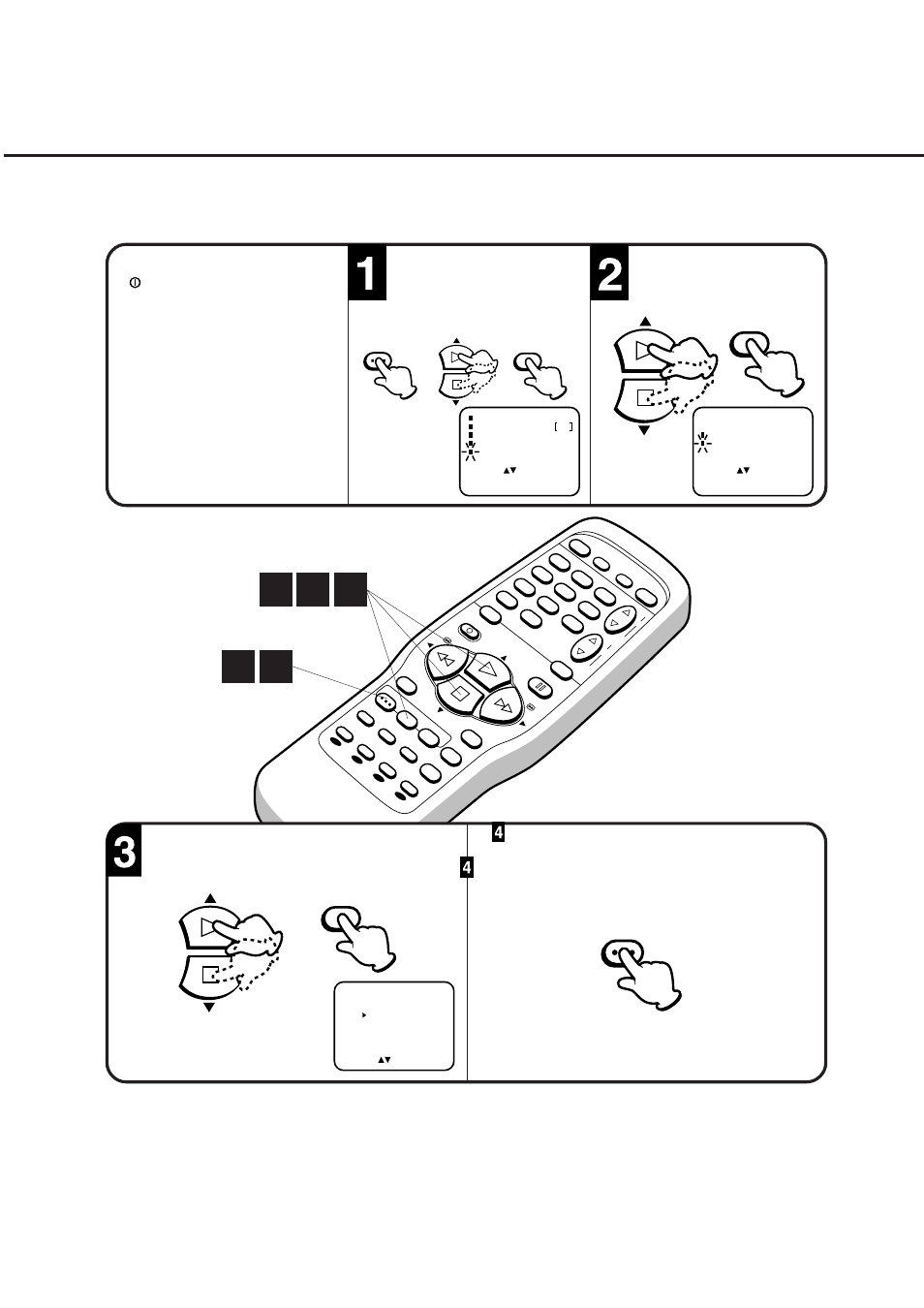
8
PO
WER
SLEEP
TV MONI.
EJECT
MUTE
SPEED
SP/LP
REC/O
TR
PR
OGRAM
MENU
–
+
HOLD
ENTER
COUNTER
RESET
ZER
O
RETURN
REVEAL/
AT
R
F/T/B
CANCEL
TEXT/
MIX/TV
TIMER REC
ST
OP
PLA
Y/SLO
W
F.FWD
REW
SUB P
AGE
INDEX
PA
USE/STILL
CH/TRA
CKING
PA
GE
CALL
AV
1
2
3
4
5
6
7
8
0
9
–
+
VOLUME
NOTE: When you plug the AC Power cord into the AC outlet for the first time the menu screen at Step 1 and Step 2
will be skipped and move to the language screen at Step 3. This is not a fault, please select the language at
first before operating this unit.
The on-screen menu can display five languages, English, German, French, Italian or Spanish.
Press the MENU button.
Press the
▲ or ▼ button to
select the SYSTEM SETUP
mode. Then press the
ENTER button.
Press the
▲ or ▼ button to
select the LANGUAGE mode.
Then press the ENTER button.
Press the
▲ or ▼ button to select the desired
language. Then press the ENTER button.
Press the MENU button to return to normal TV
screen.
1 4
1 2 3
ENTER
TIMER REC SET
AUTO REPEAT
OFF
CHANNEL SETUP
TV SETUP
SYSTEM SETUP
EXIT
ENTER
SELECT
: MENU
: ENTER
:
CLOCK SET
LANGUAGE/SPRACHE/LANGUE
LINGUA/LENGUA
SYSTEM SETUP
EXIT
ENTER
SELECT
: MENU
: ENTER
:
ENGLISH
DEUTSCH
FRANCAIS
ITALIANO
ESPANOL
LANGUAGE/SPRACHE/LANGUE
LINGUA/LENGUA
SELECT
OK : ENTER
:
ENTER
MENU
ENTER
MENU
ON-SCREEN LANGUAGE SELECTION
•
Make sure that the MAIN POWER
(
) switch is pushed in (ON).
(The STAND BY indicator lights up.)
•
Press the POWER button or
STAND BY button to turn on the
TV/VCR.
(The STAND BY indicator goes off.)
