Tuning the tv channels, Continued), Press the enter button – Orion 20VROT User Manual
Page 12
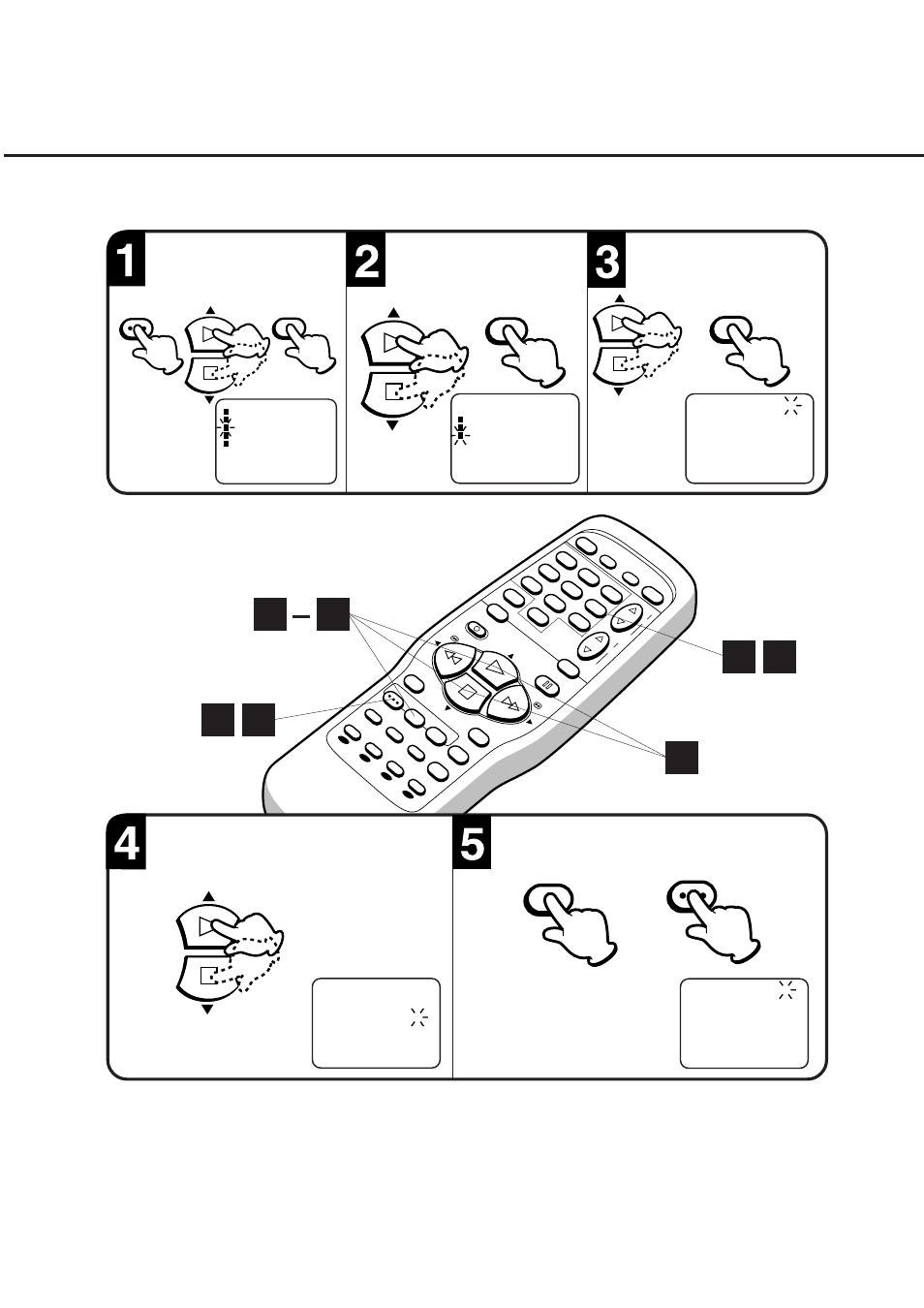
10
PO
WER
SLEEP
TV MONI.
EJECT
MUTE
SPEED
SP/LP
REC/O
TR
PR
OGRAM
MENU
–
+
HOLD
ENTER
COUNTER
RESET
ZER
O
RETURN
REVEAL/
AT
R
F/T/B
CANCEL
TEXT/
MIX/TV
TIMER REC
ST
OP
PLA
Y/SLO
W
F.FWD
REW
SUB P
AGE
INDEX
PA
USE/STILL
CH/TRA
CKING
PA
GE
CALL
AV
1
2
3
4
5
6
7
8
0
9
–
+
VOLUME
Press the MENU button.
Press
▲ / ▼ button to select
the CHANNEL SETUP mode,
then press the ENTER button.
SELECT
TV SETUP
ENTER
EXIT
: ENTER
:
▲ ▼
: MENU
CHANNEL SETUP
AUTO REPEAT [OFF]
SYSTEM SETUP
TIMER REC SET
MENU
ENTER
CHANNEL SETUP
SELECT :
▲▼
ENTER
: ENTER
EXIT
: MENU
AUTO TUNING
CH ALLOCATION
CH TUNING
ENTER
Press
▲ / ▼ button to select
the CH ALLOCATION mode,
then press the ENTER
button.
Press
▲ / ▼ or number button
to select the TV station to be
moved. Then press the ENTER
button.
CH 4
CH ALLOCATION CH 1
:
▲▼/ 0-9
SET
OK
: ENTER
EXIT : MENU
EXAMPLE : Changing the TV Station from CH 4 to CH6 position.
TO CHANGE THE TV STATIONS TO ANOTHER CHANNEL POSITION
Press
▲ / ▼ or the number button to select the
new CH number you want the station to be.
CH 4
CH ALLOCATION CH 6
:
▲▼/ 0-9
SET
OK
: ENTER
EXIT : MENU
CH 6
CH ALLOCATION CH 4
:
▲▼/ 0-9
SET
OK
: ENTER
EXIT : MENU
Press the MENU button to return
to the normal screen.
ENTER
5
Press the ENTER button.
ENTER
MENU
1
TUNING THE TV CHANNELS
(CONTINUED)
1
3
4
3
4
