Olympus PT-043 User Manual
Page 51
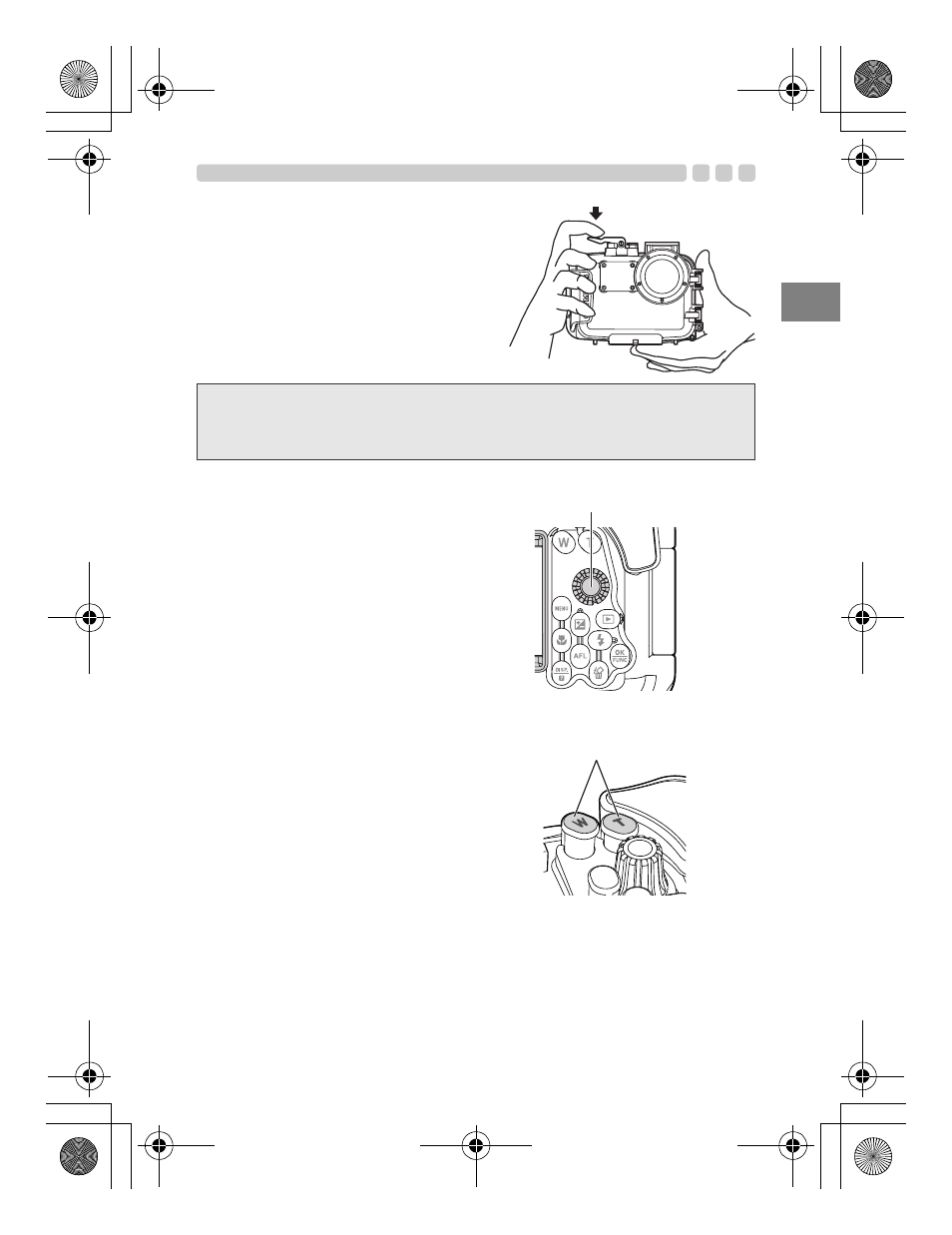
EN 13
En
How to Press the Shutter Lever
When pressing the shutter lever,
press it gently to prevent camera
shake.
Note:
For more detailed information on operating the shutter button on the camera,
please consult the digital camera’s instruction manual.
How to Switch the Shooting
Mode
To switch the shooting mode of the
digital camera, turn the mode dial
knob on this Case.
Confirm the shooting mode on the
LCD monitor.
How to Use the Zoom Buttons
Zoom operation is possible by
operating the zoom buttons of this
Case corresponding to the zoom
buttons of the digital camera in the
Case.
Mode dial knob
Zoom buttons
PT-043_EN.book Page 13 Friday, December 7, 2007 5:30 PM
See also other documents in the category Olympus Photo Accessories:
- PT-EP03 (24 pages)
- RG-1 (1 page)
- PPO-E04 (80 pages)
- PTBK-E01 (16 pages)
- FL EC-14 (2 pages)
- f2.8-3.5 (2 pages)
- BLL-1 (1 page)
- PT-019 (38 pages)
- Motor Drive 2 (33 pages)
- BLM-1 (1 page)
- BLM-1 (2 pages)
- HLD-2 (2 pages)
- PT-036 (268 pages)
- CAMEDIA X-350 PT-021 (37 pages)
- ED11011F2.0 (2 pages)
- PPO-E01 (60 pages)
- PPO-E02 (60 pages)
- SHV-1 (11 pages)
- CAMERA HOUSING FL-50 (11 pages)
- ED14-42MM (22 pages)
- C-5500 (2 pages)
- PT-E02 (284 pages)
- PT-015 (39 pages)
- Zuiko Digital ED150mm f2.0 (8 pages)
- PT-026 (164 pages)
- S-HD-100 (2 pages)
- EP-1 (7 pages)
- PT-E05 (284 pages)
- PT-E05 (42 pages)
- Zuiko DIGITAL EC-20 (2 pages)
- Zuiko f3.5 (2 pages)
- PER-E01 (60 pages)
- VT1621-01 (202 pages)
- Zuiko Digital ED 9-18mm f4.0-5.6 (2 pages)
- PPO-E03 (60 pages)
- GS-2 (1 page)
- MCON 40 (2 pages)
- PPO-E05 (60 pages)
- Zuiko DIGITAL ED (5 pages)
- VT484501 (2 pages)
- ED35-100mm f2.0 (5 pages)
- PT-027 (180 pages)
- TCON-SA2 (2 pages)
- FLASH HIGH VOLTAGE SET FS-HV1 (30 pages)
