Advanced setup – Onkyo HTX-22HD User Manual
Page 63
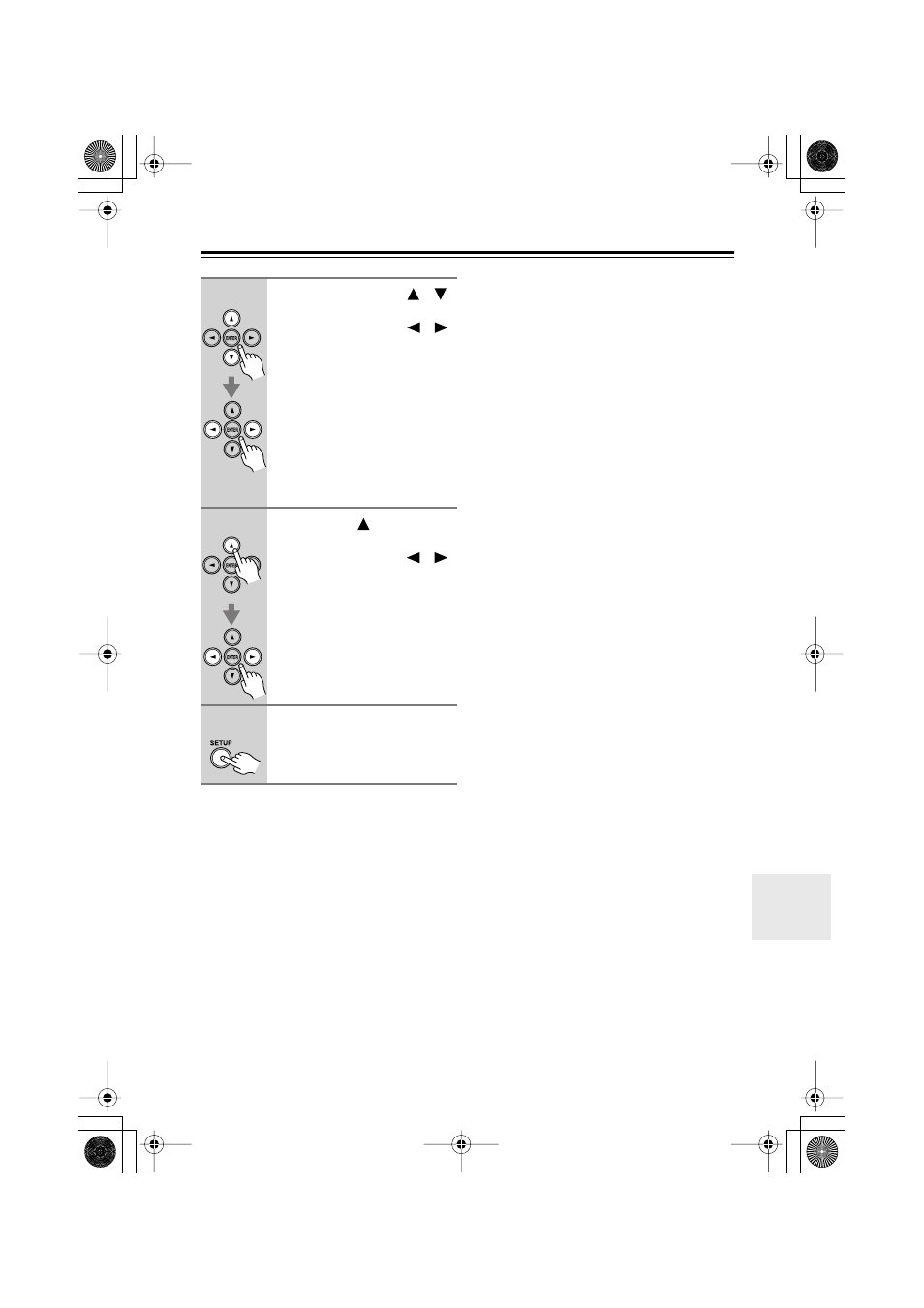
63
Advanced Setup
—Continued
Notes:
• To return to the previous menu, press the
[RETURN] button.
• The front, center, surround, and surround
back speakers can be adjusted at 63 Hz,
250 Hz, 1000 Hz, 4000 Hz, and 16000 Hz.
The subwoofer can be adjusted at 25 Hz,
40 Hz, 63 Hz, 100 Hz, and 160 Hz.
• While the Direct listening mode is selected,
the equalizer settings have no effect.
6
Use the Up and Down [
]/[
]
buttons to select a frequency.
Use the Left and Right [
]/[
]
buttons to adjust the level at
that frequency.
The volume at each frequency
can be adjusted from –6 to +6
dB in 1 dB steps.
Tip:
Low frequencies (e.g.,
63Hz) affect bass sounds; high
frequencies (e.g., 16000Hz)
affect treble sounds.
7
Press the Up [
] button to
select “Ch” (Channel), and then
use the Left and Right [
]/[
]
buttons to select another
speaker.
Repeat steps 5 and 6 for each
speaker.
8
Press the [SETUP] button.
The setup menu closes.
- SKM-230S (12 pages)
- TX-SR700 (2 pages)
- TX-SA8560 (100 pages)
- PR-SC885 (128 pages)
- TX-SR303 (56 pages)
- HT-S780 (71 pages)
- TA-RW344 (20 pages)
- HTX-22HDXST (56 pages)
- TX-NR901 (2 pages)
- SKR-L500 (4 pages)
- HTP-L50 (10 pages)
- HTP-240 (12 pages)
- HT-RC270 (8 pages)
- TX-8011 (24 pages)
- T-405TX (32 pages)
- D-325 (4 pages)
- TX-8555 (48 pages)
- TX-SR576 (96 pages)
- HT-S590 (60 pages)
- SKM-330XS (8 pages)
- HT-S580 (60 pages)
- SKF-520F (8 pages)
- TX-DS898 (72 pages)
- SKS-HT235 (24 pages)
- TX-NR801 (2 pages)
- TX-SR573 (79 pages)
- HT S5100 (96 pages)
- T-4711 (20 pages)
- TX SR803 (2 pages)
- D-407F (8 pages)
- CR-305TX (36 pages)
- TX SR507 (100 pages)
- TX-DS474 (32 pages)
- SKF-3600 (4 pages)
- TX-DS797 (76 pages)
- TX-DS777 (64 pages)
- TXNR1007 (7 pages)
- TX-SR574 (2 pages)
- PA-MC5500 (20 pages)
- D-407M (8 pages)
- SKS-3600 (4 pages)
- TX-NR5007 (164 pages)
- HT-SR800 (2 pages)
- HT-RC160 (121 pages)
- PR-SC5508 (108 pages)
