Using the remote controller, Remote controller – Onkyo HTX-22HD User Manual
Page 15
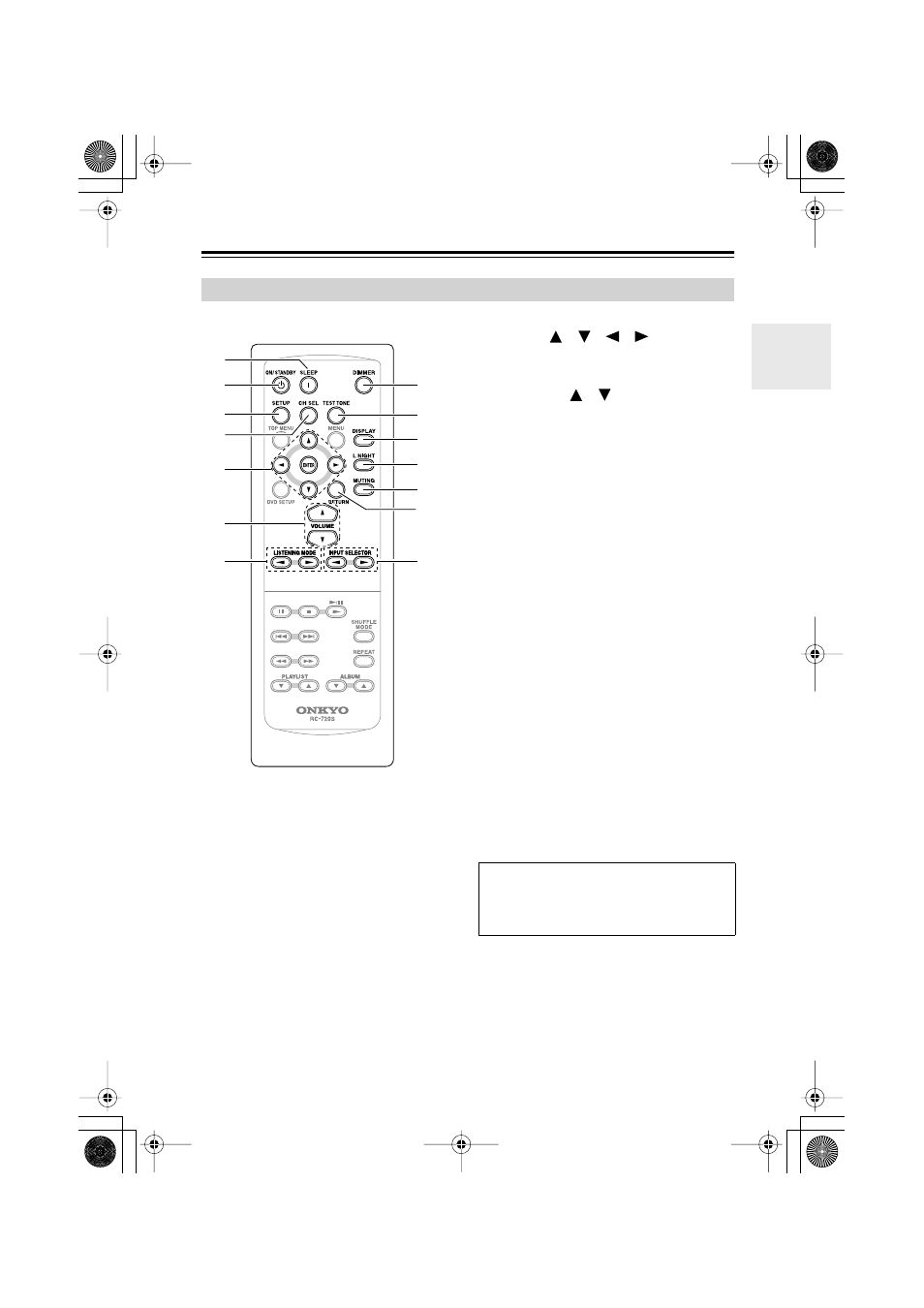
15
Remote Controller
—Continued
These buttons are used to control the HTX-22HD.
A
SLEEP button
Used with the Sleep function.
B
ON/STANDBY button
Sets the HTX-22HD to On or Standby.
C
SETUP button
Used to change settings. Press and hold
down for 3 seconds when specifying the
digital signal format.
D
CH SEL button
Used to select each speaker when adjust-
ing individual speaker levels.
E
Arrow [
]/[
]/[
]/[
] and ENTER
buttons
Used to select and adjust settings.
F
VOLUME [
]/[
] buttons
Adjust the volume of the HTX-22HD.
G
LISTENING MODE buttons
Used to select the listening modes.
H
DIMMER button
Adjusts the display brightness.
I
TEST TONE button
Used with the Test Tone function.
J
DISPLAY button
Displays various information on the
HTX-22HD’s display. Can be used to
confirm the input signal type or listening
mode.
K
L NIGHT button
Turns the Late Night function on or off.
L
MUTING button
Mutes or unmutes the HTX-22HD.
M
RETURN button
Goes back one level when changing set-
tings.
N
INPUT SELECTOR buttons
Selects the input sources.
Using the Remote Controller
8
J
9
K
L
M
N
2
3
4
6
5
7
1
Buttons that are not explained here are
intended for use with an Onkyo DVD
player or RI Dock with iPod (see pages 28
and 29).
