Hdmi input setup, First time setup – Onkyo HTX-22HD User Manual
Page 37
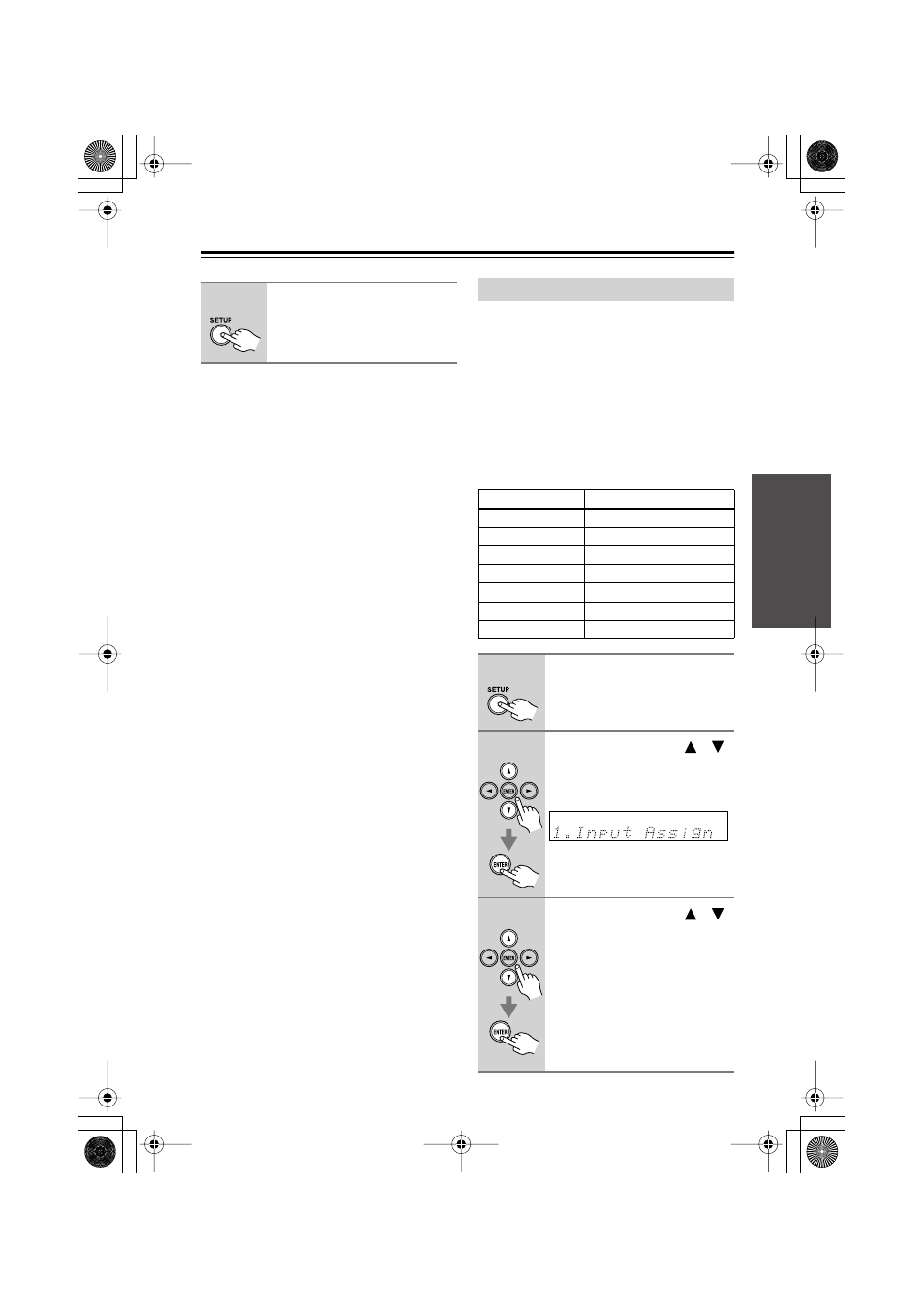
37
First Time Setup
—Continued
Notes:
• When an HDMI IN is assigned to an input
selector in “HDMI Input Setup” on
page 37, this input assignment is automati-
cally set to the same HDMI IN, and in
addition to the COAX, OPT1, OPT2, etc.,
inputs here, you will also be able to select
the HDMI inputs.
• To enjoy Dolby Digital and DTS, you must
connect your DVD player with a digital
audio connection.
If you connect a video component to an HDMI
input, you must assign that input to an input
selector. For example, if you connect your
DVD player to HDMI IN 1, you must assign
HDMI IN 1 to the DVD input selector. (You
must change the default VCR/DVR input
selector assignment from HDMI1 to “- - - - -”
first.)
Here are the default assignments.
5
Press the [SETUP] button.
Setup closes.
HDMI Input Setup
Input selector
Audio input
DVD
- - - - -
VCR/DVR
HDMI1
CBL/SAT
HDMI2
GAME/TV
- - - - -
TAPE
- - - - -
TUNER
- - - - -
CD
- - - - -
1
Press the [SETUP] button.
2
Use the Up and Down [
]/[
]
buttons to select “1.Input
Assign,” and then press
[ENTER].
3
Use the Up and Down [
]/[
]
buttons to select “HDMI Input,”
and then press [ENTER].
