Advanced setup – Onkyo HTX-22HD User Manual
Page 57
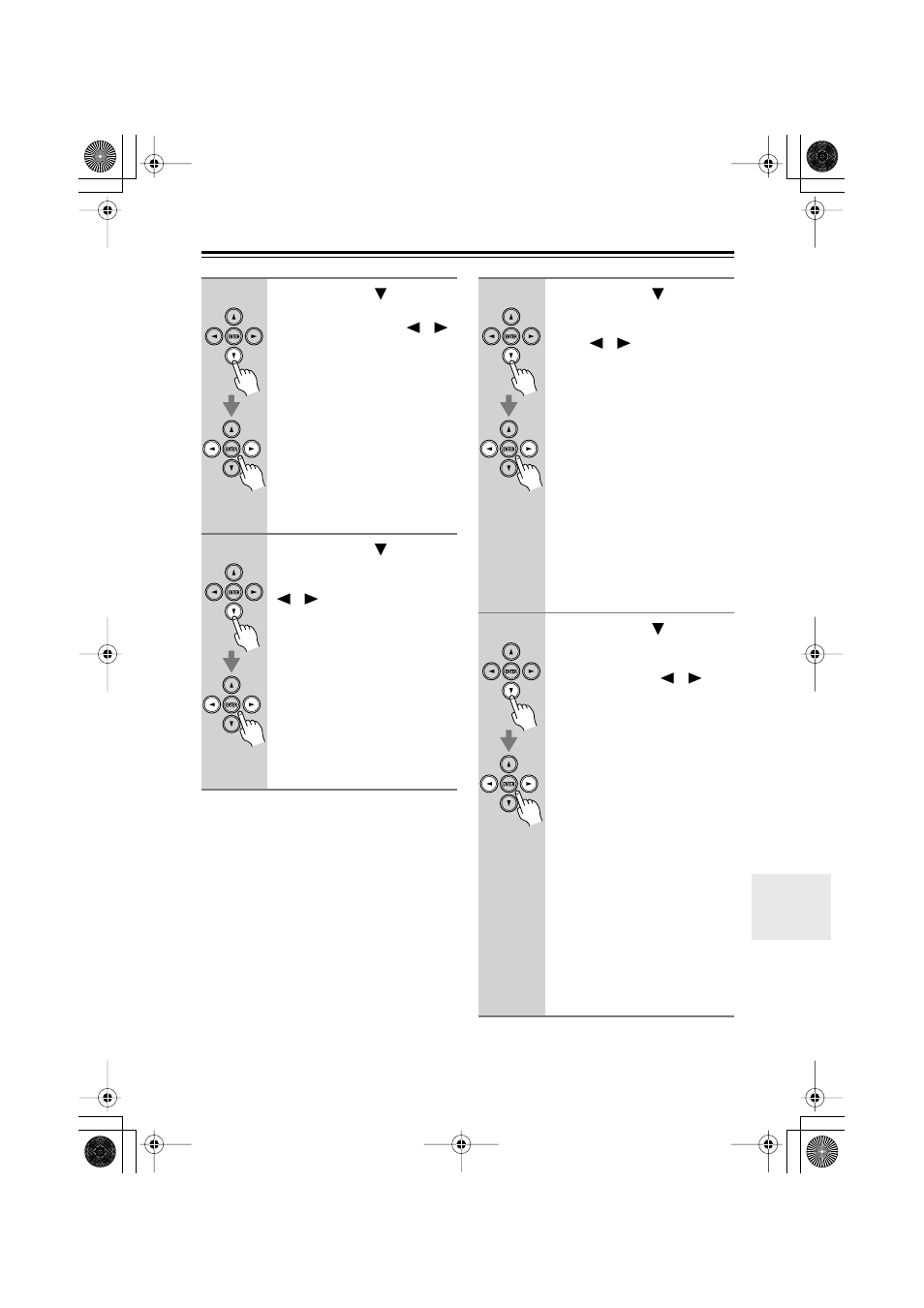
57
Advanced Setup
—Continued
5
Press the Down [
] button to
select “Cntr” (Center), and then
use the Left and Right [
]/[
]
buttons to select:
Small:
Select if the center
speaker is small.
Large:
Select if the center
speaker is large.
None:
Select if no center
speaker is connected.
Note:
• If the Front setting in step 4 is
set to Small, the Large option
cannot be selected.
6
Press the Down [
] button to
select “Surr” (Surround), and
then use the Left and Right
[
]/[
] buttons to select:
Small:
Select if the surround
speakers are small.
Large:
Select if the surround
speakers are large.
None:
Select if no surround
speakers are connected.
Note:
• If the Front setting in step 4 is
set to Small, the Large option
cannot be selected.
7
Press the Down [
] button to
select “Surr B” (Surround
Back) and use the Left and
Right [
]/[
] buttons to
select:
Small:
Select if the surround
back speakers are small.
Large:
Select if the surround
back speakers are large.
None:
Select if no surround
back speakers are con-
nected.
Notes:
• If the Surround setting in step
6 is set to None this setting
does not appear.
• If the Surround setting in step
6 is set to Small, the Large
option cannot be selected.
8
Press the Down [
] button to
select “SurrBack Ch” (Sur-
round Back Channel) and use
the Left and Right [
]/[
] but-
tons to select:
2ch:
Select if two (left and
right) surround back
speakers are connected.
1ch:
Select if one surround
back speaker is con-
nected.
Notes:
• If the Surround or SurrBack
settings in step 6 or step 7 are
set to None, this setting does
not appear.
• If you’re using only one sur-
round back speaker, connect it
to the SURROUND BACK
PRE OUT L jack.
Continue with step 9 of the
“Crossover Frequency” setting.
