Oki B6250 User Manual
Page 93
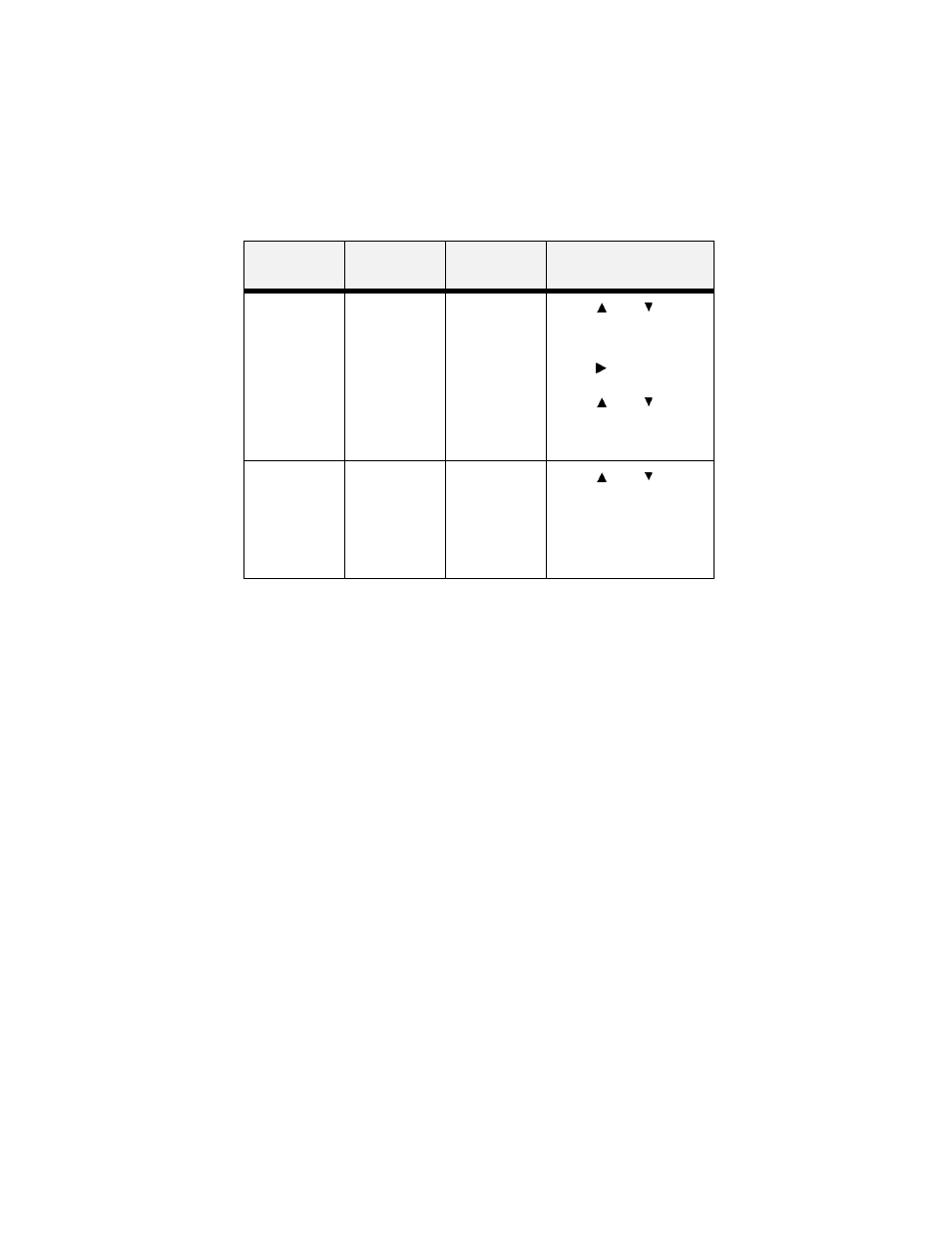
B6250 User’s Guide> 93
Delete
Use to delete a
spool file from
the User Flash,
Disk, or
Compact Flash.
Customer
Selectable
User Flash
Disk
Compact Flash
Press <
> or < > to
select location of file (User
Flash, Disc, or Compact
Flash).
Press < > to enter the
location.
Press <
> or < > to
select the file.
Press
the file.
Destination
The spooling
feature allows
print jobs to be
automatically
spooled to the
Flash memory
or Hard Drive.
Customer
Selectable
User Flash
Disk
Compact Flash
Press <
> or < > to
scroll through the settings.
Press
this setting.
SubMenu
Default
Settings
Available
Settings
Procedure for
Changing Setting
See also other documents in the category Oki Printers:
- C6050 (40 pages)
- B 6200 (32 pages)
- C5540MFP (1 page)
- C3530MFP (138 pages)
- B4545 MFP (154 pages)
- B4600 Series (104 pages)
- C5250 (83 pages)
- C 7300 (12 pages)
- C 5200n (82 pages)
- 5650 (2 pages)
- B6000 (6 pages)
- PRINTING SOLUTION B2400 (36 pages)
- B6000 Series (8 pages)
- B4000 (2 pages)
- 520 (68 pages)
- C5000 (6 pages)
- 80 Series (97 pages)
- Pos 407II (65 pages)
- OFFICE 87 (40 pages)
- C5900n (6 pages)
- LAN 510W (44 pages)
- 490 (94 pages)
- B 410d (84 pages)
- 42625502 (1 page)
- 84 (99 pages)
- 3391 (35 pages)
- C 130n (172 pages)
- C8800 (87 pages)
- C8800 (179 pages)
- B8300 (95 pages)
- 390 (135 pages)
- 390 (131 pages)
- ES3640E (24 pages)
- ES3640E (220 pages)
- 1220n (207 pages)
- C5200 (2 pages)
- OFFICE 86 (4 pages)
- CX 1145 MFP (177 pages)
- 8c Plus (24 pages)
- 2024/2024e (260 pages)
- FAX 740 (80 pages)
- PRINTER MPS420B (74 pages)
- C 7200 (2 pages)
- B4000 Series (2 pages)
- 2500 (80 pages)
