Proof print - print after checking printing result, About proof print – Oki B6250 User Manual
Page 27
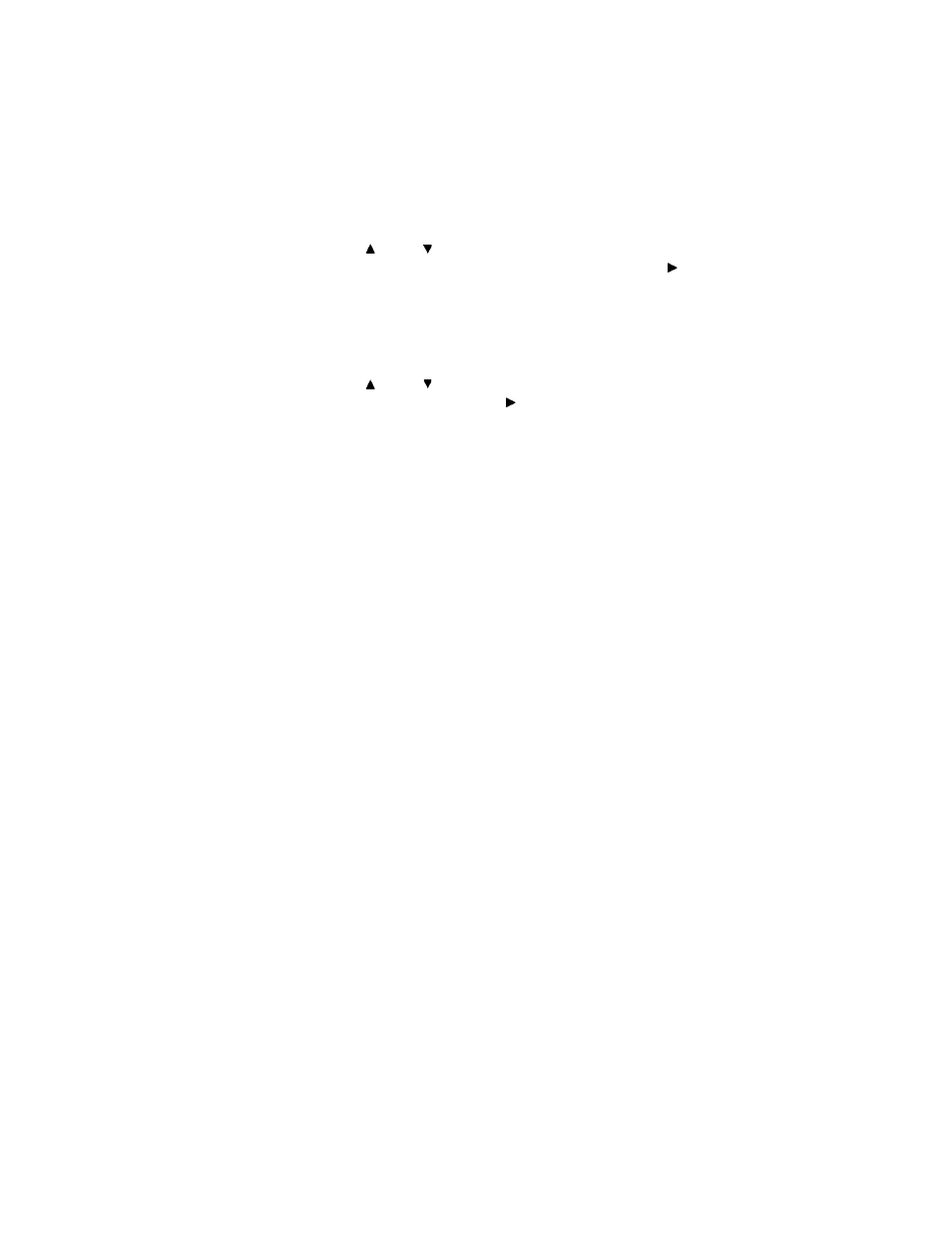
B6250 User’s Guide> 27
3.
Press the < > or < > button until the desired digit of the
Password (PIN number) is displayed, then press the < >
button.
4.
Repeat step 3 until all four digits of the password are
displayed.
5.
Press the
6.
Press the < > or < > button until the desired document is
displayed and then press the < > button.
7.
Input the number of copies desired, then press
8.
After printing, the job is deleted.
9.
Press [Cancel] to exit the menu.
Proof Print - Print After Checking Printing Result
When the optional hard disk or compact flash has been installed, you
can use the proof print feature.
Important:
•
We recommend you back up your data.
About Proof Print
Proof Print is a feature that allows you to store the print data of
multiple copies in the hard disk or compact flash, print out only the
first set to check the print result and if satisfactory, print the
remaining copies from the control panel.
- C6050 (40 pages)
- B 6200 (32 pages)
- C5540MFP (1 page)
- C3530MFP (138 pages)
- B4545 MFP (154 pages)
- B4600 Series (104 pages)
- C5250 (83 pages)
- C 7300 (12 pages)
- C 5200n (82 pages)
- 5650 (2 pages)
- B6000 (6 pages)
- PRINTING SOLUTION B2400 (36 pages)
- B6000 Series (8 pages)
- B4000 (2 pages)
- 520 (68 pages)
- C5000 (6 pages)
- 80 Series (97 pages)
- Pos 407II (65 pages)
- OFFICE 87 (40 pages)
- C5900n (6 pages)
- LAN 510W (44 pages)
- 490 (94 pages)
- B 410d (84 pages)
- 42625502 (1 page)
- 84 (99 pages)
- 3391 (35 pages)
- C 130n (172 pages)
- C8800 (87 pages)
- C8800 (179 pages)
- B8300 (95 pages)
- 390 (135 pages)
- 390 (131 pages)
- ES3640E (220 pages)
- ES3640E (24 pages)
- 1220n (207 pages)
- C5200 (2 pages)
- OFFICE 86 (4 pages)
- CX 1145 MFP (177 pages)
- 8c Plus (24 pages)
- 2024/2024e (260 pages)
- FAX 740 (80 pages)
- PRINTER MPS420B (74 pages)
- C 7200 (2 pages)
- B4000 Series (2 pages)
- 2500 (80 pages)
