Media menu – Oki B6250 User Manual
Page 58
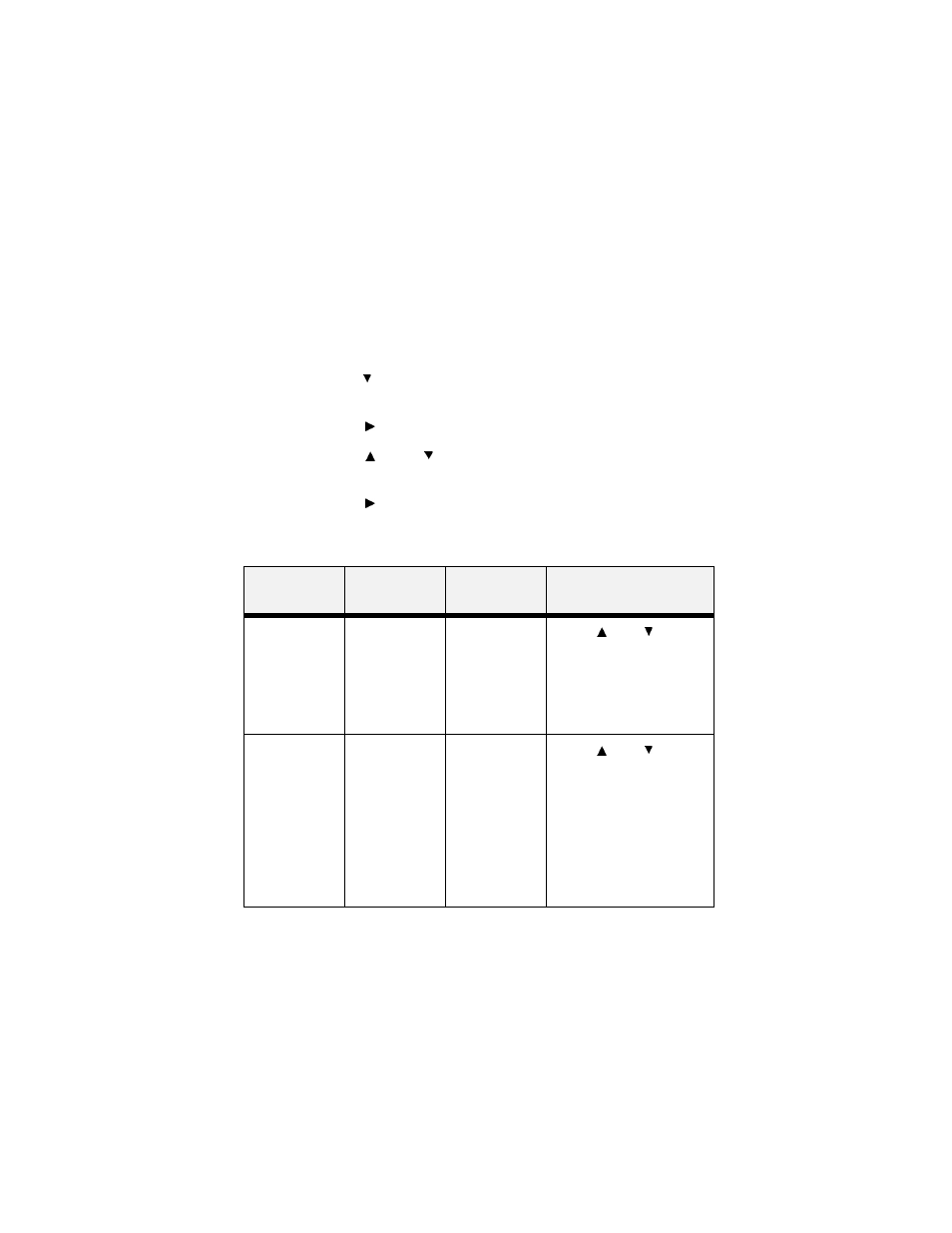
B6250 User’s Guide> 58
Media Menu
The Media Menu provides access to the paper tray settings. Use the
following procedure to enter the media menu:
1.
Press the MENU button on the control panel.
2.
Press the < > button until the text “Media Menu” is shown
on the first line of the display.
3.
Press the < > button to enter the media menu.
4.
Press the < > or < > button to move through the
submenus.
5.
Press the < > button to enter the submenu.
Use the procedures in the following table to access and change the
printer media settings:
Submenus
Default
Setting
Available
Settings
Procedure for
Changing Setting
Tray1 Auto-
Sense
This submenu
allows you to
set the Paper
size auto sense
feature on or
off.
On
On
Off
Press <
> or < > button
to toggle on or off.
Press
selected size.
Tray1 Paper size
This submenu
allows you to
set the media
size.
Tray1 Auto-
Sense must be
off.
Letter (US)
else (A4)
Letter, B5, A5,
A6, Statement,
Executive, C5
Envelope
DL Envelope,
Com10
Envelope,
Monarch
Envelope,
Legal,
A4,
Custom
Press <
> or < >
buttons to scroll through the
available sizes.
Press
selected size.
