Olympus C-370 ZOOM User Manual
Page 46
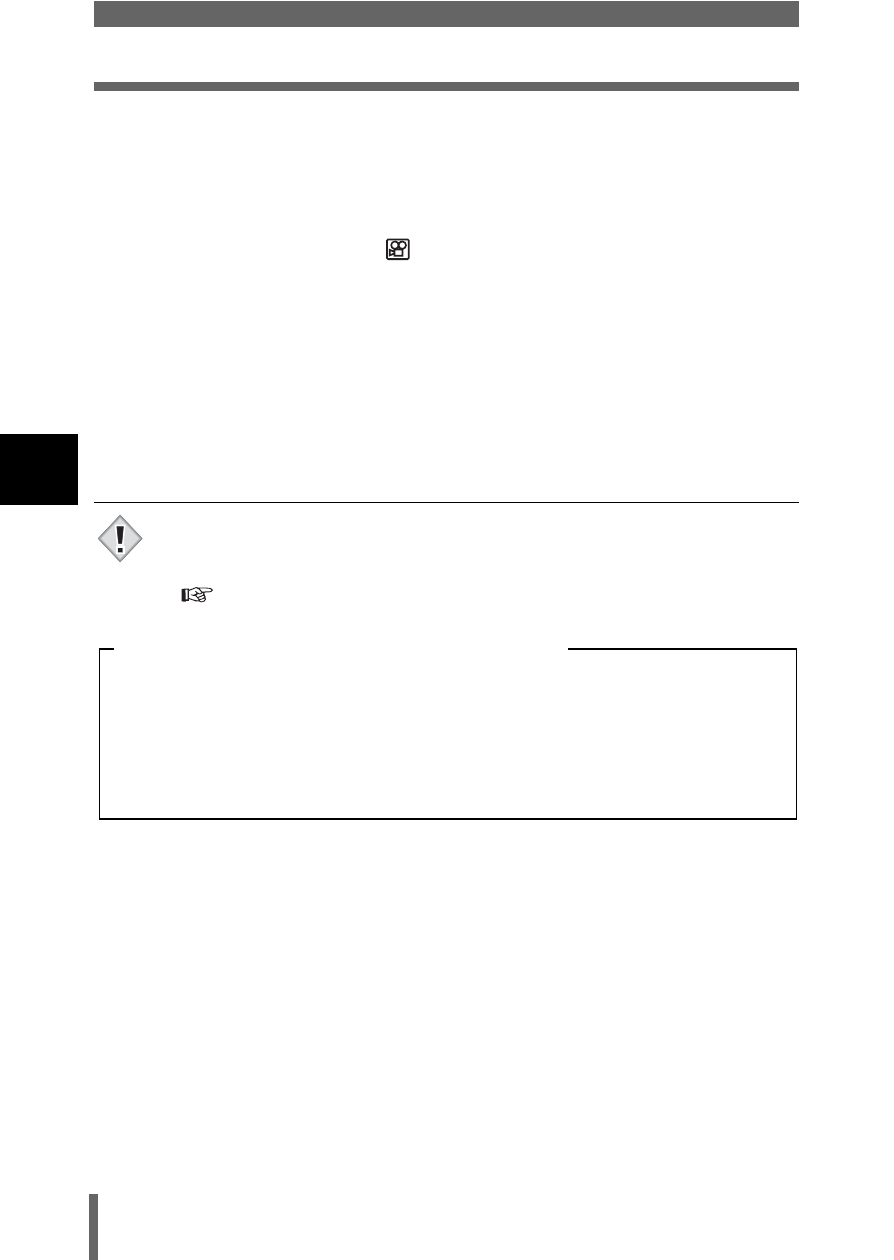
46
3
Recording movies
Shoo
ting
4
Press the shutter button halfway.
5
Press the shutter button fully to start recording.
• The camera fixes the focus and zoom.
• During movie recording,
lights red.
6
Press the shutter button again to stop recording.
• When the remaining recording time has been used up, recording stops
automatically.
• If the internal memory or the card still has free space, the remaining
recording time is displayed and the camera is ready to shoot the next
movie.
• During movie recording, the flash is disabled.
• If your remaining recording time is shorter than usual, try formatting the
internal memory and/or the card with the camera before using it.
"Formatting the internal memory/card" (P.78)
Note
• Unless you press the shutter button again to stop recording the movie,
the recording continues until the internal memory or the card becomes
full.
• If the internal memory or the card has no space after one operation of
movie recording, delete the movie or download it to a PC to create
space in the internal memory or on the card.
Notes for recording movies over a long time
