Olympus C-370 ZOOM User Manual
Page 130
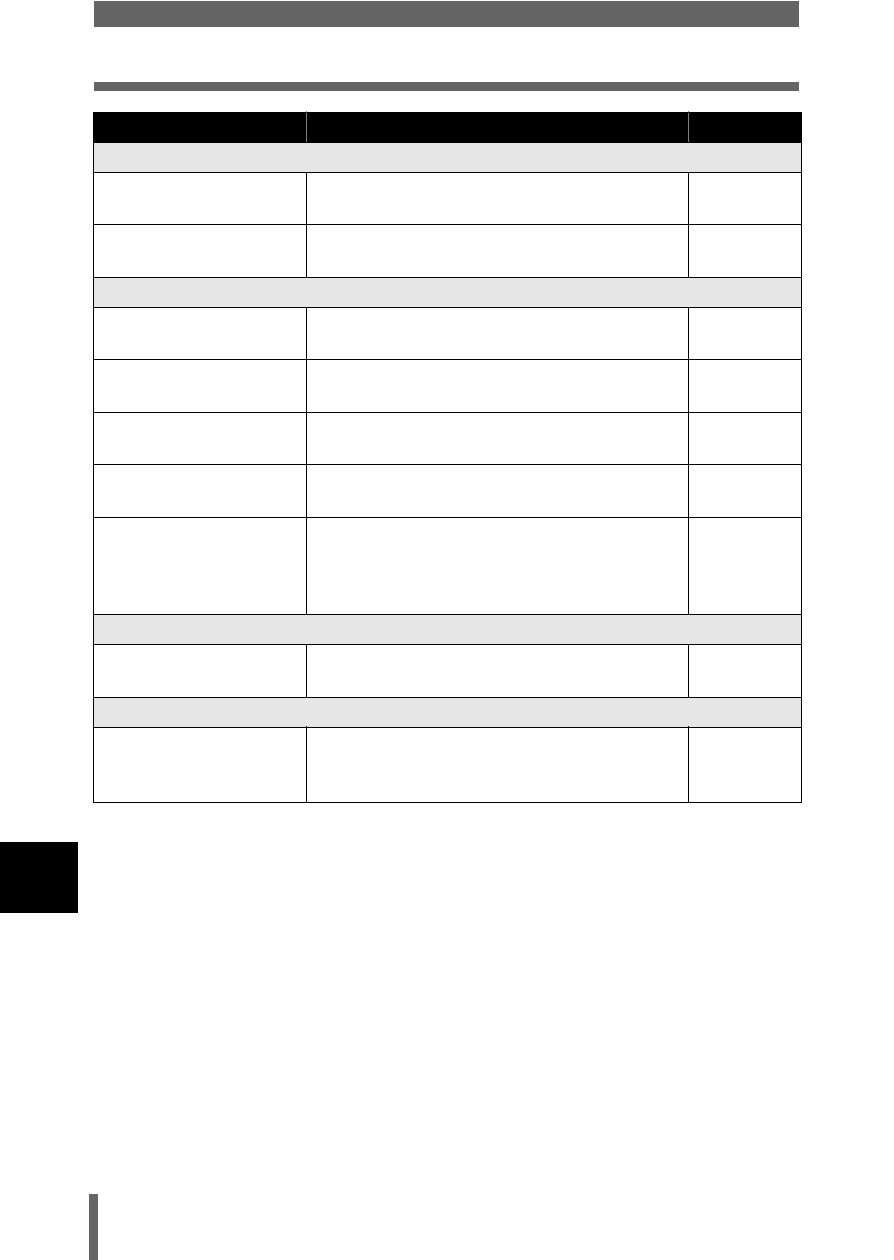
130
Troubleshooting
9
Mi
sc
el
la
n
eou
s
The picture is too bright.
The flash was set to the
fill-in flash mode.
Select a flash mode other than fill-in flash.
The subject was
excessively illuminated.
Adjust the exposure compensation toward
minus (–) or change the camera position.
The picture is too dark.
The flash was blocked
by your finger.
Hold the camera correctly, keeping your
fingers away from the flash.
The subject was out of the
working range of the flash.
Shoot within the flash working range.
The flash was set to the
flash off mode.
Select a flash mode other than flash off.
The subject was too
small and was backlit.
Set the flash to fill-in mode.
Bright subjects such as
snow will turn out darker
than their natural colors
in the image.
Adjust the exposure compensation toward (+).
The colors of pictures taken indoors look unnatural.
There is no white in the
subject.
Include something white in the picture, or
shoot using the fill-in flash mode.
The picture has obscured edge(s).
The lens was partly
blocked by your finger or
the strap.
Hold the camera correctly, keeping your
fingers and the strap away from the lens.
Possible cause
Corrective action
Ref. Page
