3 shooting, Shooting mode, Shooting – Olympus C-370 ZOOM User Manual
Page 36: P.36
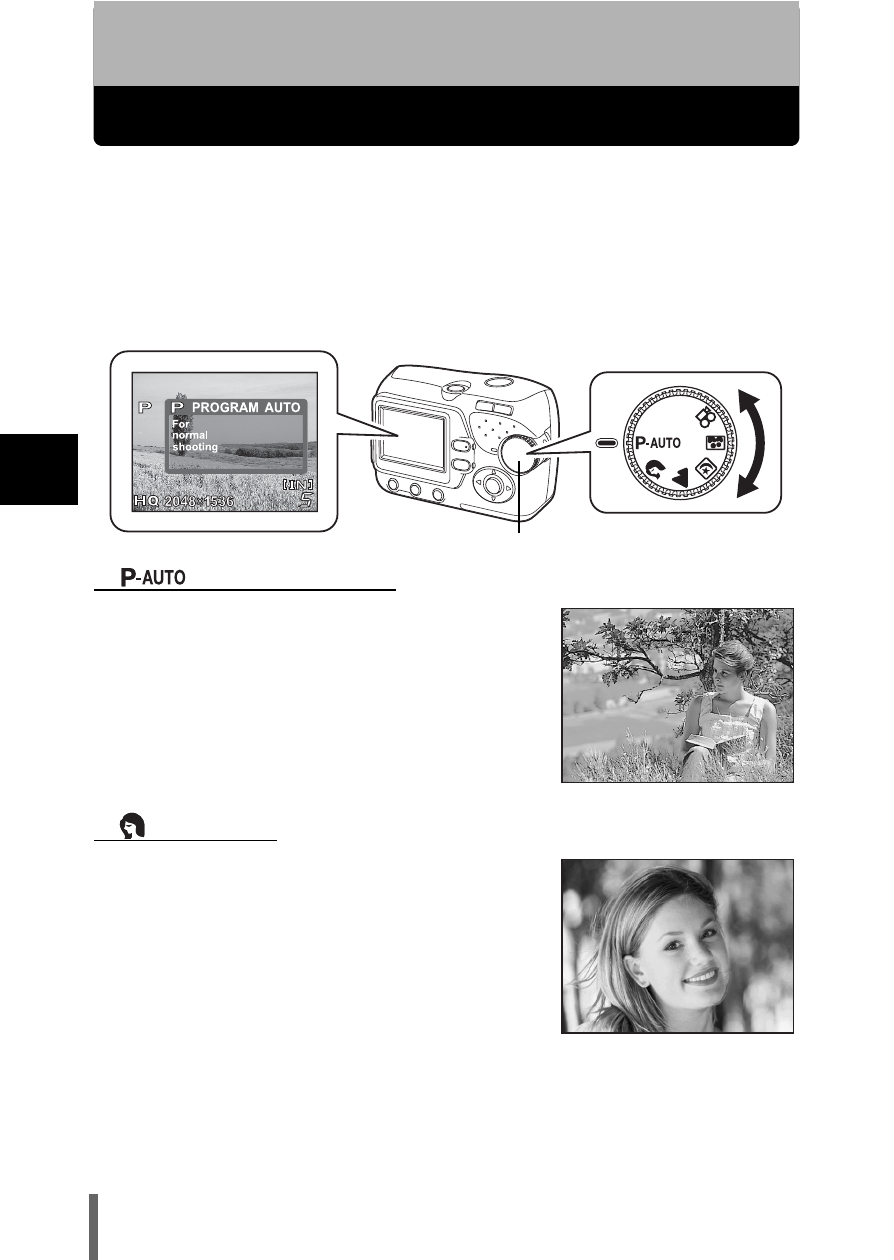
36
3
Shoo
ting
3 Shooting
Shooting mode
This camera allows you to take still pictures and record movies.
To take still pictures, use the mode dial to select one of the shooting modes.
Each mode already has the optimal settings for its purpose and conditions.
You can change the mode with the camera turned on.
As you set the mode dial, the description for each mode is displayed on the
monitor.
PROGRAM AUTO
Used for regular photography. The camera
automatically makes the settings for natural
color balance. Other functions, such as the flash
mode can be adjusted manually.
PORTRAIT
Suitable for taking a portrait-style shot of a
person. The camera automatically sets the
optimal shooting conditions.
Mode dial
See also other documents in the category Olympus Cameras:
- OM 10 (51 pages)
- D-380 (133 pages)
- C-120 (172 pages)
- Stylus 500 Digital (170 pages)
- Stylus 500 Digital (2 pages)
- Stylus 500 Digital (100 pages)
- C-480 Zoom (2 pages)
- D-545 Zoom (138 pages)
- C-480 (100 pages)
- C-40Zoom (203 pages)
- C-1 Zoom (40 pages)
- TOUGH-3000 EN (83 pages)
- C-50 Zoom (156 pages)
- C-50 (2 pages)
- D-230 (116 pages)
- Stylus Verve (192 pages)
- Stylus Verve (2 pages)
- Stylus Verve (163 pages)
- D-550 Zoom (178 pages)
- C-730 Ultra Zoom (266 pages)
- C-1 (158 pages)
- Stylus Verve S (2 pages)
- Stylus Verve S (124 pages)
- MJU-II Zoom-170 (5 pages)
- Stylus 410 Digital (228 pages)
- Stylus 410 Digital (2 pages)
- Stylus 410 Digital (72 pages)
- E-500 (12 pages)
- E-500 (216 pages)
- C-2500L (31 pages)
- C-2500L (95 pages)
- E-300 (211 pages)
- C-860L (32 pages)
- D-390 (2 pages)
- E-20p (32 pages)
- 3000 (2 pages)
- D-520 Zoom (180 pages)
- C-750 Ultra Zoom (238 pages)
- C-3040 Zoom (40 pages)
- C-5050 Zoom (268 pages)
- C-5050 Zoom (2 pages)
- E-1 (2 pages)
- EVOLT E-300 (1 page)
- E-1 (5 pages)
- E-1 (180 pages)
