Starting up olympus master, P.114 – Olympus C-370 ZOOM User Manual
Page 114
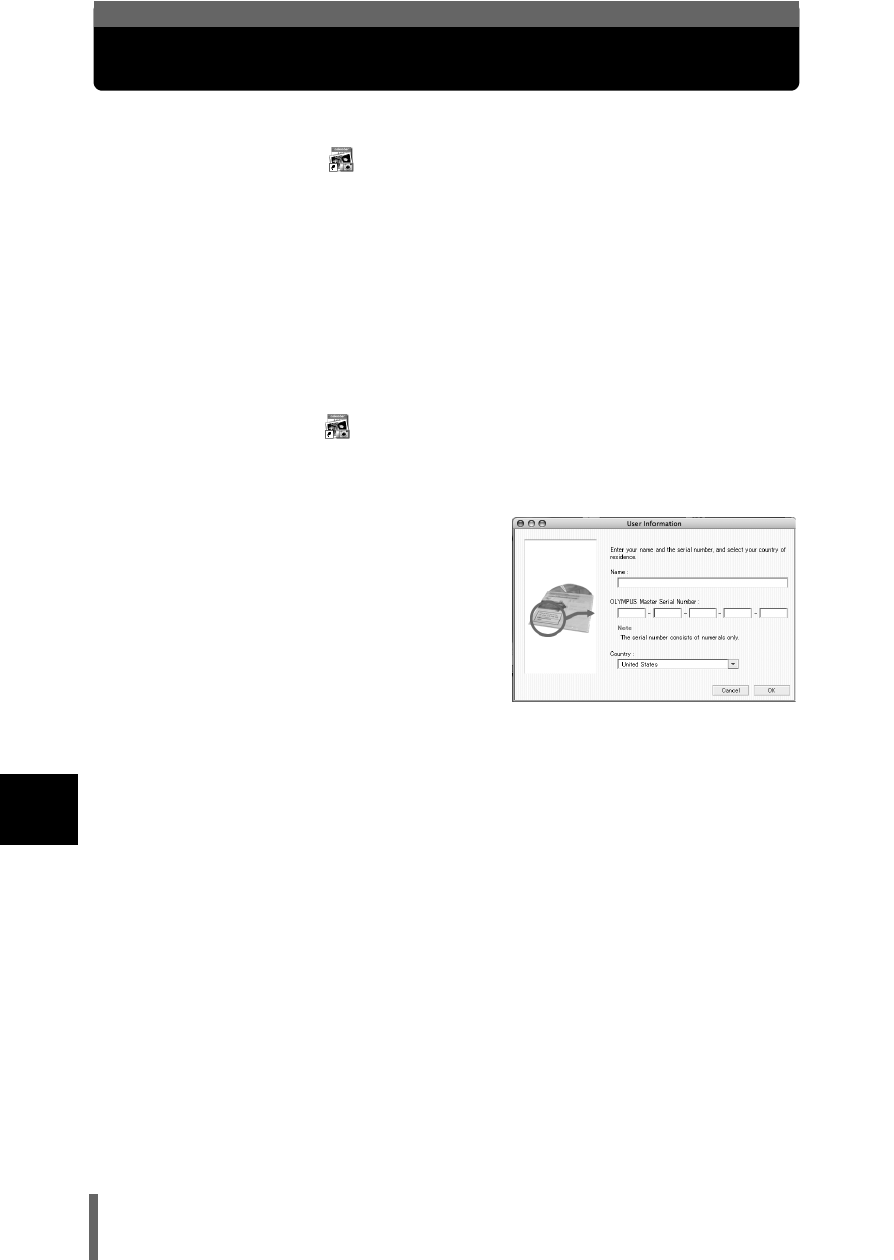
114
8
C
onne
ct
ing to
a
comp
ut
er
Starting up OLYMPUS Master
Windows
1
Double-click the
[OLYMPUS Master] icon on the
desktop.
• The main menu is displayed.
• When the application is started up for the first time, the user registration
screen is displayed before the main menu. Follow the on-screen
instructions and enter necessary information.
Macintosh
1
Double-click the
[OLYMPUS Master] icon in the
[OLYMPUS Master] folder.
• The main menu is displayed.
• When OLYMPUS Master is started
up for the first time, the user data
screen is displayed. Enter your name
and the OLYMPUS Master serial
number and select the country where
you live. The OLYMPUS Master
serial number is on sticker on the
CD-ROM package.
• Subsequently to the user information
screen, the user registration screen
is displayed before the main menu. Follow the on-screen instructions
and enter necessary information.
- OM 10 (51 pages)
- C-120 (172 pages)
- D-380 (133 pages)
- Stylus 500 Digital (170 pages)
- Stylus 500 Digital (2 pages)
- Stylus 500 Digital (100 pages)
- C-480 (100 pages)
- C-480 Zoom (2 pages)
- D-545 Zoom (138 pages)
- C-40Zoom (203 pages)
- C-1 Zoom (40 pages)
- TOUGH-3000 EN (83 pages)
- C-50 Zoom (156 pages)
- C-50 (2 pages)
- D-230 (116 pages)
- Stylus Verve (192 pages)
- Stylus Verve (2 pages)
- Stylus Verve (163 pages)
- D-550 Zoom (178 pages)
- C-730 Ultra Zoom (266 pages)
- C-1 (158 pages)
- Stylus Verve S (2 pages)
- Stylus Verve S (124 pages)
- MJU-II Zoom-170 (5 pages)
- Stylus 410 Digital (72 pages)
- Stylus 410 Digital (228 pages)
- Stylus 410 Digital (2 pages)
- E-500 (12 pages)
- E-500 (216 pages)
- C-2500L (31 pages)
- C-2500L (95 pages)
- E-300 (211 pages)
- C-860L (32 pages)
- D-390 (2 pages)
- E-20p (32 pages)
- 3000 (2 pages)
- D-520 Zoom (180 pages)
- C-750 Ultra Zoom (238 pages)
- C-3040 Zoom (40 pages)
- C-5050 Zoom (268 pages)
- C-5050 Zoom (2 pages)
- E-1 (2 pages)
- EVOLT E-300 (1 page)
- E-1 (5 pages)
- E-1 (180 pages)
