Olympus C-370 ZOOM User Manual
Page 128
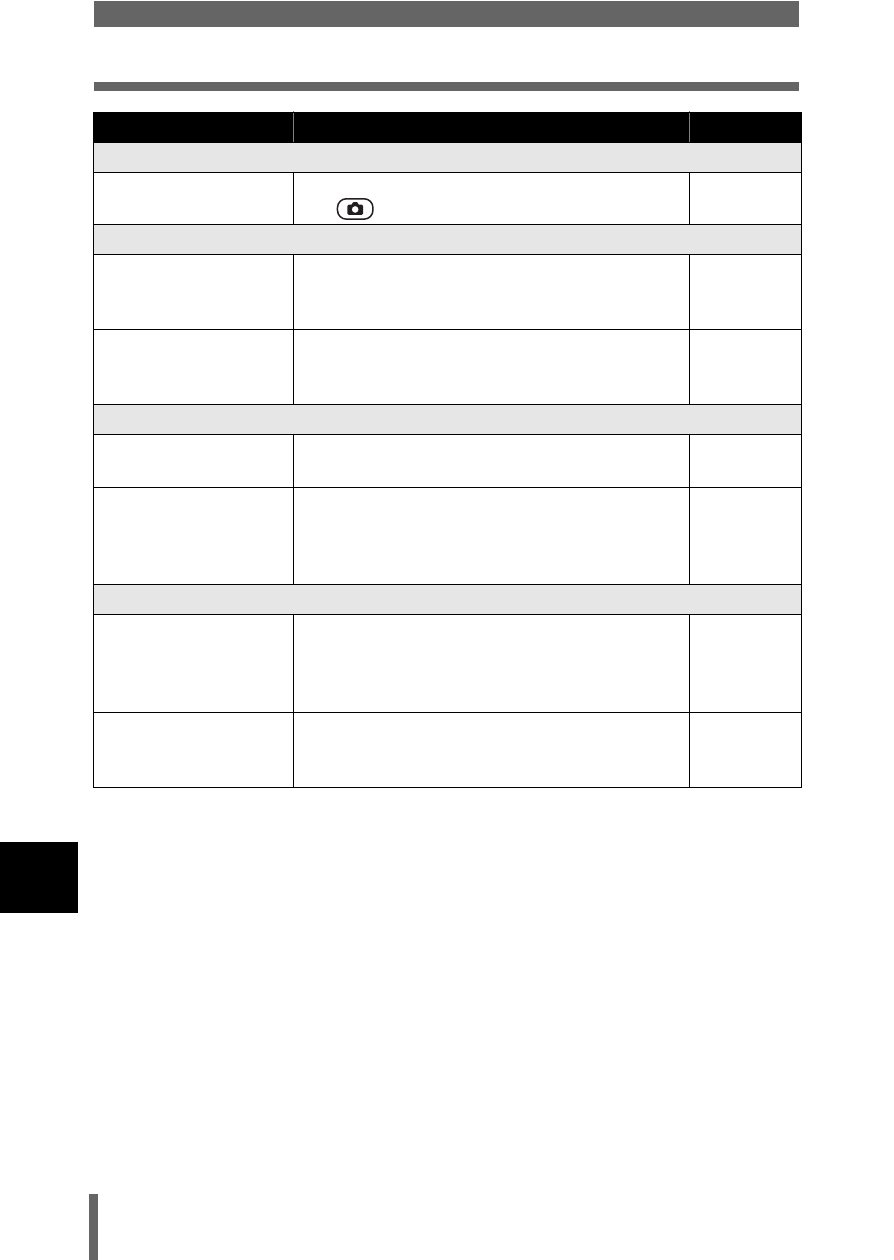
128
Troubleshooting
9
Mi
sc
el
la
n
eou
s
The monitor does not turn on.
The camera is in the
sleep mode.
Operate the camera with the shutter button or
the .
The monitor is hard to see.
The monitor is
exposed to direct
sunlight.
Block the sunlight with your hand.
–
Vertical lines appear
on the monitor screen.
Bright light, such as direct sunlight, may cause
vertical lines to appear on the monitor screen.
This is not a malfunction.
–
The date recorded with the image data is wrong.
The date/time is not
set.
Set the date/time. The clock adjustment is not
factory-preset.
The camera has been
left with the batteries
removed.
If the camera is left for about 1 day with the
batteries removed, the date and time setting will
revert to the factory default setting. Set the date/
time again.
The life of the batteries is short.
The camera is being
used in a cold area.
The battery performance decreases in cold
areas. Protect the camera from the cold by
using a cold protection gear, or by putting it
inside your clothes.
–
The correct battery
level is not displayed.
Batteries can run out without a warning message
when the amount of power consumed increases
considerably. Replace with new batteries.
Possible cause
Corrective action
Ref. Page
