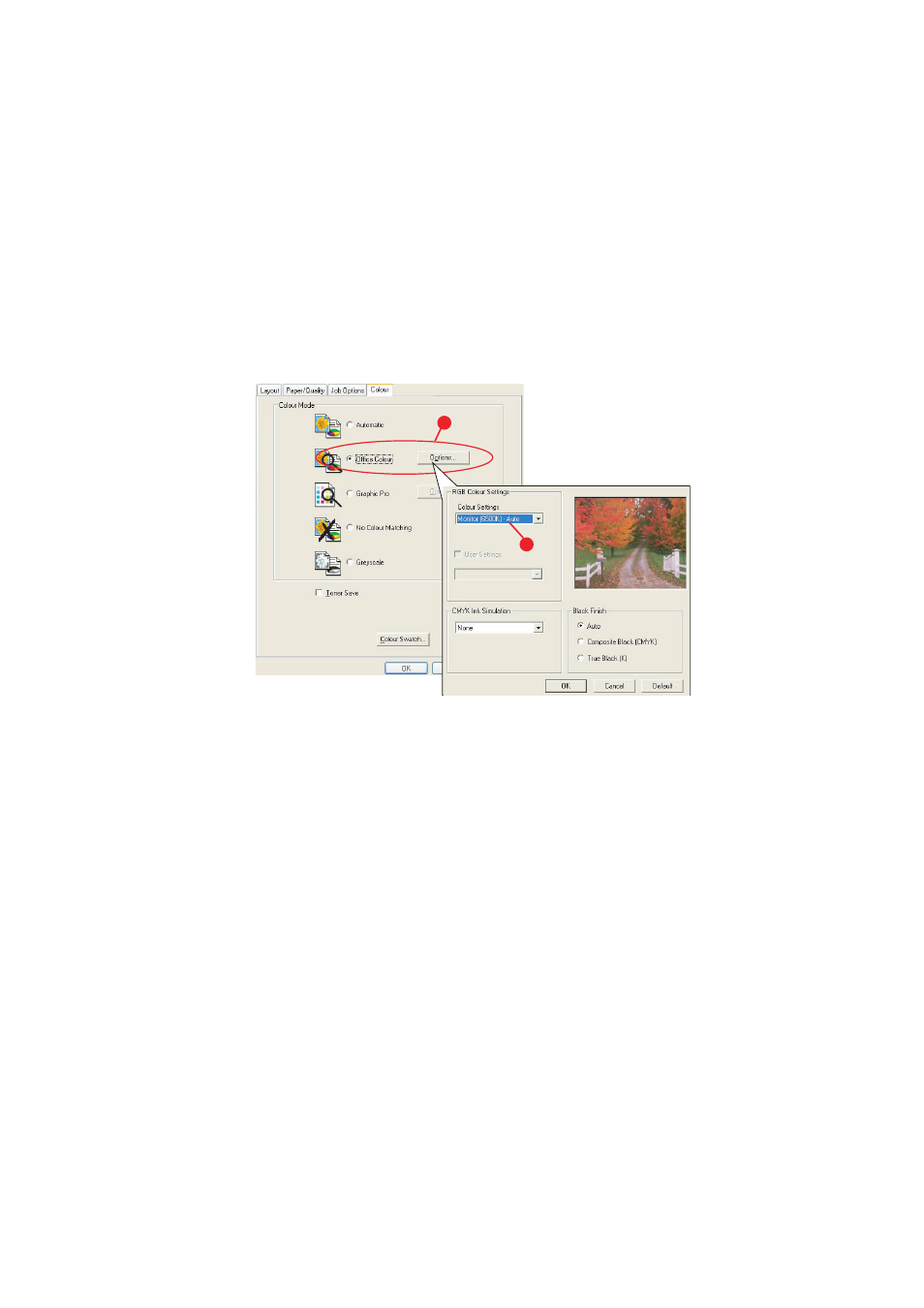
Colour matching> 47
W
INDOWS
This information applies to the Windows PCL 5c and PostScript
drivers.
1.
On the printer driver [Colour] tab, select [Office Colour]
(
1
) and click the [Options] button.
2.
Select a preset from [Colour matching options] (
2
).
1
2