Olivetti D-COLOR P26 User Manual
Page 35
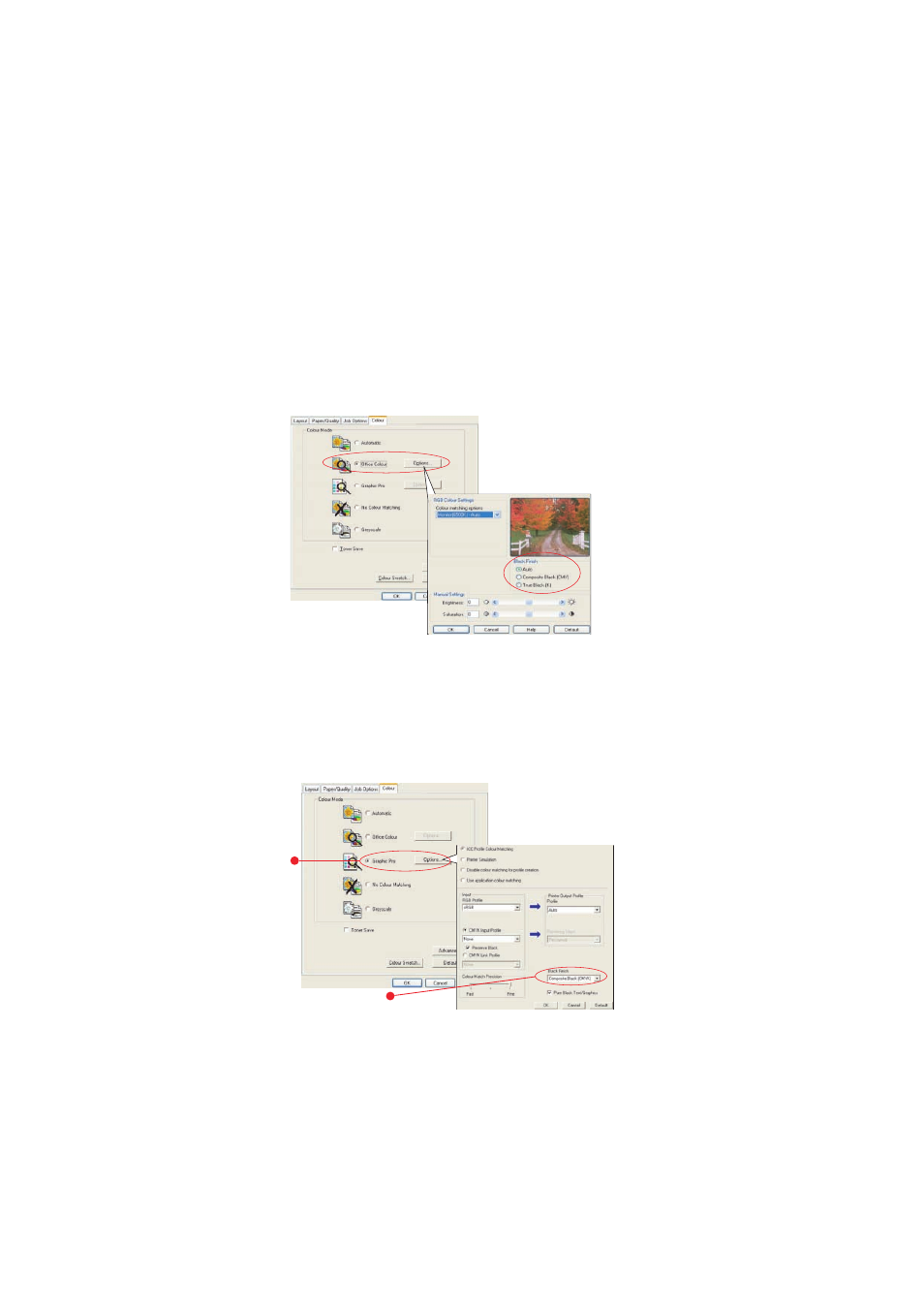
A Guide to printing> 35
Use True Black when printing a combination of text and graphics.
If you use True Black to print photographs, dark sections of the
photos may appear black.
Windows (Office Colour)
1.
On the driver’s [Colour] tab, select [Office Colour]
(1)
and
click the [Options] button.
2.
On [Black Finish]
(2)
, make your selection: [Auto] (allow
printer to choose the best method depending on page
content), [True Black] or [Composite Black].
Windows (Graphic Pro)
1.
On the driver’s [Colour] tab, select [Graphic Pro]
(1)
and
click the [Options] button.
1
2
