Key index – One for All (URC-8910) User Manual
Page 70
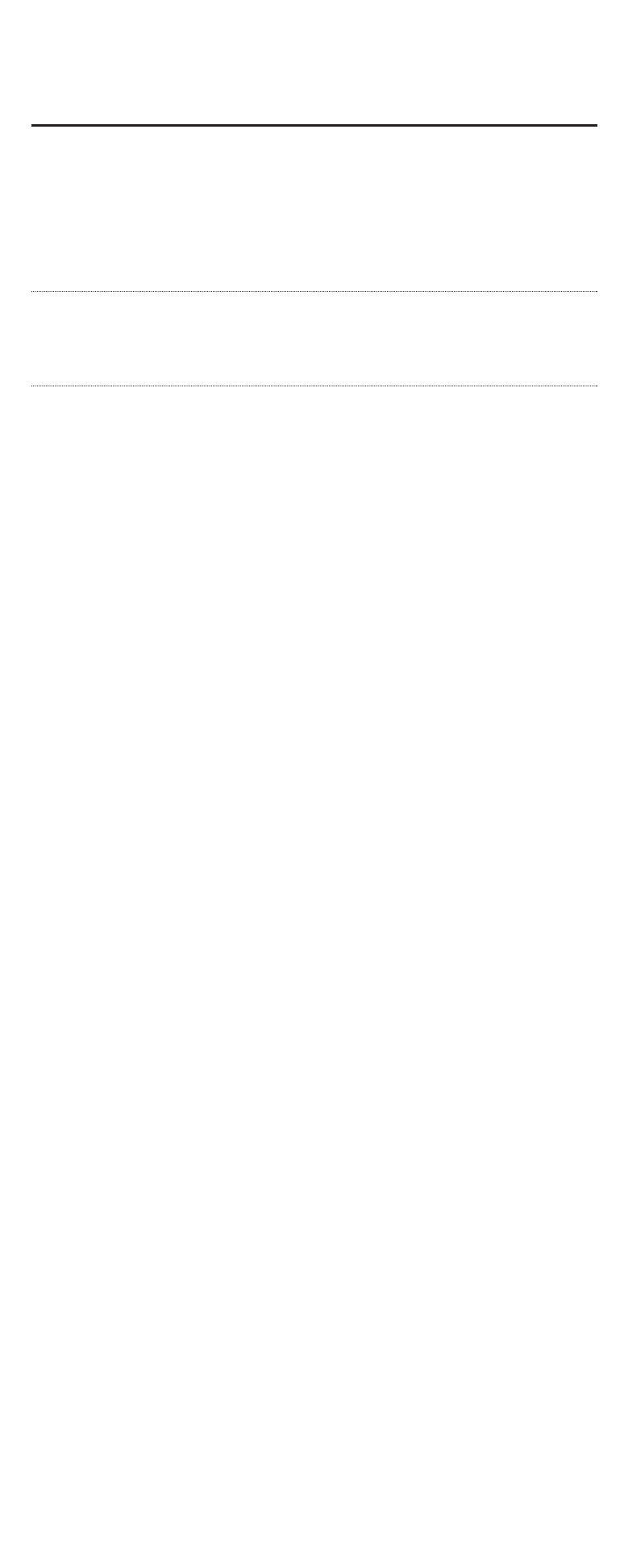
KEY INDEX
TV Functions (continued)
Use CH+ (or CH-) to select the TV’s next
higher (or lower) channel.
Press PREV once to recall the last-viewed
channel and to page back one screen on the
TV’s main menu.
Use the keypad (1 ~ 9 and 0) to
directly select channels (e.g., 009 or
031). If the original remote control
required pressing an Enter key to
change the channel, also press the
ENTER
See also other documents in the category One for All Remote control:
- URC-6230 (68 pages)
- URC-5705 (21 pages)
- URC-7040 (24 pages)
- Xsight TOUCH URC 8603 (6 pages)
- 705016 (84 pages)
- URC-3710 (54 pages)
- URC-7930 (144 pages)
- URC-44 (34 pages)
- URC-6211 (112 pages)
- OARI06G (66 pages)
- CINEMA 7+ URC 7800 (17 pages)
- KAMELEON URC-8305 (293 pages)
- URC 6800 (17 pages)
- URC-7781 (319 pages)
- URC10820N (34 pages)
- URC 7201 (3 pages)
- URC 7200 / 7201 (3 pages)
- OFA KAMELEON URC-6690 (44 pages)
- URC-7780 (205 pages)
- URC-7010 (18 pages)
- URC-8011 (21 pages)
- URC 9800 (35 pages)
- KAMELEON 5 (293 pages)
- URC3050 (4 pages)
- Kameleon URC-9964B00 (68 pages)
- 6-Device Universal Remote (42 pages)
- URC-8350 (152 pages)
- EASY 4 URC 4063 (7 pages)
- HC-8300 (114 pages)
- URC 8800 (33 pages)
- URC-7525 (107 pages)
- URC-3740 (186 pages)
- URC8820N (34 pages)
- URC-9990 (61 pages)
- 704918 (168 pages)
- URC-7210 (86 pages)
- URC-3720 (166 pages)
- OARK02R (2 pages)
- URC-7950 (148 pages)
- URC 4700 (4 pages)
- KAMELEON 8 (293 pages)
- 8L (2 pages)
- URC-4041 (40 pages)
- URC-3605 (36 pages)
- URC 4081 (19 pages)
