Duplex printing – Oki C5550 MFP User Manual
Page 18
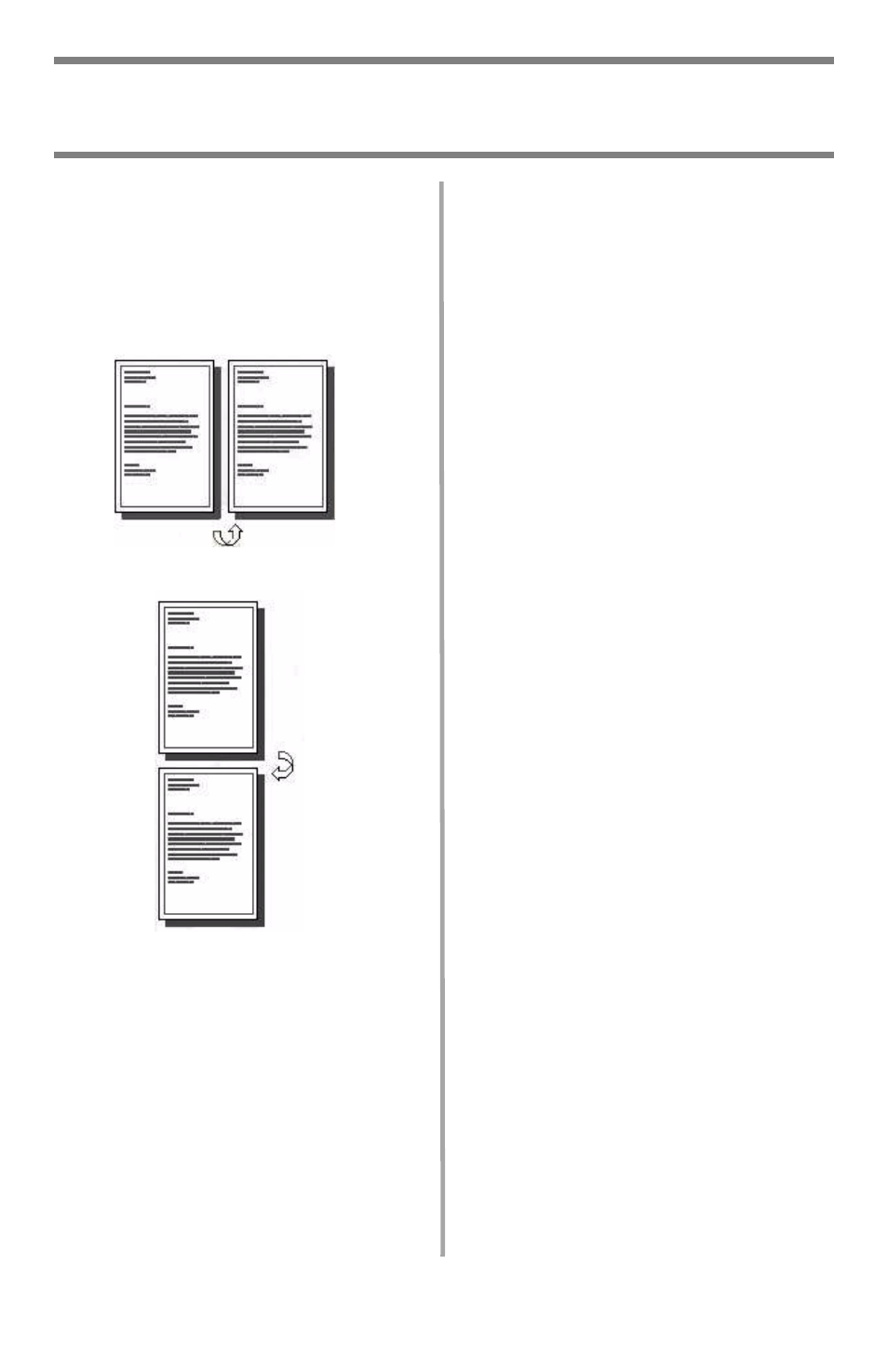
18
•
English
Duplex Printing
(Printing on Both Sides of the Page)
Duplex printing requires that the
optional Duplex Unit (OKI P/N
43347501) be installed.
Long Edge versus Short Edge
Long Edge
Short Edge
Specifications
Paper Weight
20 to 32 lb. US Bond (75 to 120 g/
m
2
).
Note
If you experience curling with 20
or 24 lb. paper, switch to 28 lb.
Paper Feed
Tray 1, Optional Tray 2 or MP Tray.
Paper Exit
Top Exit tray or Rear Exit tray.
Paper Sizes
• Letter, Legal-14, Legal-13.5,
Legal-13, A4, A5, Executive, B5.
• Custom: MP Tray only, range 5.8"
x 8¼" (148 x 210 mm) to 5.5" x
14" (215.9 x 355.6 mm)
How to Print a File Using the
Duplexer
Open the file you wish to print and
click File → Print. Select the C5550
MFP printer.
Windows PostScript Emulation
1. Click Properties.
2. On the Layout tab, select Long
Edge or Short Edge under Print
on Both Sides.
Windows PCL Emulation
1. Click Properties.
2. On the Setup tab, select Long
Edge or Short Edge under
2-Sided Printing.
- C6050 (40 pages)
- B 6200 (32 pages)
- C5540MFP (1 page)
- C3530MFP (138 pages)
- B4545 MFP (154 pages)
- B4600 Series (104 pages)
- C5250 (83 pages)
- C 7300 (12 pages)
- C 5200n (82 pages)
- 5650 (2 pages)
- B6000 (6 pages)
- PRINTING SOLUTION B2400 (36 pages)
- B6000 Series (8 pages)
- B4000 (2 pages)
- 520 (68 pages)
- C5000 (6 pages)
- 80 Series (97 pages)
- Pos 407II (65 pages)
- OFFICE 87 (40 pages)
- C5900n (6 pages)
- LAN 510W (44 pages)
- 490 (94 pages)
- B 410d (84 pages)
- 42625502 (1 page)
- 84 (99 pages)
- 3391 (35 pages)
- C 130n (172 pages)
- C8800 (179 pages)
- C8800 (87 pages)
- B8300 (95 pages)
- 390 (135 pages)
- 390 (131 pages)
- ES3640E (220 pages)
- ES3640E (24 pages)
- 1220n (207 pages)
- C5200 (2 pages)
- OFFICE 86 (4 pages)
- CX 1145 MFP (177 pages)
- 8c Plus (24 pages)
- 2024/2024e (260 pages)
- FAX 740 (80 pages)
- PRINTER MPS420B (74 pages)
- C 7200 (2 pages)
- B4000 Series (2 pages)
- 2500 (80 pages)
