Loading documents for scanning, Walk-up operation loading documents for scanning – Oki C5550 MFP User Manual
Page 11
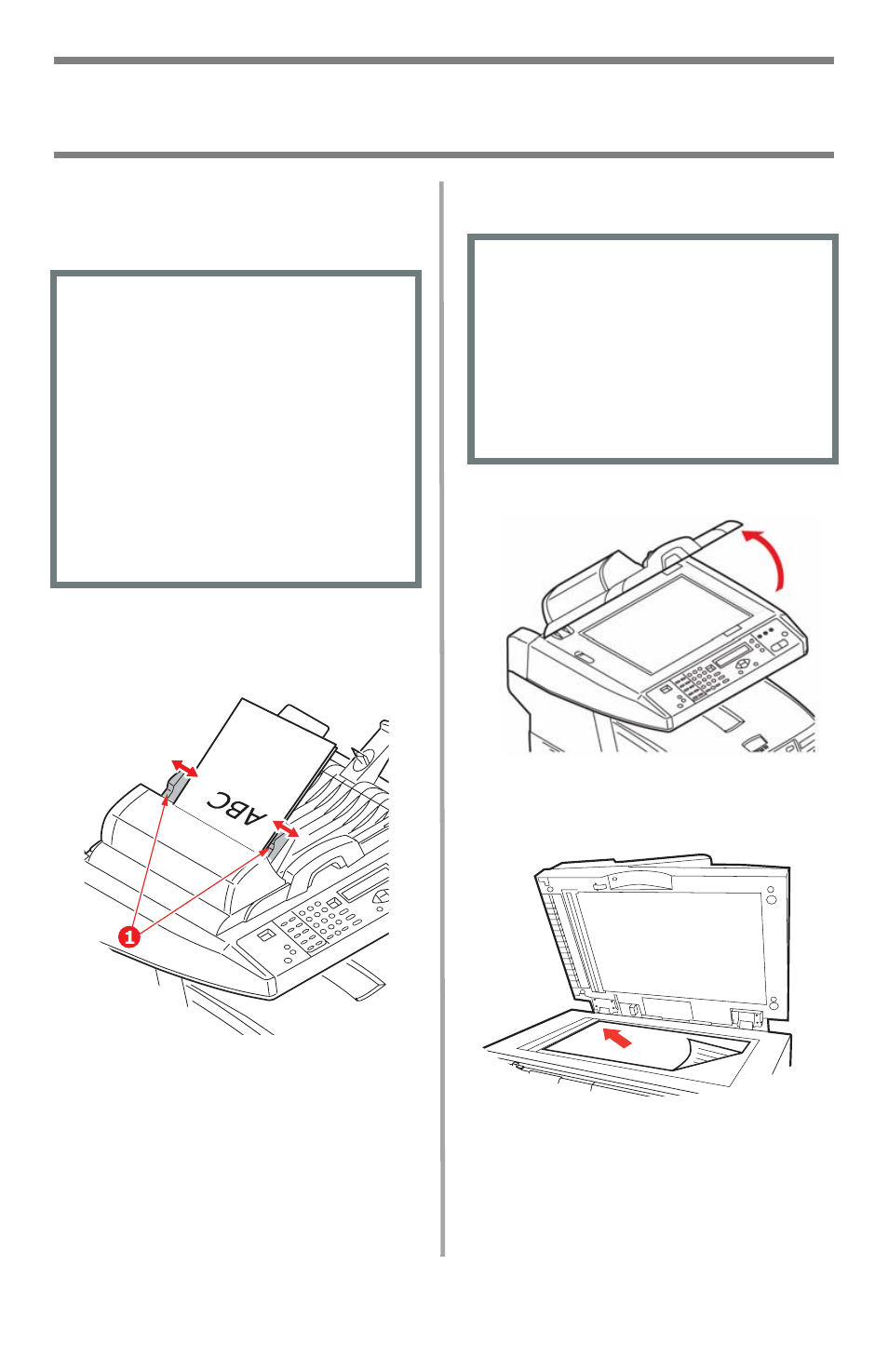
11
•
English
Walk-up Operation
Loading Documents for Scanning
Loading a Document
Automatic Document Feed
Adjust the guides (1) for paper size
and load documents face up, with the
top edge entering the scanner.
Scanner Glass
1. Open the scanner lid.
2. Load the document face down,
with the top edge to the left.
3. Close the scanner lid.
• Up to 50 sheets 20-lb. (75 g/m
2
)
paper
• No staples, clips, ragged edges.
• Document size:
– min. 4.13" x 5.8"
(105 x 148 mm)
– max. 8.5" x 14"
(216 x 356 mm)
• Weight Range: 16 to 32 lb. (60
to 120 g/m
2
)
• Document size:
– min. 4.13" x 5.8"
(105 x 148 mm)
– max. 8.5" x 11.69"
(216 x 297 mm)
• Maximum thickness
approximately 0.75" (20 mm)
See also other documents in the category Oki Printers:
- C6050 (40 pages)
- B 6200 (32 pages)
- C5540MFP (1 page)
- C3530MFP (138 pages)
- B4545 MFP (154 pages)
- B4600 Series (104 pages)
- C5250 (83 pages)
- C 7300 (12 pages)
- C 5200n (82 pages)
- 5650 (2 pages)
- B6000 (6 pages)
- PRINTING SOLUTION B2400 (36 pages)
- B6000 Series (8 pages)
- B4000 (2 pages)
- 520 (68 pages)
- C5000 (6 pages)
- 80 Series (97 pages)
- Pos 407II (65 pages)
- OFFICE 87 (40 pages)
- C5900n (6 pages)
- LAN 510W (44 pages)
- 490 (94 pages)
- B 410d (84 pages)
- 42625502 (1 page)
- 84 (99 pages)
- 3391 (35 pages)
- C 130n (172 pages)
- C8800 (87 pages)
- C8800 (179 pages)
- B8300 (95 pages)
- 390 (135 pages)
- 390 (131 pages)
- ES3640E (220 pages)
- ES3640E (24 pages)
- 1220n (207 pages)
- C5200 (2 pages)
- OFFICE 86 (4 pages)
- CX 1145 MFP (177 pages)
- 8c Plus (24 pages)
- 2024/2024e (260 pages)
- FAX 740 (80 pages)
- PRINTER MPS420B (74 pages)
- C 7200 (2 pages)
- B4000 Series (2 pages)
- 2500 (80 pages)
