Sending the setting file to the 2d code reader – Omron V400-H111 User Manual
Page 73
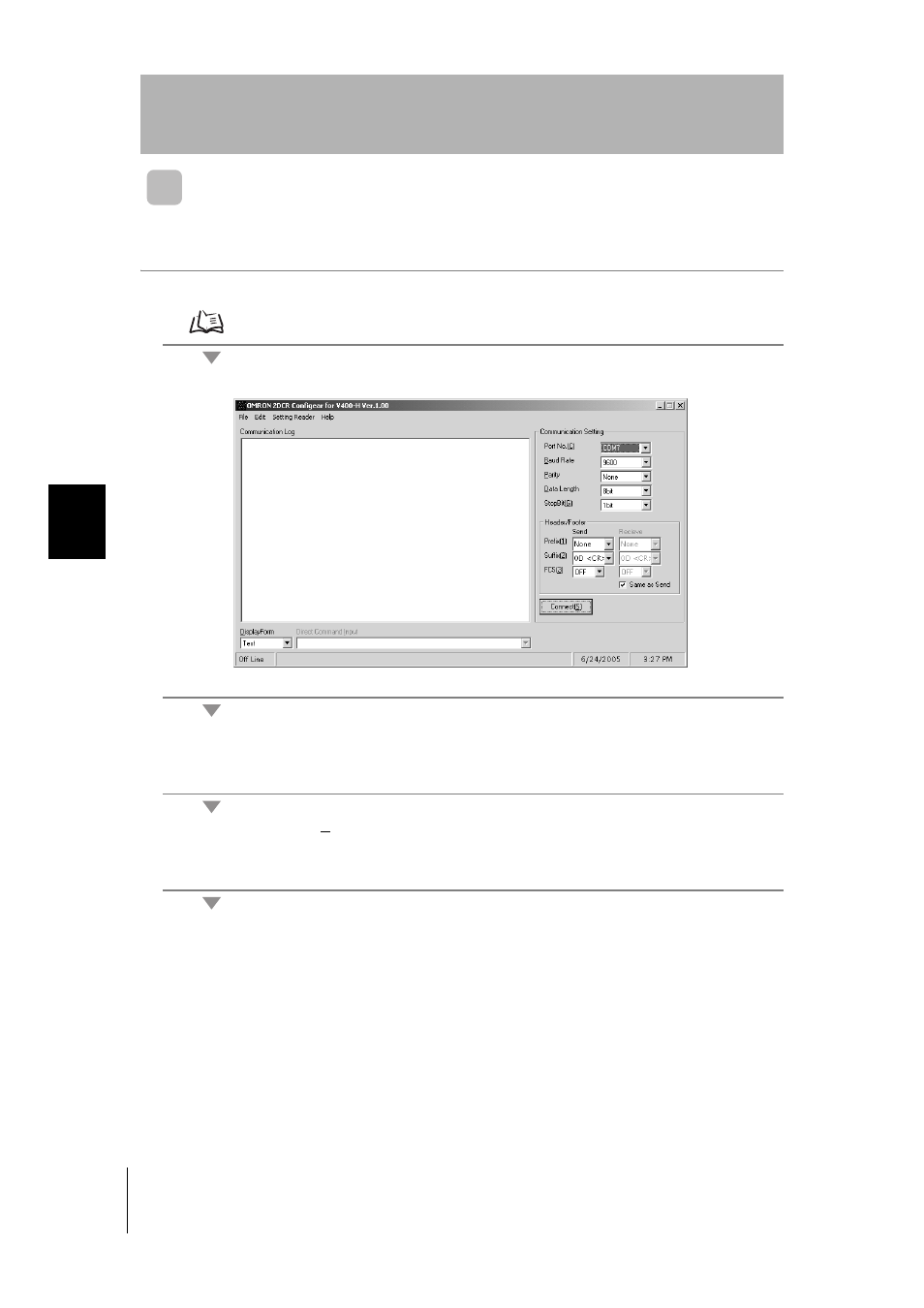
72
Section 4
Crea
ting Set
ting Files Using t
h
e 2DCR Conf
ig
ear
V400-H111/211
User’s Manual
Section 4
System Settings
Sending the Setting File to the 2D Code Reader
The setting data created using “2DCR Configear” can be sent to the 2D Code Reader
as follows.
1.
Connect the cable to the RS-232C interface.
2.
Check the port number.
3.
Select [Setting Reader] - [Auto Scan] from the menu.
The 2D Code Reader automatically obtains the communication conditions required for communicating with
the Code Reader, and a message will be displayed when the conditions are obtained successfully.
4.
Click the [Connect(S)] button.
Communication with the 2D Code Reader starts. “On Line” will be displayed in the status display area.
