Deleting items and changing item order, Deleting the selected items, Swapping the order of the selected items – Omron V400-H111 User Manual
Page 71
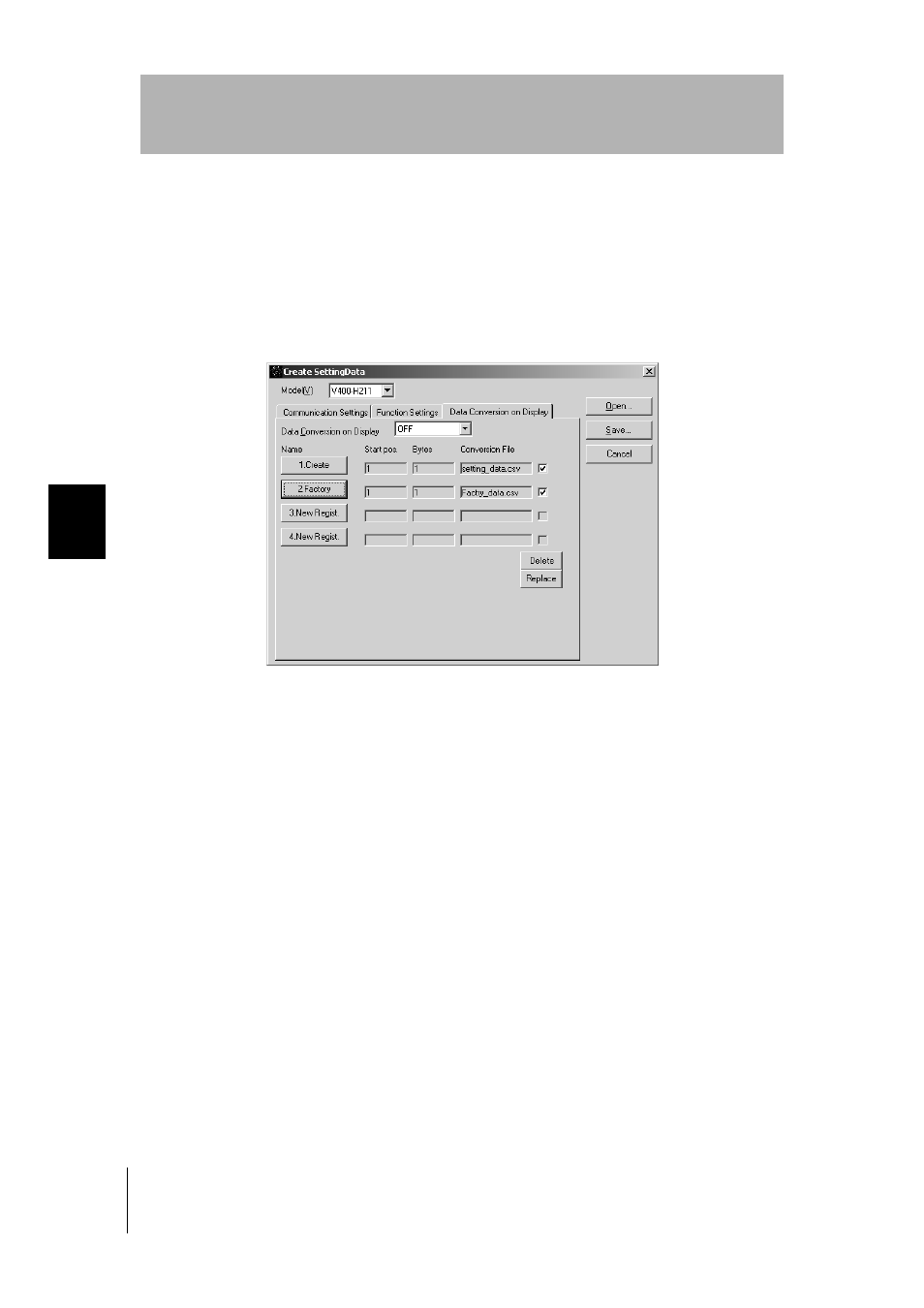
70
Section 4
Crea
ting Set
ting Files Using t
h
e 2DCR Conf
ig
ear
V400-H111/211
User’s Manual
Section 4
System Settings
■ Deleting Items and Changing Item Order
The [Data Conversion on Display] tab allows you to set up to four conversion file items.
◆ Deleting the selected items
Check the checkboxes for the items to be deleted, and then click the [Delete] button.
After a confirmation message is displayed, the selected items will be deleted.
◆ Swapping the order of the selected items
Check the checkboxes for the items to be deleted, and then click the [Replace] button.
After a confirmation message is displayed, the order of the selected items will be swapped.
