Troubleshooting installation issues – Oracle Audio Technologies Oracle Retail Place 12.2 User Manual
Page 52
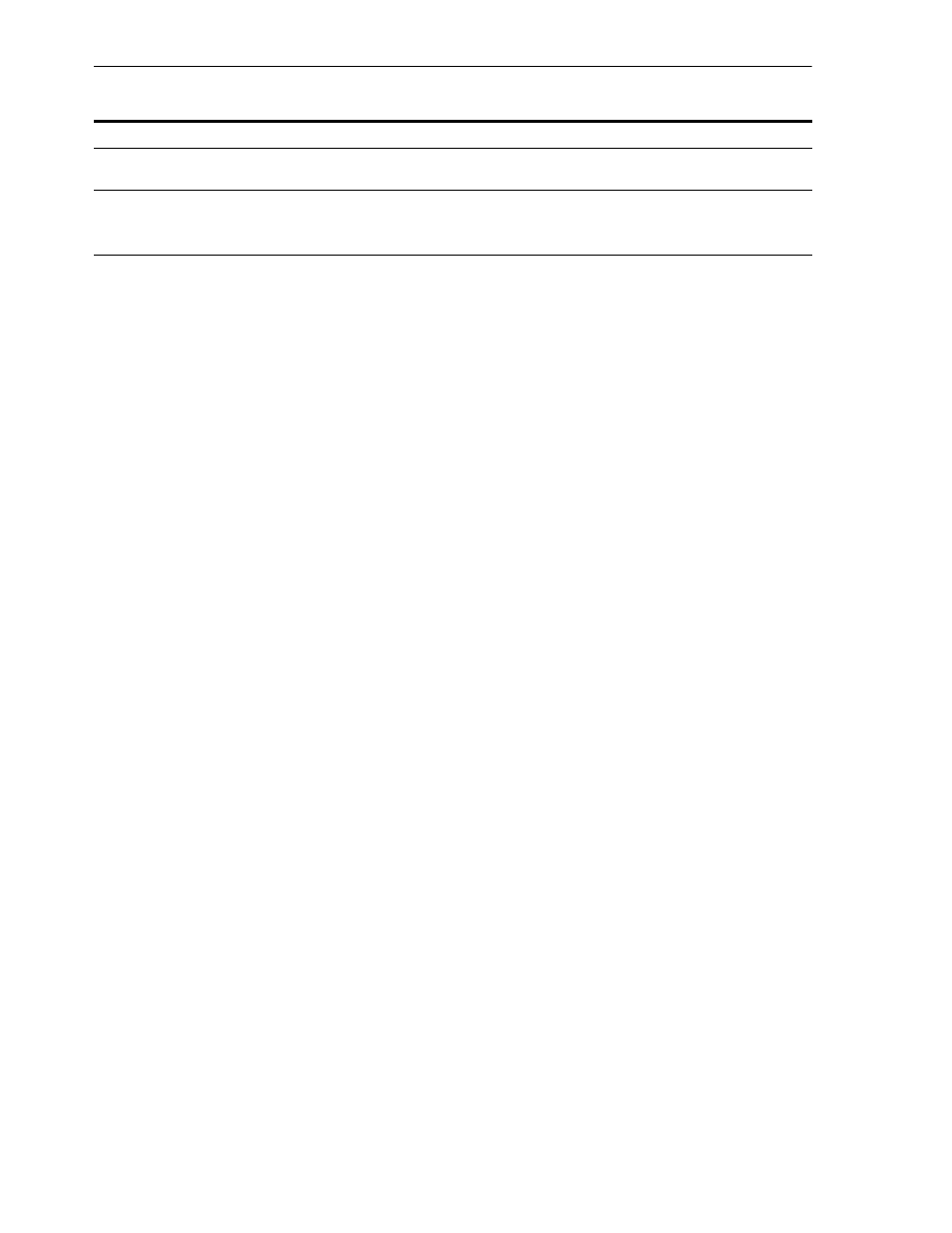
Troubleshooting Installation Issues
5-24
Oracle® Retail Place Installation Guide
Troubleshooting Installation Issues
The Oracle Installer simplifies the process of integrating and configuring multiple
applications (for example, your database software, your application server software,
and Place).
Because of this complexity and the state of your own environment, there may be some
situations that you need to troubleshoot and resolve. This section enables you to
understand and resolve Place installation issues.
Ensure that you thoroughly understand the messages being output by the Oracle
Installer.
Understanding the Trace Output Messages
Note that the Oracle Installer displays messages that originate from multiple sources.
Some messages are Place-specific, such as the directories being created. Other
messages are redirected stderr output from third-party applications; as a result, the
message content depends on what the software vendor wants to display.
As a result, refer to the documentation associated with the relevant application when
troubleshooting, which will help you determine if the error message is even valid and
how to correct any existing problems.
For example, during database installation, if a error messages indicate class
deployments issues, see the documentation associated with your database
management software. The documentation will explain whether the message is
spurious (and to be ignored) or valid. If the error is actually valid, the documentation
will explain how to correct the problem.
Installation Does Not Complete
If the installation process fails before the application has been completely installed, an
onscreen message prompts you to review the log files to determine the cause of the
errors. However, since the installation was not complete, no log file was generated.
Instead, review the onscreen trace messages to determine the origin of the error.
Installation Completes with Errors
If the installation completes but has errors, an onscreen message prompts you to
review the log. Also, you may want to review the generated properties files.
The file naming convention of the log file is as follows:
install-
mstr.users.max
Use this parameter to specify the maximum number of users that can connect to
the MicroStrategy server at a time.
bi.server
Use this parameter to specify the Business Intelligence (BI) server version. Valid
values are MS7 or MS8.
Plan supports the Microstrategy 8 platform.
Table 5–16
Last Session Properties Files
Parameter
Description
