5 installing place, Overview of the installation process, About password security management – Oracle Audio Technologies Oracle Retail Place 12.2 User Manual
Page 29: Installing place, About password security management -1, Chapter 5, "installing place
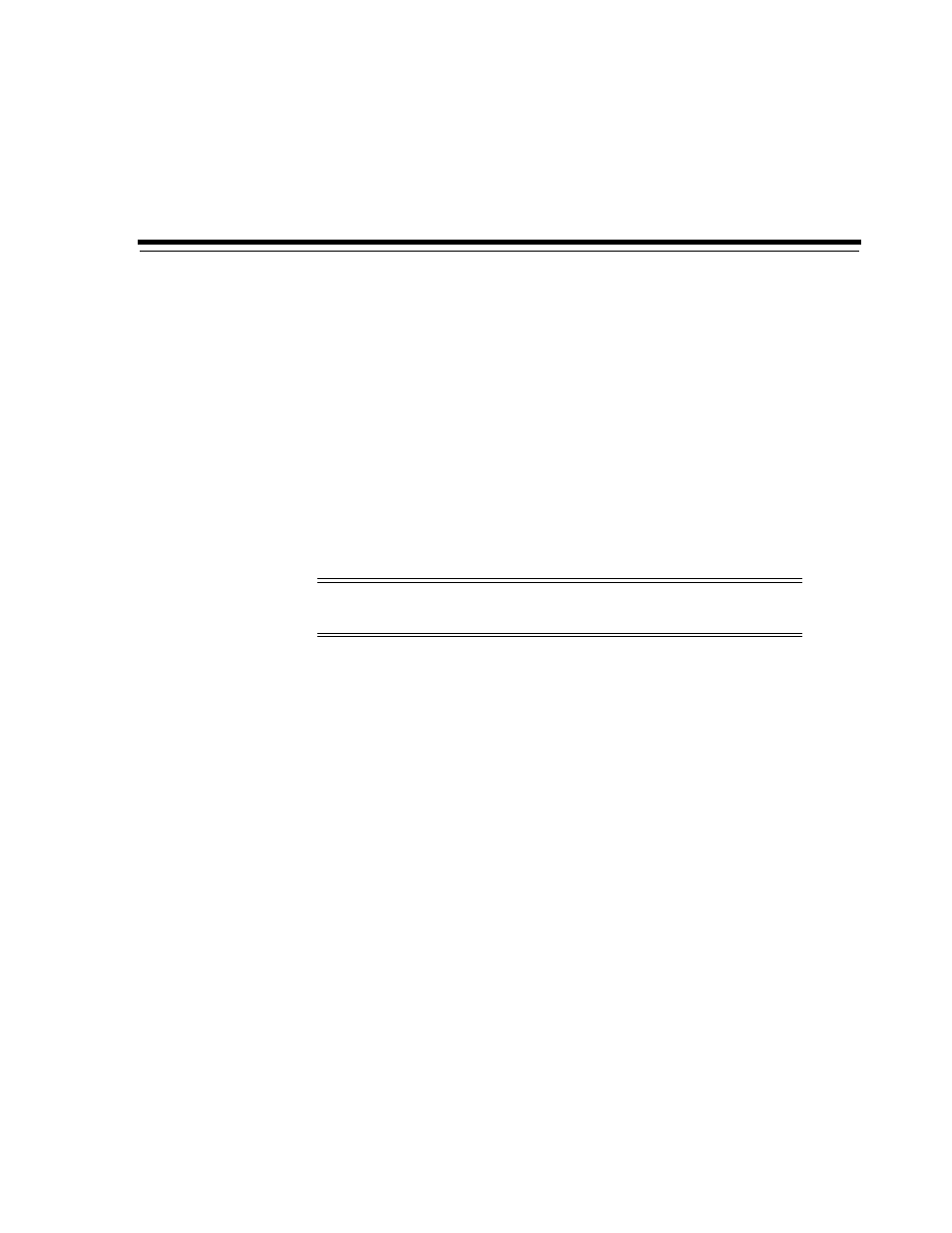
Installing Place
5-1
5
Installing Place
After you have set up your database and application server, you can install Place using
the guidelines provided in this chapter. This chapter contains the following sections:
■
Overview of the Installation Process
■
■
Install.properties Parameters Reference
■
Troubleshooting Installation Issues
Overview of the Installation Process
In order to install Place, your first task is to obtain the installation media. You can then
choose the installation mode you prefer. Whichever mode you use, you first need to
set up the Place properties file. The installation modes are as follows:
■
Graphical mode – In the graphical mode, the Oracle Installer displays a graphical
user interface and prompts you to enter or modify the value of the properties
specified in the properties file.
■
Silent mode – In the silent mode, the installer processes the properties file without
any manual intervention.
About Password Security Management
The Place application includes a Password Security Management module that helps
you generate and store encrypted passwords used in the application. This enables you
to meet the password encryption security policies or laws mandated for your business.
When you start the installation or upgrade process for the application, the Oracle
Retail Installer checks for the secret key file in the configuration root directory. In case
a secret key file is not found, a new secret key file is generated. Once the secret key file
is found or generated, all clear-text passwords entered in the Installer screens get
encrypted, and then stored in the relevant configuration files and scripts. Once the
application is installed and running, the application configuration files and scripts
interact with each other through the Password Security Management Java APIs.
For more information, refer to the MetaLink Note 737759.1: Oracle Retail Password
Security Management Guide.
Note:
Although the options for IBM AIX, DB2, and WebSphere
display on the Oracle Installer, they are not supported in this release.
