Creating the default tablespaces, Creating the default data user account – Oracle Audio Technologies Oracle Retail Place 12.2 User Manual
Page 20
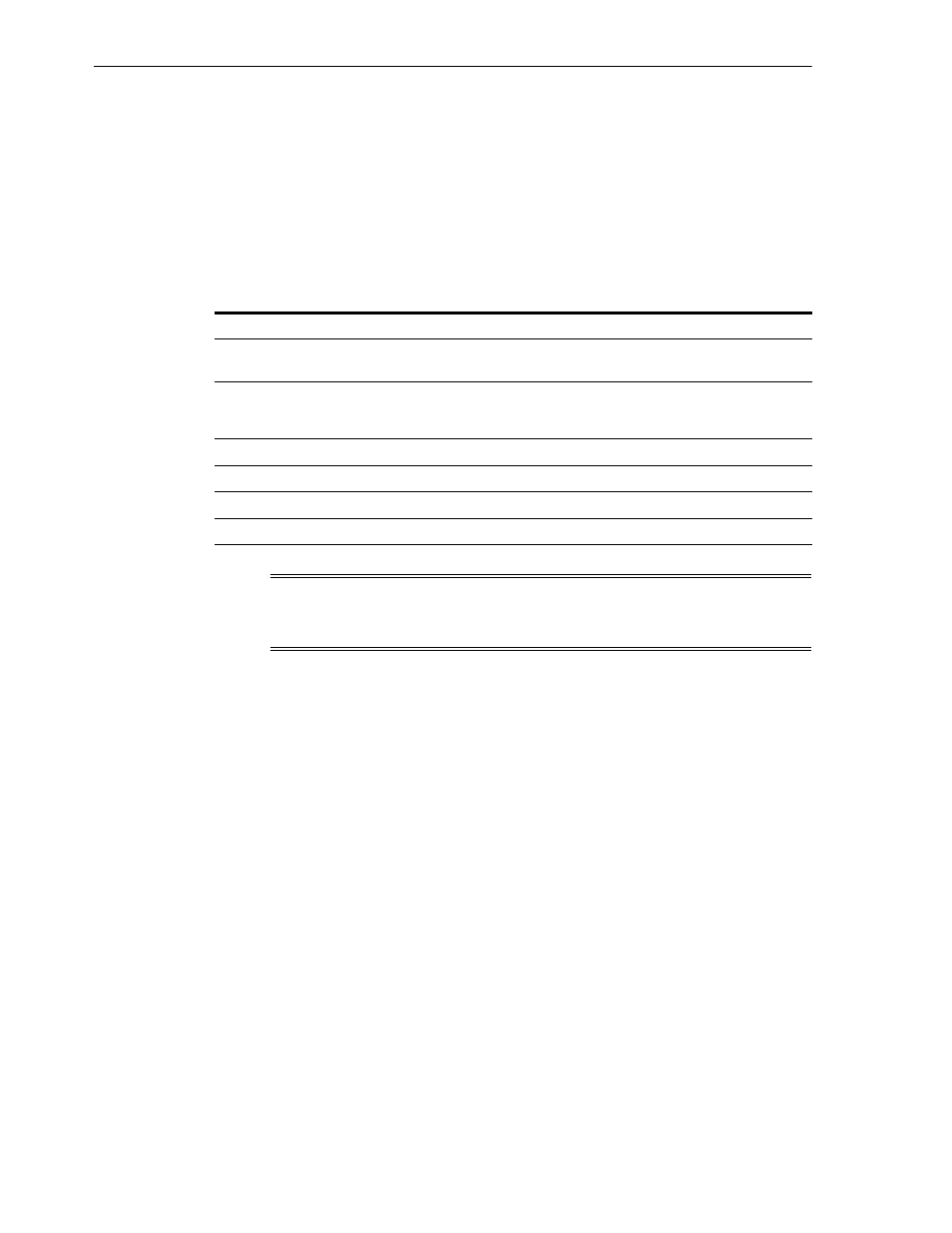
Creating the Default Tablespaces
3-2
Oracle® Retail Place Installation Guide
Creating the Default Tablespaces
When you run the Oracle installer, schemas and tables for the application get installed
on the database you create. For the schemas and tables to install successfully, the
database must include certain default tablespaces.
Use the Oracle 10g Database Configuration Assistant to create a default database with
the tablespaces mentioned in
. For more
information on using the Oracle 10g Database Configuration Assistant, see the Oracle
10g Release 2 Installation documentation.
Creating the Default Data User Account
You must also create a default user account, that can be later specified to the Oracle
Installer. The Oracle Installer connects to the Place database, using this user account,
and installs the schemas and tables.
To create a user account:
1.
At the SQL prompt, type the following statement to create an user and set DATA_
01 as the default tablespace:
CREATE USER
DEFAULT TABLESPACE DATA_01;
2.
Once the user is created, type the following statements to grant access privileges to
the user:
GRANT CONNECT,RESOURCE,CREATE ANY TABLE,CREATE ANY SYNONYM,CREATE VIEW TO
exec dbms_java.grant_permission(
'
Table 3–1
Business Database Tablespaces
Tablespace
Description
DATA_01
Required. Application tablespace for Place.
Recommended size: 5 GB.
INDEX_01
Required. Application tablespace for the indexes of Place, STG,
and ASH.
Recommended size: 5 GB.
SYSTEM
System tablespace used for metadata.
SUSAUX
System tablespace used for system monitoring.
TEMP
System tablespace used for temporary system swap space.
RBS
System tablespace for automatically resolving data write clashes.
Note:
The sizes of tablespaces depend on the amount of data being stored.
For any sizing recommendations, see
