Audit database properties – Oracle Audio Technologies Oracle Retail Place 12.2 User Manual
Page 47
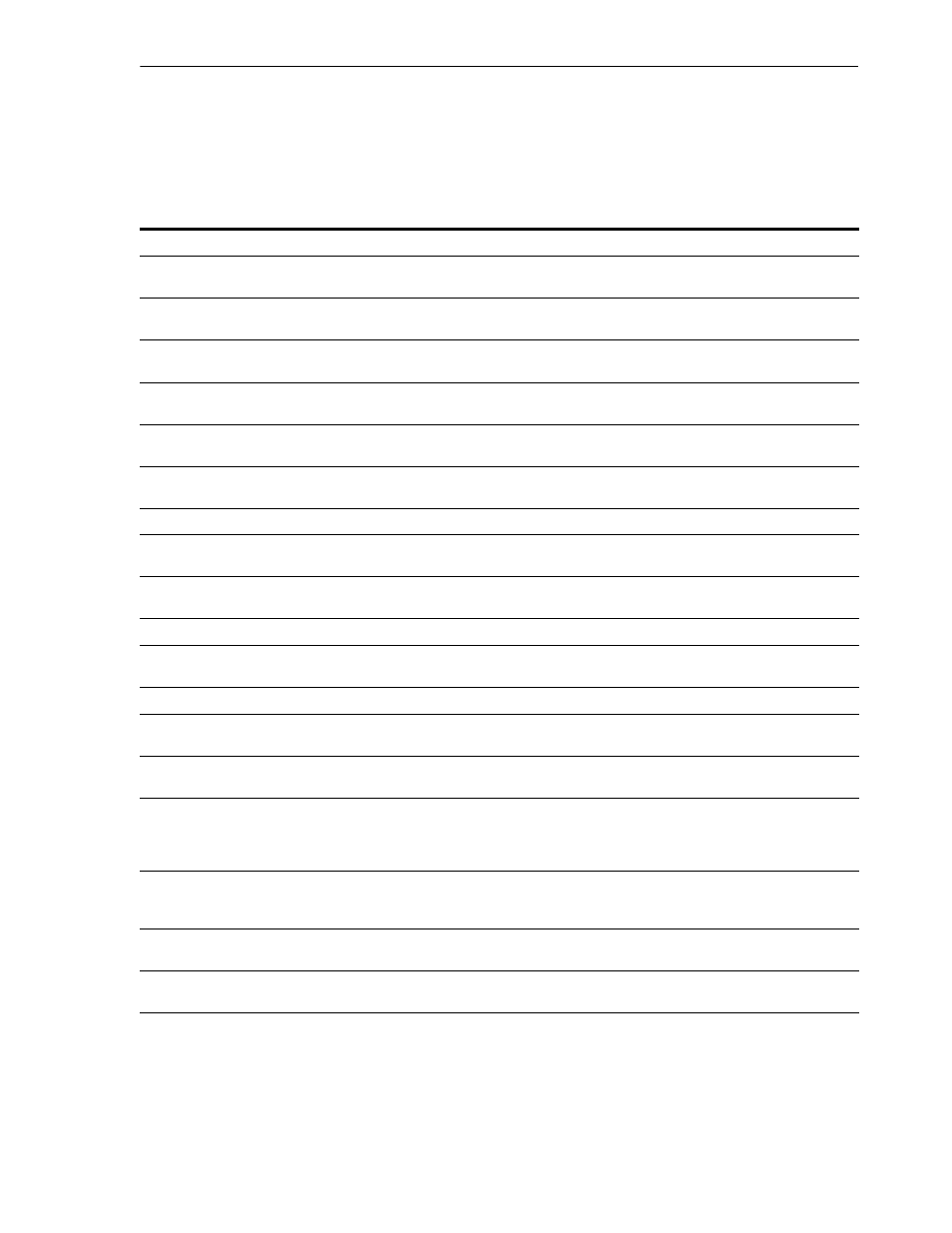
Install.properties Parameters Reference
Installing Place
5-19
Audit Database Properties
The Audit Database properties enable you to specify the connection and
authentication parameters for the Audit database.
The following table describes the Audit Database properties:
Table 5–10
Audit Database Properties
Parameter
Description
database.AuditDB.oracle.dbname
Use this parameter to specify the name of the Audit
database.
database.AuditDB.oracle.auth.auditoracleauth.user
Use this parameter to specify the user name to connect
to the Audit database.
database.AuditDB.oracle.auth.auditoracleauth.password Use this parameter to specify the password to connect
to the Audit database.
database.AuditDB.oracle.dbalias
Use this parameter to specify the Audit database alias
name.
database.AuditDB.oracle.address
Use this parameter to specify the URL where the Audit
database is installed.
database.AuditDB.oracle.port
Use this parameter to specify the port to connect to the
Audit database.
Database Authentication Credentials for AUDIT
database.auditdb.oracle.auth.auditoracleauth.user
Use this parameter to specify the user name to connect
to the Audit database.
database.auditdb.oracle.auth.auditoracleauth.password
Use this parameter to specify the password to connect
to the Audit database.
AUDIT property for Creating the Database
database.auditdb.oracle.create
Use this parameter to indicate that a new Audit
database must be created.
AUDIT property for Upgrading the Database
database.auditdb.oracle.upgrade
Use this parameter to specify that the existing database
be upgraded to include the Audit schema.
common.feschema
Use this parameter to specify the user name associated
with the application schema.
common.dblink
Use this parameter to specify the database link to access
the common components schema through the audit
schema. If the schema exists in the same instance,
specify none.
database.commondb.oracle.main_elm_dblink
Use this parameter to specify the database link to access
the ELM schema through the audit schema. If the
schema exists in the same instance, specify none.
database.commondb.oracle.create
Use this parameter to specify that a new database
schema must be created. Valid values are Yes or No.
database.commondb.oracle.upgrade
Use this parameter to specify that the existing database
schema be upgraded. Valid values are Yes or No.
