Mp tray, Changing default media settings mp tray – Oki C 5200ne User Manual
Page 8
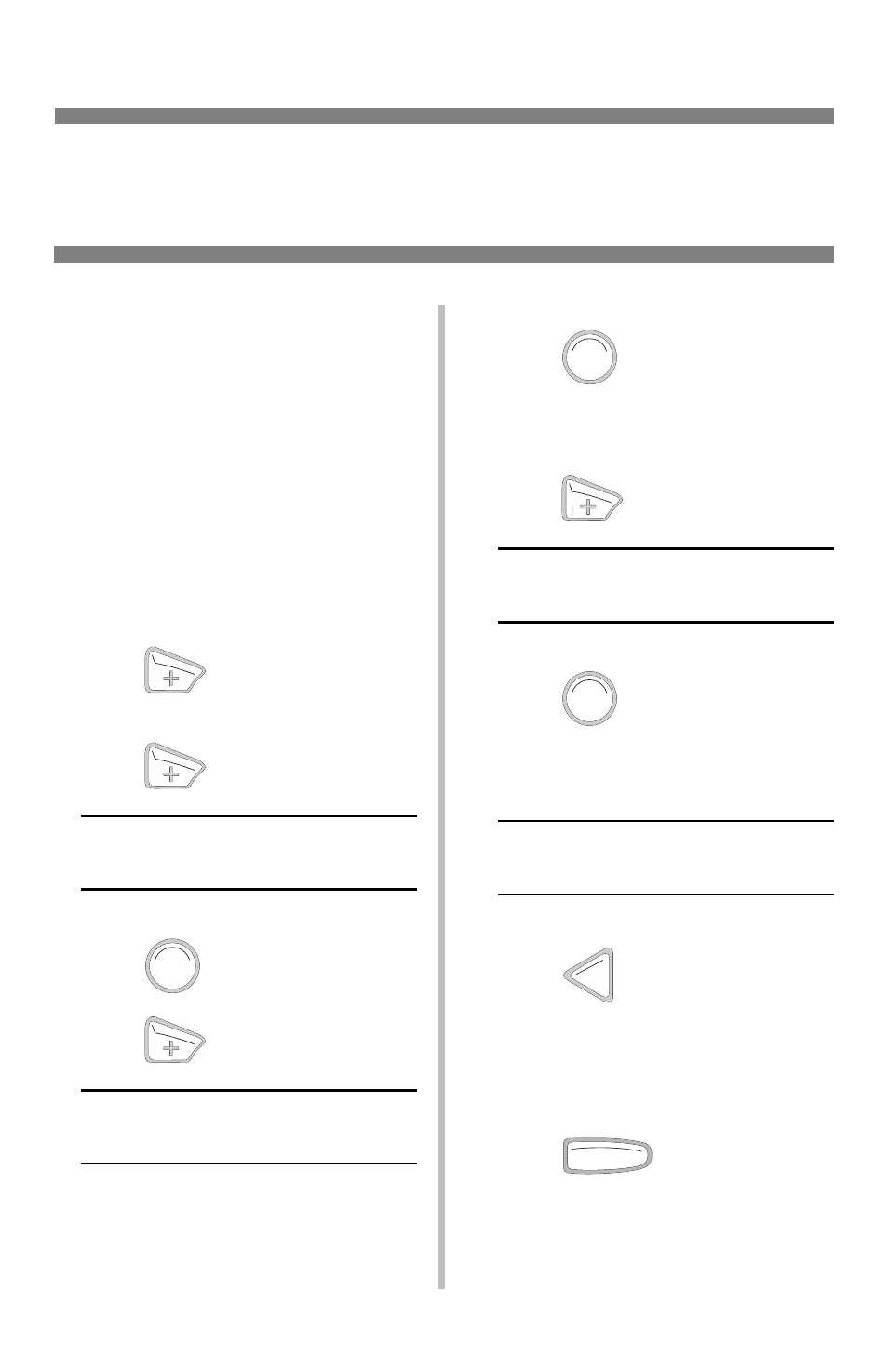
7
Changing Default Media Settings
MP Tray
To Set Transparencies
as the Default Media
in the MP Tray
Note
: For the MP Tray, the default
Media Type setting is Plain.
Note
: The … which appears in these
steps indicates that you should
keep pressing the button
repeatedly until you see the
display indicated.
1. Press
to enter the Menu
mode.
2. Press
…
MEDIA MENU
3. Press
.
4. Press
…
MPT MEDIATYPE
PLAIN *
5. Press
.
The second line of the display starts
blinking.
6. Press
…
MPT MEDIATYPE
TRANSPARENCY
7. Press
.
An asterisk appears next to your
selection.
MPT MEDIATYPE
TRANSPARENCY *
8. Press
.
The setting is engaged and the
second line of the display stops
blinking.
9. Press
.
E
NTER
E
NTER
E
NTER
B
ACK
O L
N INE
This manual is related to the following products:
