Changing default media settings, Media weight trays 1 & 2 – Oki C 5200ne User Manual
Page 7
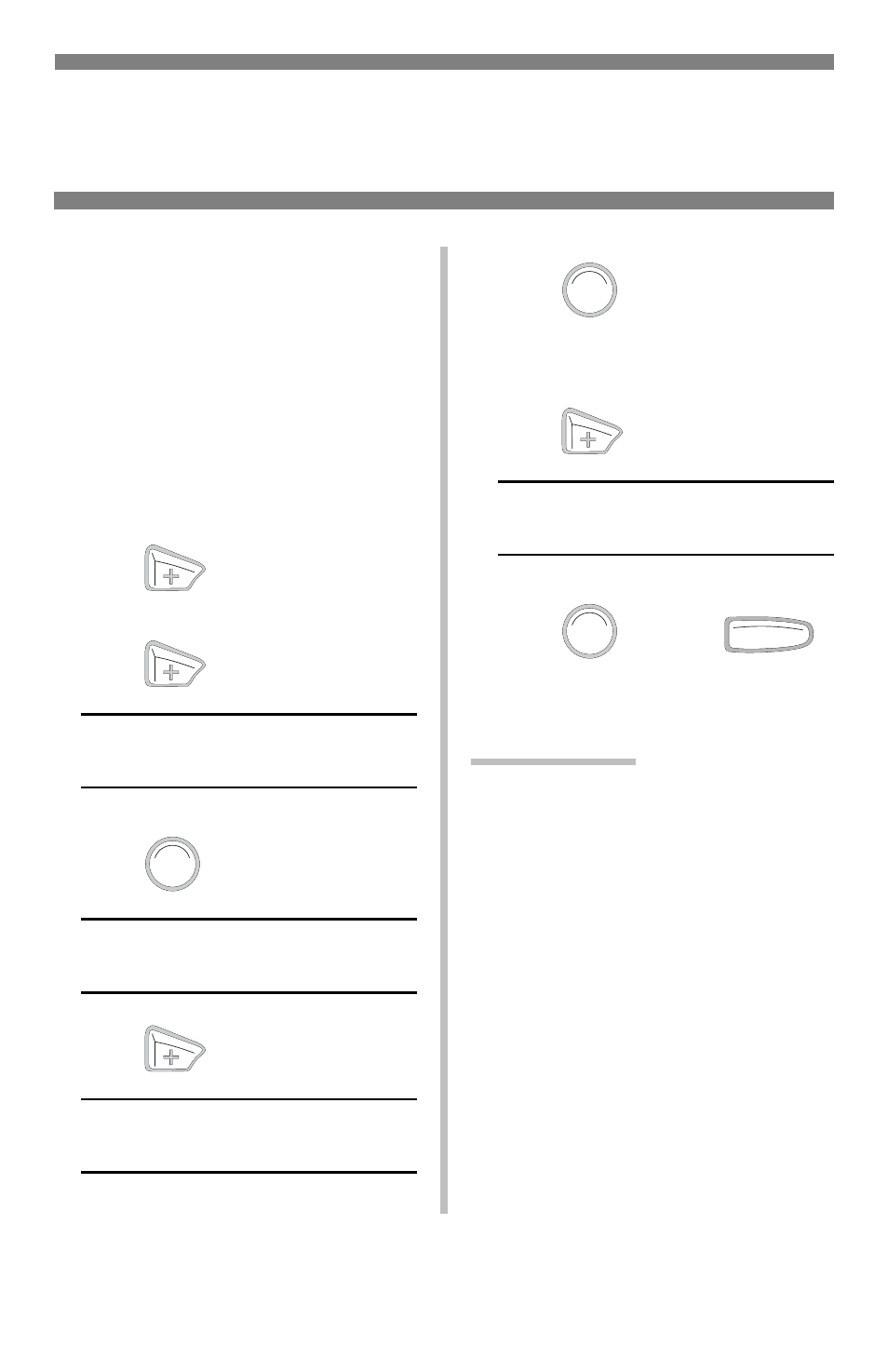
6
Changing Default Media Settings
Media Weight Trays 1 & 2
To Change the Media Weight
Default for Trays 1 & 2
Note
: The default media weight
setting for Trays 1 and 2 is
Medium.
Note
: The … which appears in these
steps indicates that you should
keep pressing the button
repeatedly until you see the
display indicated.
1. Press
to enter the Menu
mode.
2. Press
…
MEDIA MENU
3. Press
.
TRAY1 PAPERSIZE
LETTER
4. Press
…
TRAYX* MEDIAWEIGHT
MEDIUM
5. Press
.
The second line of the display starts
blinking.
6. Press
…
TRAYX* MEDIAWEIGHT
YYYY**
7. Press
, press
.
*
*X
= 1 or 2, depending on which
tray you wish to change.
**
YYYY
= Your choice of media
weights (see page 5):
Tray1 = Light, Medium, Heavy
Tray2 = Light, Medium, Heavy,
Ultra Heavy [maximum 40 lb.]
E
NTER
E
NTER
E
NTER
O L
N INE
