Olympus C-2020ZOOM User Manual
Page 63
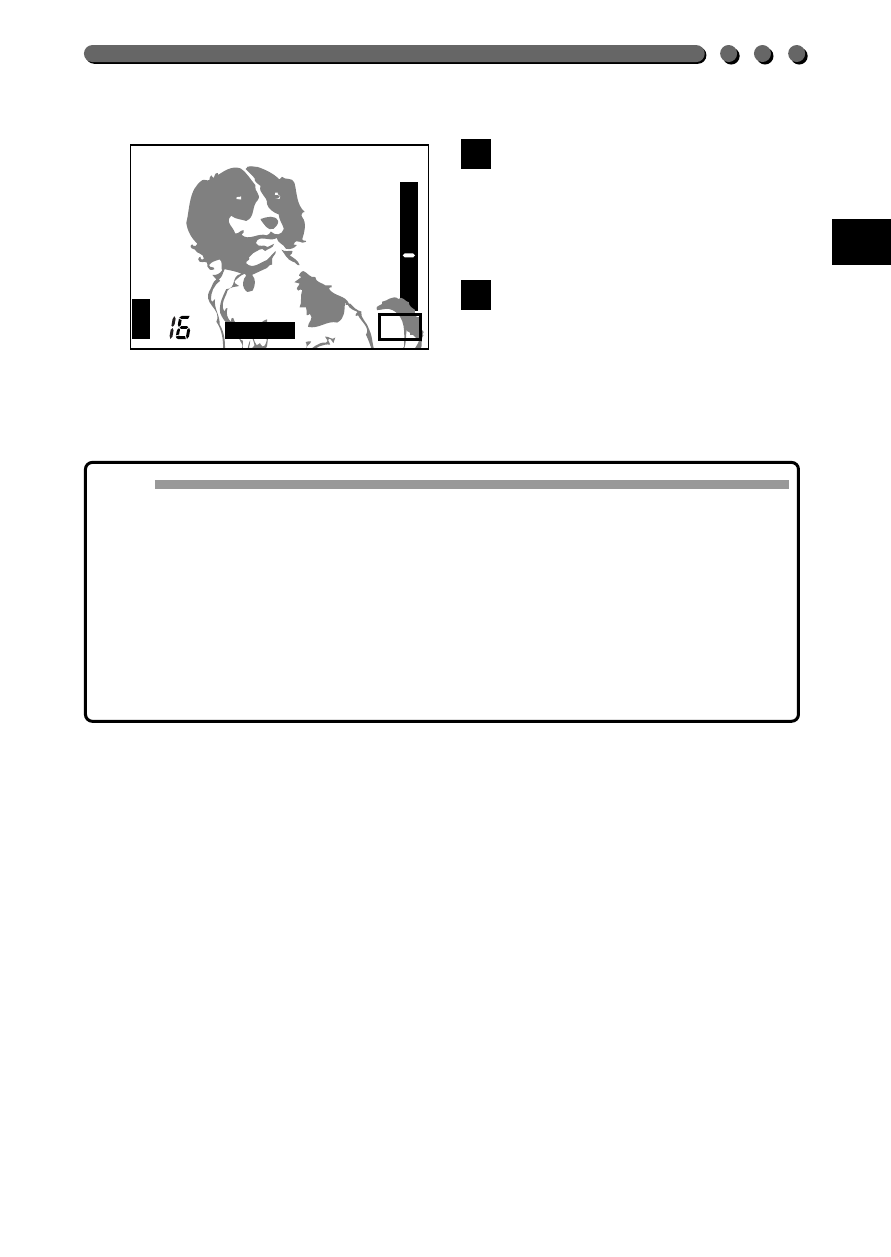
63
When the cursor is moved
below 0.8 m, shorter distances
will appear on the LCD monitor.
Press the OK button to save
the setting.
6
5
F2.0 1/800 +2.0
AF MF
80cm
60cm
40cm
20cm
2.5x
Note:
• When Manual focus is selected from the Macro mode, the distances on
page 63 will be displayed on the LCD monitor.
• The picture may become out of focus when the Zoom lever is pressed
after Manual focus is selected. In such a case, readjust the distance
using the Jog dial.
• Unless OFF is selected in All Reset, the setting will be canceled and
reset to auto focus when the power is turned off. (p. 170)
• The distances on the LCD monitor are for reference only.
• When using the flash, shoot within the flash working range.
See also other documents in the category Olympus Cameras:
- OM 10 (51 pages)
- C-120 (172 pages)
- D-380 (133 pages)
- Stylus 500 Digital (100 pages)
- Stylus 500 Digital (170 pages)
- Stylus 500 Digital (2 pages)
- D-545 Zoom (138 pages)
- C-480 (100 pages)
- C-480 Zoom (2 pages)
- C-40Zoom (203 pages)
- C-1 Zoom (40 pages)
- TOUGH-3000 EN (83 pages)
- C-50 Zoom (156 pages)
- C-50 (2 pages)
- D-230 (116 pages)
- Stylus Verve (163 pages)
- Stylus Verve (192 pages)
- Stylus Verve (2 pages)
- D-550 Zoom (178 pages)
- C-730 Ultra Zoom (266 pages)
- C-1 (158 pages)
- Stylus Verve S (2 pages)
- Stylus Verve S (124 pages)
- MJU-II Zoom-170 (5 pages)
- Stylus 410 Digital (2 pages)
- Stylus 410 Digital (72 pages)
- Stylus 410 Digital (228 pages)
- E-500 (12 pages)
- E-500 (216 pages)
- C-2500L (95 pages)
- C-2500L (31 pages)
- E-300 (211 pages)
- C-860L (32 pages)
- D-390 (2 pages)
- E-20p (32 pages)
- 3000 (2 pages)
- D-520 Zoom (180 pages)
- C-750 Ultra Zoom (238 pages)
- C-3040 Zoom (40 pages)
- C-5050 Zoom (268 pages)
- C-5050 Zoom (2 pages)
- E-1 (180 pages)
- E-1 (182 pages)
- E-1 (2 pages)
- EVOLT E-300 (1 page)
