Exposure compensation – Olympus C-2020ZOOM User Manual
Page 54
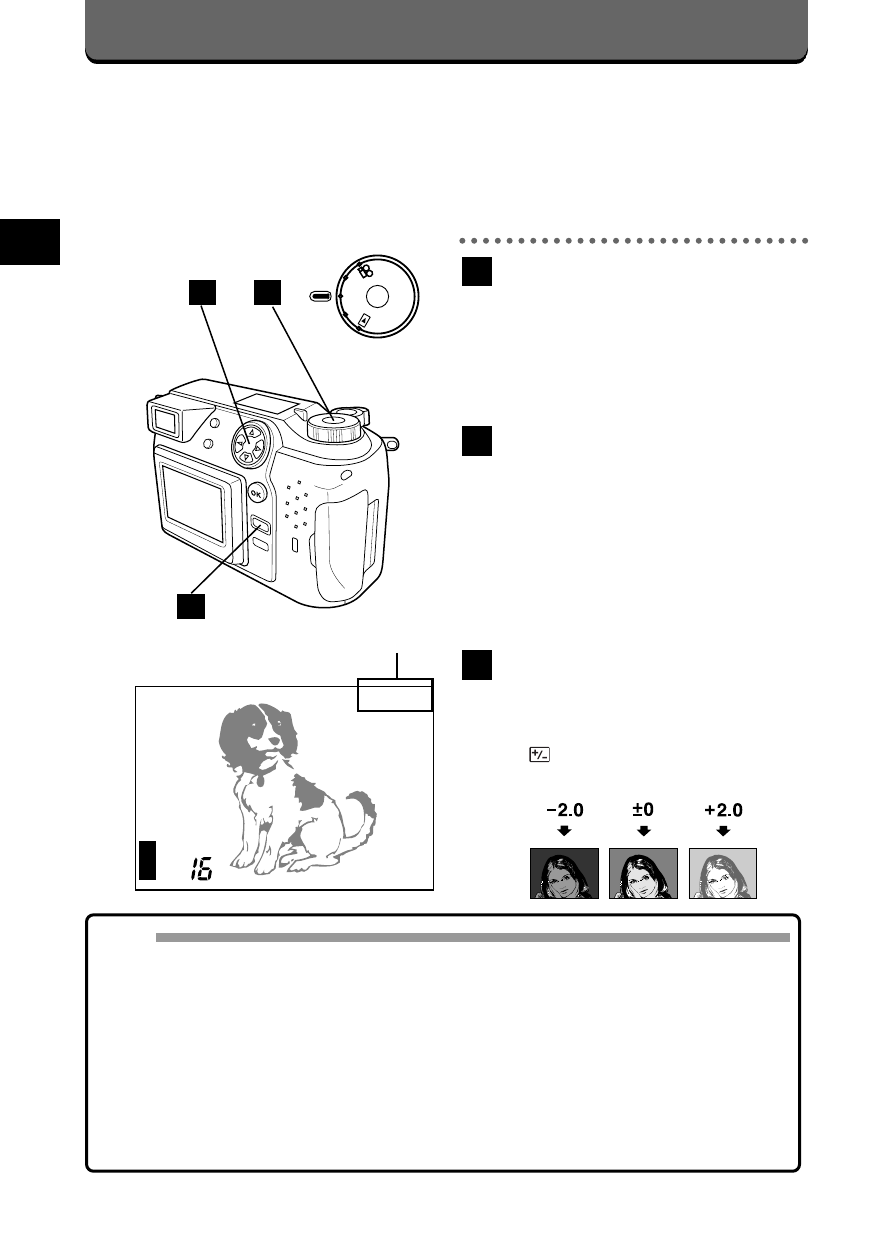
54
EXPOSURE COMPENSATION
In addition to automatic exposure, you can also adjust it manually by +/–
2 (approx. 1/3 steps). Adjust + when the subject is mostly bright. Adjust –
when the subject is mostly dark.
Set the Mode dial to P or A/S/M.
• For A/S/M, the Shutter priority
mode or Aperture priority
mode must be selected. (p.
89)
When P is selected, press the
LCD monitor ON/OFF button
to turn on the LCD monitor.
• With A/S/M, the LCD monitor
will turn on automatically.
• The exposure setting will be
displayed.
Press the right arrow on the
Jog dial for + adjustment and
the left arrow for – adjustment.
•
appears on the control
panel.
3
2
1
PO
W
E
R
/
M
O
D
E
D
I
AL
P
A/S/M
OFF
F2.0 1/800 +2.0
Exposure compensation
Note:
• Not available in the Manual mode.
• Unless OFF is selected in All Reset, the setting will be canceled when
the power is turned off. (p. 170)
• Although the brightness of the LCD monitor can be changed with the
exposure compensation, it may not appear to change when the subject is
mostly dark. In such a case, display the recorded picture on the LCD
monitor to check its brightness.
• The exposure compensation may not work properly when shooting with
the flash.
3
1
2
