Print statistics – Oki C610 User Manual
Page 65
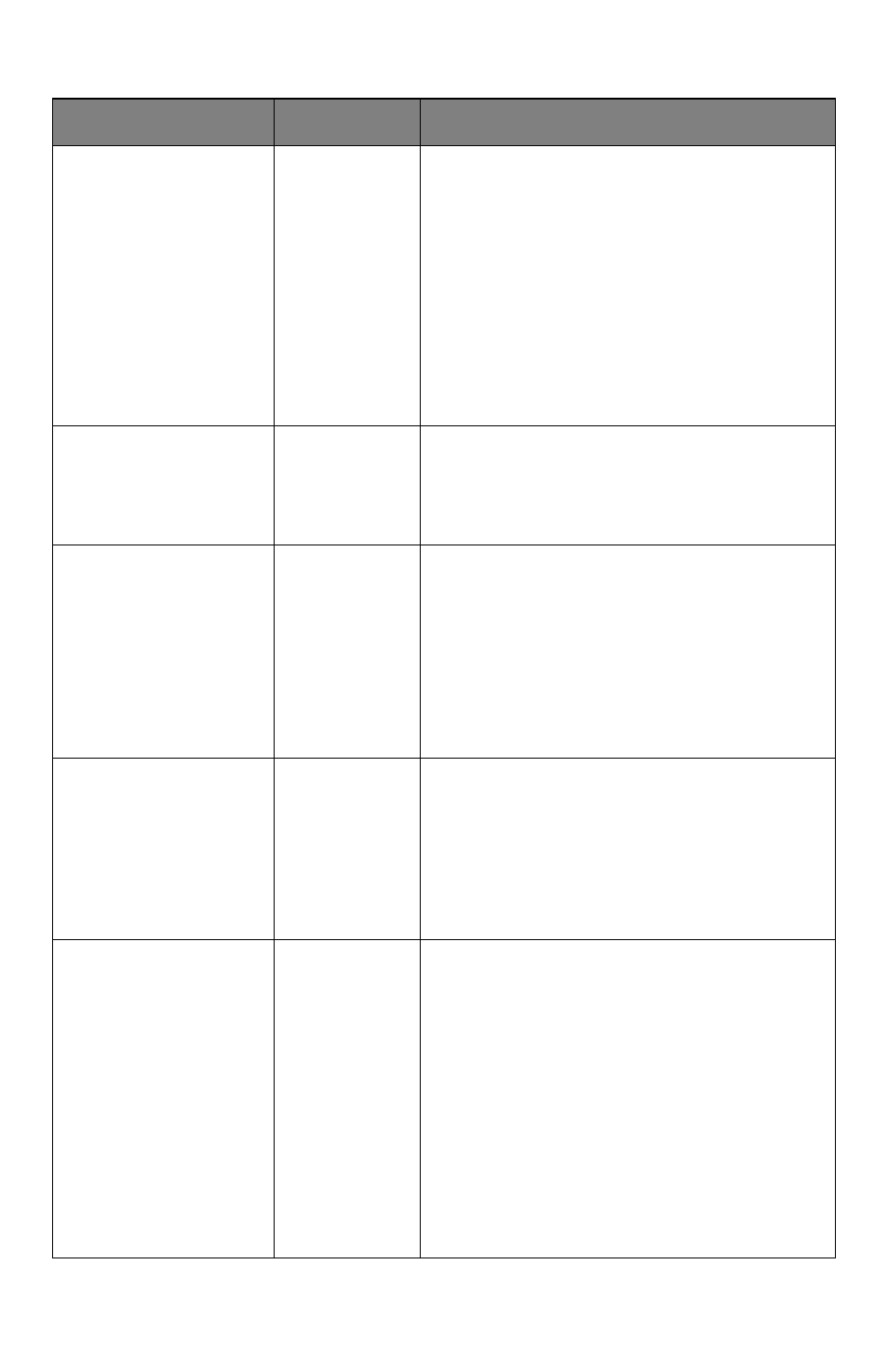
65
– C610/C711
User’s
Guide
Print Statistics
ITEM
SETTINGS
EXPLANATION
Enter Password
XXXX
Enters a password to enter Print
Statistics menu.
The default value is "0000".
The password for entry to Print
Statistics is different from the
password for entry to Functions-Admin
Setup.
“Print Statistics” category is not shown
when Print Statistics function is not
supported.
Usage Report
Enable/
Disable
Enables/Disables the printing of the
Usage Report.
When changing a setting value, the
printer is rebooted.
Group Counter
Enable/
Disable
Specifies if the Group counter is
displayed in the Usage Report Print.
Enable: Displayed,
Disable: Not displayed.
Conditions for display:
Enable must be selected in Functions/
Print Statistics/Usage Report.
Supplies Report
Enable/
Disable
Keeps track of consumable supplies.
When Enable is set, the maintenance
counter is set.
Conditions for display:
Enable must be selected in Print
Statistics > Usage Report.
Reset Main Counter Execute
Resets the main counter.
When it executes, the following
message appears.
Are You Sure? Yes / No
When No is selected, it returns to
original menu indication. When Yes is
selected, the main counter zero is
cleared, the menu is passed through.
Display Conditions:
Enable must be selected in Print
Statistics > Usage Report.
