Oki C610 User Manual
Page 25
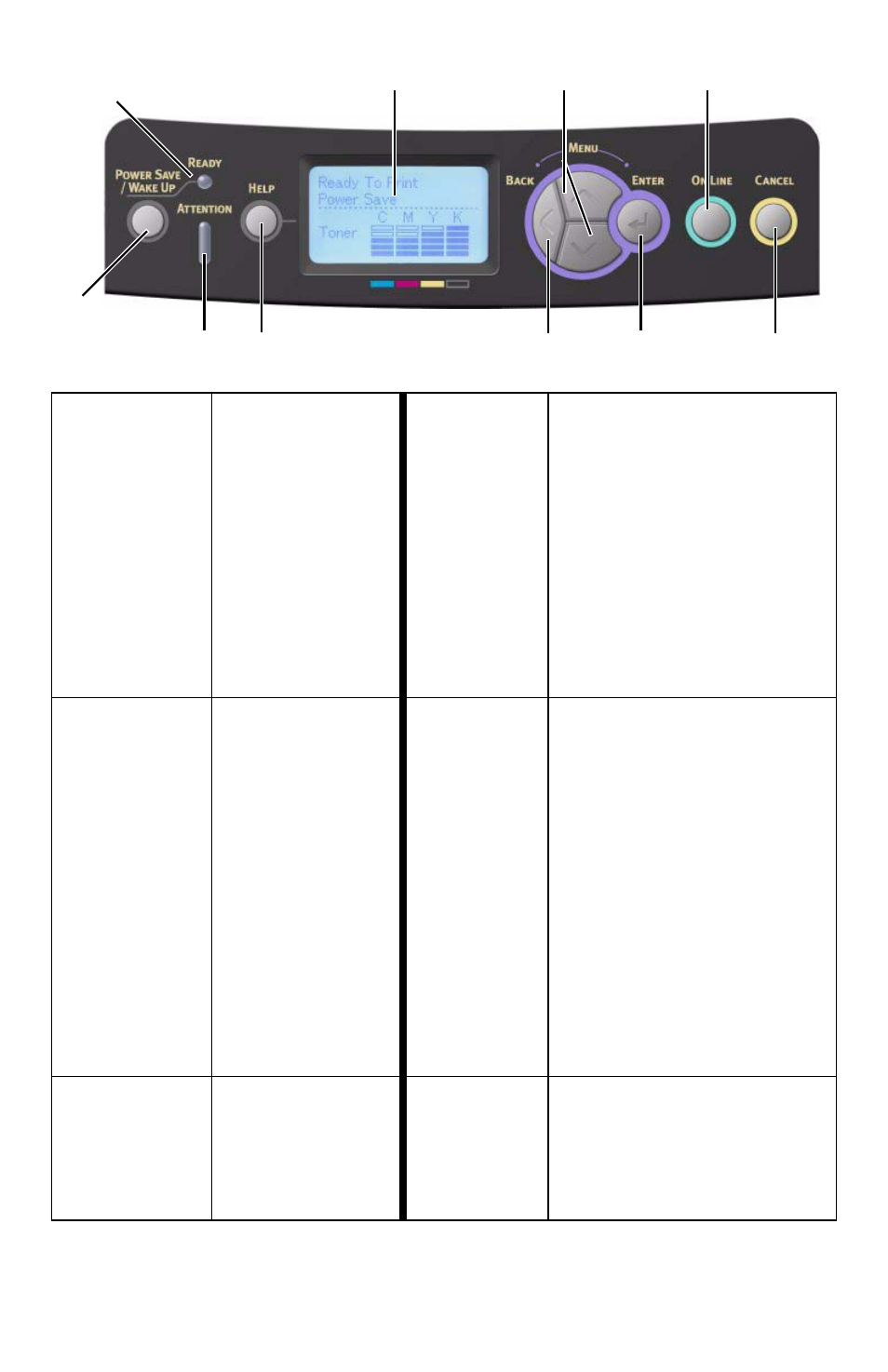
25
– C610/C711
User’s
Guide
5. Attention
LED
ON: A warning
occurs. Printing
may be possible
(e.g low toner).
BLINKING: An
error occurs.
Printing not
possible (e.g.
toner empty).
OFF: Normal
condition.
6. Back
Button
Returns to the previous
higher level menu item.
7. Enter
Button
In the ONLINE
or OFFLINE
mode: enters the
Menu mode.
In the Menu
mode:
determines the
setting selected.
8. Cancel
Button
Deletes the data being
printed or received when
pressed for two seconds or
longer.
Deletes the data when
pressed for two seconds or
longer with WRONG PAPER
SIZE, RUN OUT OF PAPER,
TRAY 1 IS OPEN, or TRAY 1
IS NOT FOUND is
displayed.
Exits the menu and goes
ONLINE when pressed in
the Menu mode.
9. Help
Button
Provides advice
when an error
such as incorrect
paper size occurs
10. Power
Save/
Wake Up
Button
Pressing this button
switches the machine into
sleep or wake-up mode.
Refer to
.
2
3
1
7
4
8
6
5
10
9
- C6050 (40 pages)
- B 6200 (32 pages)
- C5540MFP (1 page)
- C3530MFP (138 pages)
- B4545 MFP (154 pages)
- B4600 Series (104 pages)
- C5250 (83 pages)
- C 7300 (12 pages)
- C 5200n (82 pages)
- 5650 (2 pages)
- B6000 (6 pages)
- PRINTING SOLUTION B2400 (36 pages)
- B6000 Series (8 pages)
- B4000 (2 pages)
- 520 (68 pages)
- C5000 (6 pages)
- 80 Series (97 pages)
- Pos 407II (65 pages)
- OFFICE 87 (40 pages)
- C5900n (6 pages)
- LAN 510W (44 pages)
- 490 (94 pages)
- B 410d (84 pages)
- 42625502 (1 page)
- 84 (99 pages)
- 3391 (35 pages)
- C 130n (172 pages)
- C8800 (87 pages)
- C8800 (179 pages)
- B8300 (95 pages)
- 390 (135 pages)
- 390 (131 pages)
- ES3640E (220 pages)
- ES3640E (24 pages)
- 1220n (207 pages)
- C5200 (2 pages)
- OFFICE 86 (4 pages)
- CX 1145 MFP (177 pages)
- 8c Plus (24 pages)
- 2024/2024e (260 pages)
- FAX 740 (80 pages)
- PRINTER MPS420B (74 pages)
- C 7200 (2 pages)
- B4000 Series (2 pages)
- 2500 (80 pages)
