Usb setup – Oki C610 User Manual
Page 59
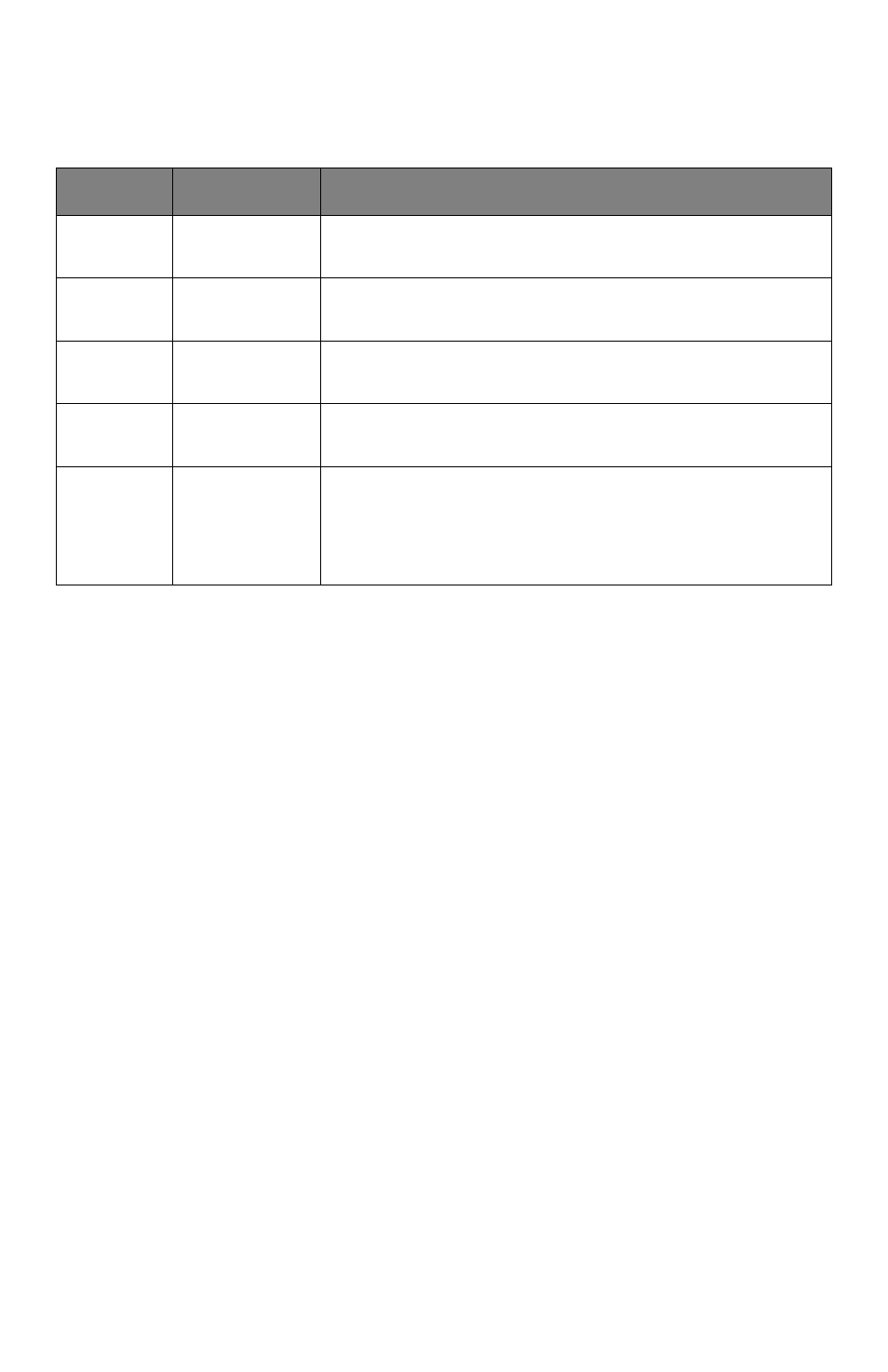
59
– C610/C711
User’s
Guide
USB Setup
This menu controls the operation of the printer’s USB data
interface.
When you have changed any settings in the USB Menu, turn the
printer OFF, then ON again.
ITEM
SETTINGS
EXPLANATION
USB
Enable /
Disable
ENABLES / DISABLES the USB port.
Speed
480 / 12
Mbps
Selects the interface speed. After setting change
the menu, the printer restarts on exit.
Soft
Reset
Enable /
Disable
Enables or disables the SOFT RESET command.
Offline
Receive
Enable /
Disable
OFFLINE RECEIVE.
Serial
Number
Enable /
Disable
Specifies whether to ENABLE or DISABLE a USB
serial number.
The USB serial number is used to identify the
USB device connected to your PC.
See also other documents in the category Oki Printers:
- C6050 (40 pages)
- B 6200 (32 pages)
- C5540MFP (1 page)
- C3530MFP (138 pages)
- B4545 MFP (154 pages)
- B4600 Series (104 pages)
- C5250 (83 pages)
- C 7300 (12 pages)
- C 5200n (82 pages)
- 5650 (2 pages)
- B6000 (6 pages)
- PRINTING SOLUTION B2400 (36 pages)
- B6000 Series (8 pages)
- B4000 (2 pages)
- 520 (68 pages)
- C5000 (6 pages)
- 80 Series (97 pages)
- Pos 407II (65 pages)
- OFFICE 87 (40 pages)
- C5900n (6 pages)
- LAN 510W (44 pages)
- 490 (94 pages)
- B 410d (84 pages)
- 42625502 (1 page)
- 84 (99 pages)
- 3391 (35 pages)
- C 130n (172 pages)
- C8800 (87 pages)
- C8800 (179 pages)
- B8300 (95 pages)
- 390 (135 pages)
- 390 (131 pages)
- ES3640E (220 pages)
- ES3640E (24 pages)
- 1220n (207 pages)
- C5200 (2 pages)
- OFFICE 86 (4 pages)
- CX 1145 MFP (177 pages)
- 8c Plus (24 pages)
- 2024/2024e (260 pages)
- FAX 740 (80 pages)
- PRINTER MPS420B (74 pages)
- C 7200 (2 pages)
- B4000 Series (2 pages)
- 2500 (80 pages)
