Using normal macros – Onkyo TX-NR1007 User Manual
Page 146
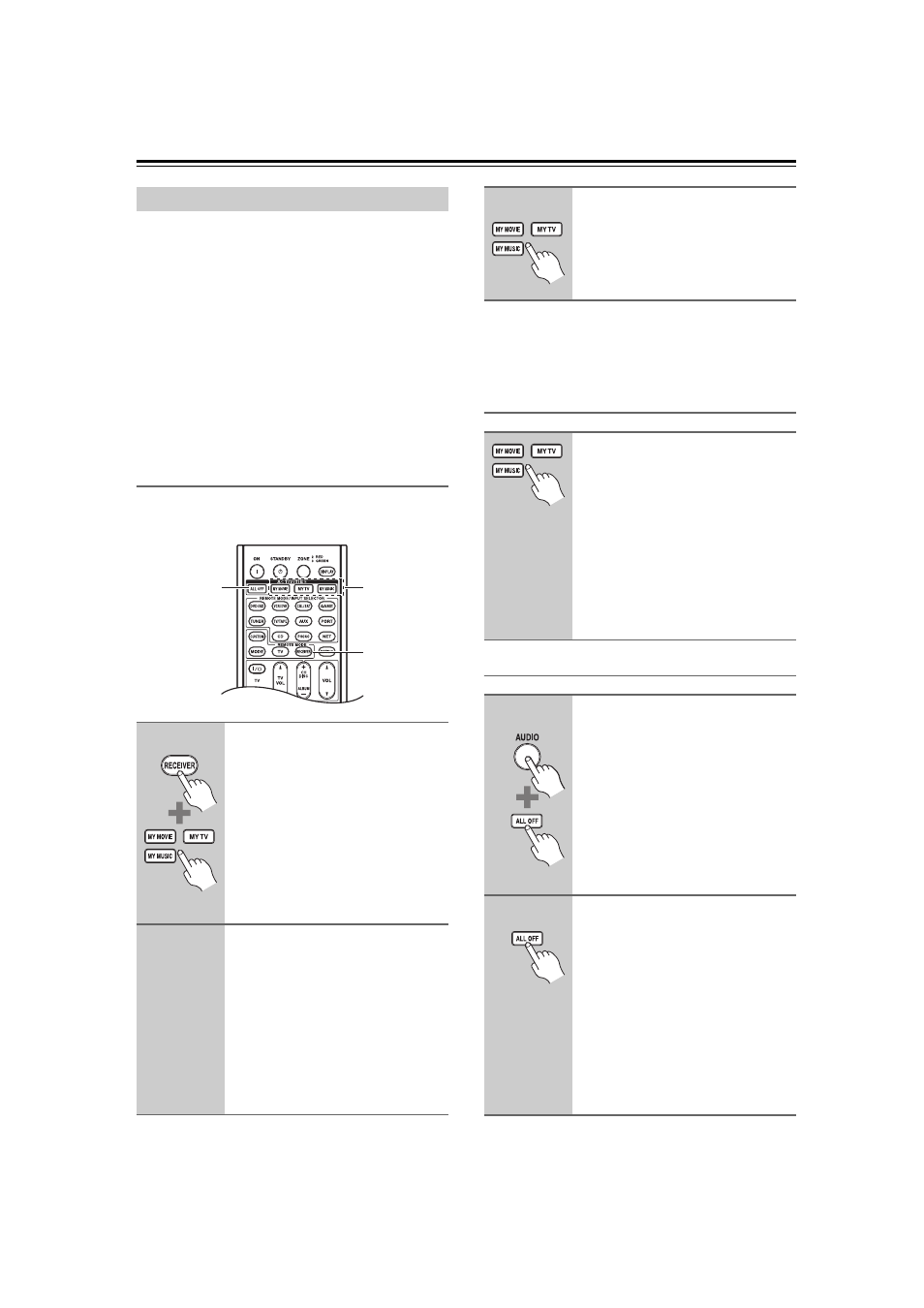
146
You can program the remote controller’s ACTIVITIES
buttons to perform a sequence of remote control actions.
Example:
To play a CD you typically need to perform the follow-
ing actions:
1. Press the [RECEIVER] button to select the Receiver
remote controller mode.
2. Press the [ON] button to turn on the AV receiver.
3. Press the [CD] button to select the CD input source.
4. Press the Play [
] button to start playback on the
CD player.
You can program ACTIVITIES buttons so that all four
actions are performed with just one button press.
Making Macros
Each ACTIVITIES button can store one macro, and each
macro can contain up to 32 commands.
Note:
Once you have taught new macro commands, the origi-
nal macro will no longer work. If you want to retrieve
them, you will have to teach again.
Running Macros
Deleting Macros
Using Normal Macros
1
(3 seconds)
While holding down the
[RECEIVER] button, press and
hold down the [MY MOVIE], [MY
TV], or [MY MUSIC] button until
the [MY MOVIE], [MY TV], or
[MY MUSIC] button lights up
(about 3 seconds).
2
Press the buttons whose actions
you want to program into the
macro in the order you want them
performed.
For the CD example above, you’d press
the following buttons: [ON], [CD],
Play [
].
Note:
The [MODE] button is invalid at macro
making operation.
RECEIVER
MY MOVIE,
MY TV,
MY MUSIC
ALL OFF
3
When you’ve finished, press the
ACTIVITIES button again.
The ACTIVITIES button flashes twice.
If you enter 32 commands, the process
will finish automatically.
Press the [MY MOVIE], [MY TV],
or [MY MUSIC] button.
The commands in the macro are trans-
mitted in the order in which they were
programmed. Keep the remote control-
ler pointed at the AV receiver until all
of the commands have been transmit-
ted.
Macros can be run at any time, regard-
less of the current remote controller
mode.
1
(3 seconds)
While holding down the [AUDIO]
button, press and hold down the
[ALL OFF] button until the [ALL
OFF] button lights up (about 3
seconds).
2
Press the [ALL OFF] button
again.
The [ALL OFF] button flashes twice.
Notes:
• All of the ACTIVITIES buttons will
automatically switch to the Easy
macro mode when the macro is
deleted (page 67).
• When you using Normal macro
mode, you cannot use the easy macro
command including the change of
the source component.
