Advanced setup —continued – Onkyo TX-NR1007 User Manual
Page 114
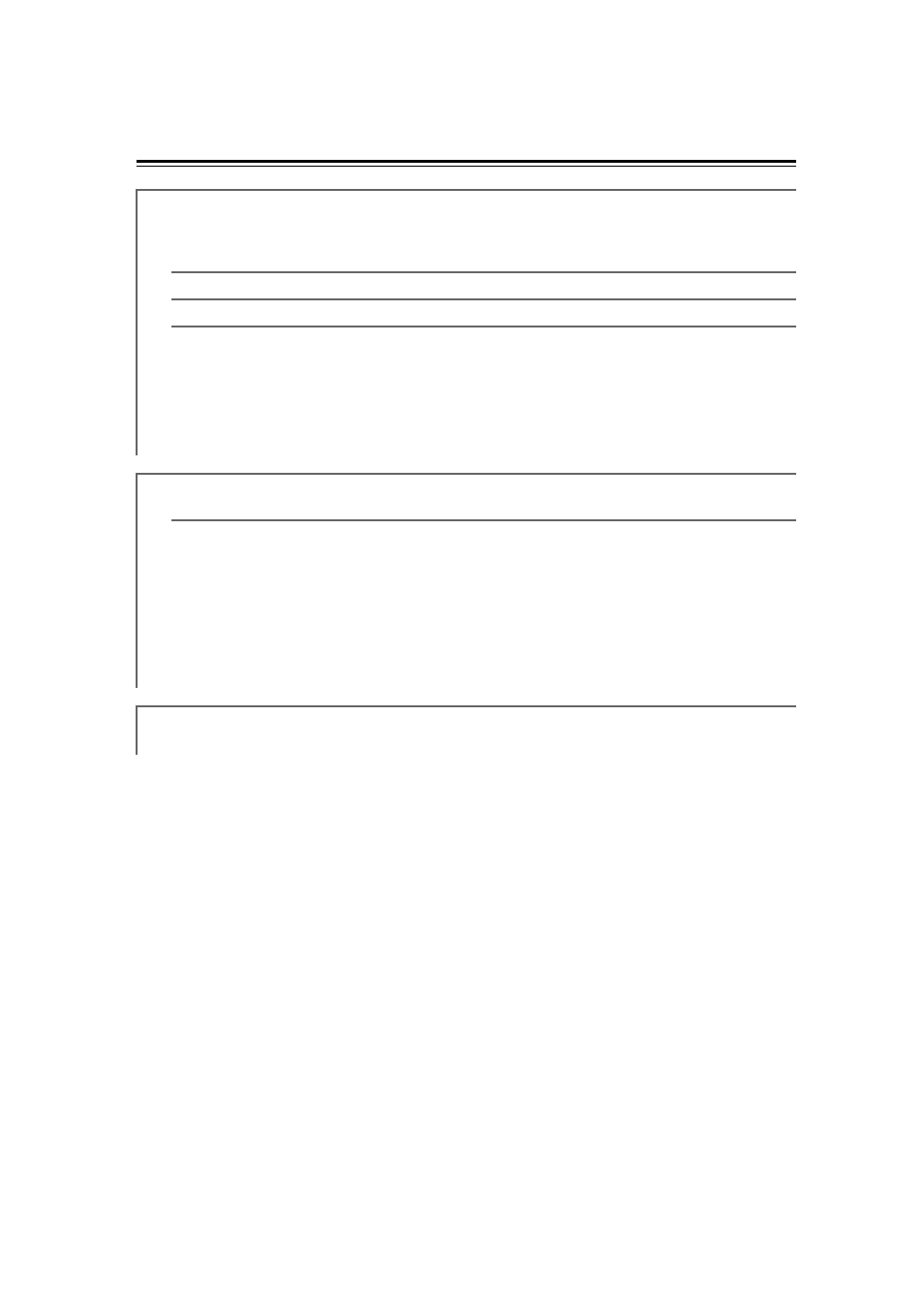
114
Speaker Levels
You can adjust the volume of each speaker while listening to an input source.
These temporary adjustments are cancelled when the AV receiver is set to Standby. To save the setting you made here,
go to “Level Calibration” on page 92 before setting the AV receiver to Standby.
Subwoofer 1
*1
–15.0 dB to +12.0 dB (default: 0.0 dB)
Subwoofer 2
*1
–15.0 dB to +12.0 dB (default: 0.0 dB)
Center
–12.0 dB to +12.0 dB (default: 0.0 dB)
Notes:
• You cannot use this function while the AV receiver is muted.
• Speakers that are set to “No” or “None” in the “Speaker Configuration” cannot be adjusted (see page 90).
• This function will not work when the Pure Audio or Direct listening mode is selected to play analog audio.
• If the “Subwoofer” setting is set to “1ch” in the “Speaker Configuration” (see page 90), the “Subwoofer”
adjustment is available.
Audio Selector
You can set priorities of audio output when there are both digital and analog inputs.
Audio Selector
Auto: The AV receiver gives priority to analog signals when there is no digital input
(default).
Multich: The AV receiver always outputs analog signals from multichannel analog input.
Analog: The AV receiver always outputs analog signals.
Note:
This setting can be made only for the input source that is assigned as HDMI IN, COAXIAL IN, or OPTICAL
IN. If both HDMI (HDMI IN) and digital audio inputs (COAXIAL IN or OPTICAL IN) are assigned, HDMI
input will be selected as a priority by setting to “Auto”. To select the digital audio input, see “Digital Audio
Input Setup” on page 51.
A/V Sync
See “A/V Sync” of “Source Setup” on page 99.
