Finding pc connection method – Olympus C-2/D-230 User Manual
Page 32
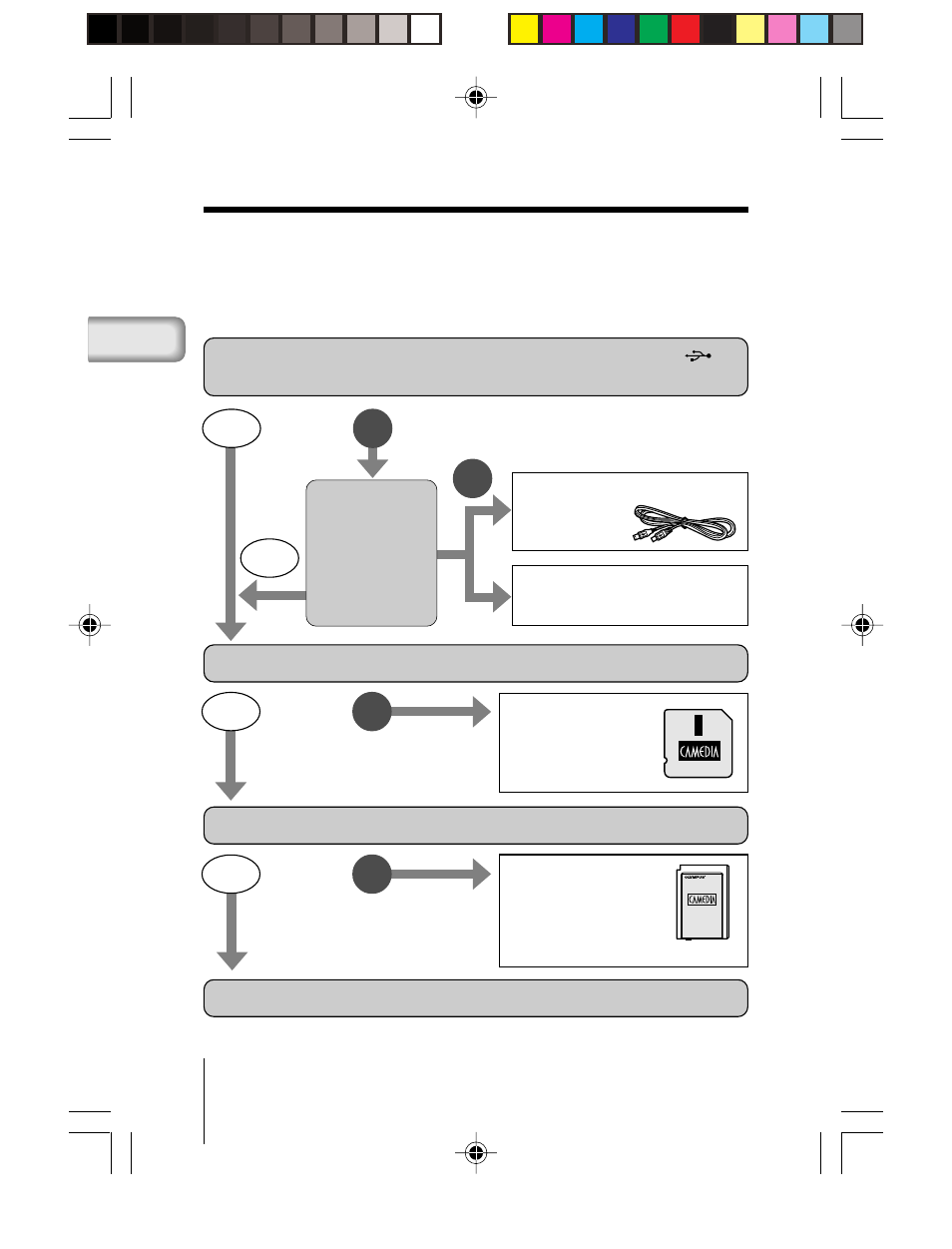
32
En
En
The USB cable supplied with the camera cannot be used with the following
OSs.
Windows 95 / Windows NT / Mac OS other than Mac OS9
By using a supplied SmartMedia card and a floppy disk adapter or PC card
adapter (optional), you can transfer image data to the PC.
Does your PC have a USB interface (is there a USB port marked
on
your PC ) ?
Use the USB cable supplied.
Use the optional
PC card adapter.
* Cannot be used with Windows NT.
Use the optional
FlashPath floppy
disk adapter.
Is your OS one
of the following?
Windows 98
Windows Me
Windows 2000
Mac OS9
Does your PC have a built-in PC card slot?
Does your PC have a built-in floppy disk drive?
No
Yes
No
Yes
Yes
No
Consult your local Olympus representative.
FINDING PC CONNECTION METHOD
No
Yes
Use the optional SmartMedia
Reader/Writer.
1/Basic07_C2-E.65E
01.8.17, 10:08 AM
32
- OM 10 (51 pages)
- C-120 (172 pages)
- D-380 (133 pages)
- Stylus 500 Digital (100 pages)
- Stylus 500 Digital (170 pages)
- Stylus 500 Digital (2 pages)
- D-545 Zoom (138 pages)
- C-480 (100 pages)
- C-480 Zoom (2 pages)
- C-40Zoom (203 pages)
- C-1 Zoom (40 pages)
- TOUGH-3000 EN (83 pages)
- C-50 Zoom (156 pages)
- C-50 (2 pages)
- D-230 (116 pages)
- Stylus Verve (163 pages)
- Stylus Verve (192 pages)
- Stylus Verve (2 pages)
- D-550 Zoom (178 pages)
- C-730 Ultra Zoom (266 pages)
- C-1 (158 pages)
- Stylus Verve S (2 pages)
- Stylus Verve S (124 pages)
- MJU-II Zoom-170 (5 pages)
- Stylus 410 Digital (2 pages)
- Stylus 410 Digital (72 pages)
- Stylus 410 Digital (228 pages)
- E-500 (12 pages)
- E-500 (216 pages)
- C-2500L (95 pages)
- C-2500L (31 pages)
- E-300 (211 pages)
- C-860L (32 pages)
- D-390 (2 pages)
- E-20p (32 pages)
- 3000 (2 pages)
- D-520 Zoom (180 pages)
- C-750 Ultra Zoom (238 pages)
- C-3040 Zoom (40 pages)
- C-5050 Zoom (268 pages)
- C-5050 Zoom (2 pages)
- E-1 (180 pages)
- E-1 (182 pages)
- E-1 (2 pages)
- EVOLT E-300 (1 page)
