Formatting a new card – Olympus C-2/D-230 User Manual
Page 26
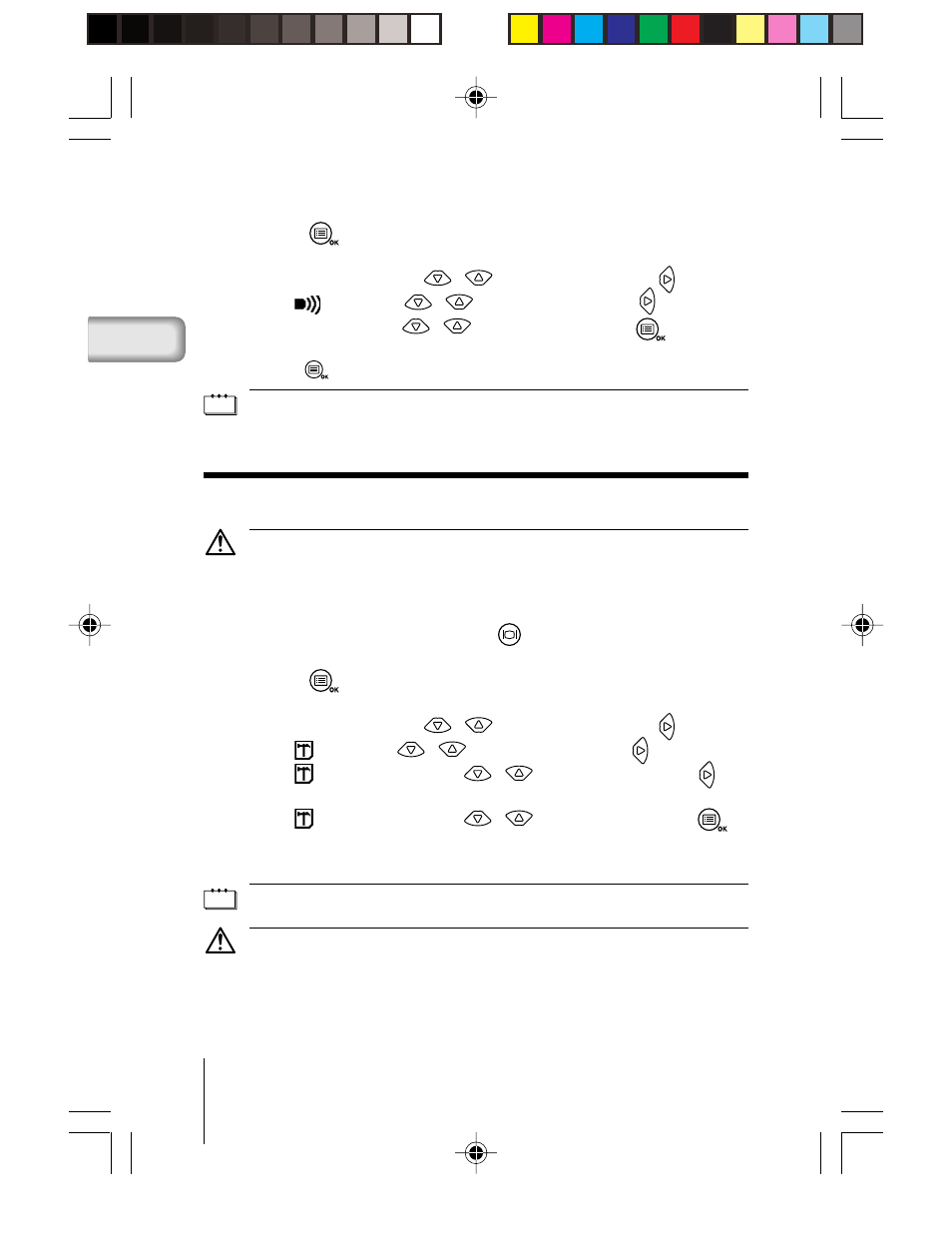
26
En
En
1
Open the lens barrier.
The camera turns on in the Record mode.
2
Press the
button.
The monitor shows the Camera menu.
3
Select [SETUP] using the
/
buttons and press the
button.
4
Select [
] using the
/
buttons and press the
button.
5
Select [OFF] using the
/
buttons and press the
button.
The beep tones are turned off.
Press the
button again to exit the menu.
Note
• The beep tones setting remains when the lens barrier is closed.
• The beep tones can also be set from the Play menu.
FORMATTING A NEW CARD
This function enables you to format the SmartMedia card. Any images on
the card can be erased when the card is formatted.
Caution
• Before operating, insert the card.
• When using a card from a manufacturer other than Olympus or a card which is
formatted or used with devices other than this camera (such as a PC), be sure
to format the card on this camera. Olympus CAMEDIA brand SmartMedia
cards do not require formatting.
1
Close the lens barrier and press the
button.
The camera turns on in the Play mode.
2
Press the
button.
The monitor shows the Play menu.
3
Select [SETUP] using the
/
buttons and press the
button.
4
Select [
] using the
/
buttons and press the
button.
5
Select [
FORMAT] using the
/
buttons and press the
button.
6
Select [
FORMAT] using the
/
buttons and press the
button.
The card is formatted. Once started, formatting can not be cancelled.
Note
You can also format a card from the Camera menu.
Caution
• Formatting erases all images on the SmartMedia card including those which
are protected. When formatting a previously used card, check each image
before formatting to avoid accidentally erasing image you want to keep. Once a
card is formatted, images previously stored on that card can not be restored.
• Do not open the card cover or remove the batteries during formatting as this
may cause a card malfunction.
• A card with a write protect seal attached can not be formatted. Remove the
seal before formatting it. Do not reuse the removed write protect seal.
1/Basic06_C2-E.65E
01.8.17, 10:07 AM
26
