Oki POS 80 Plus III User Manual
Page 12
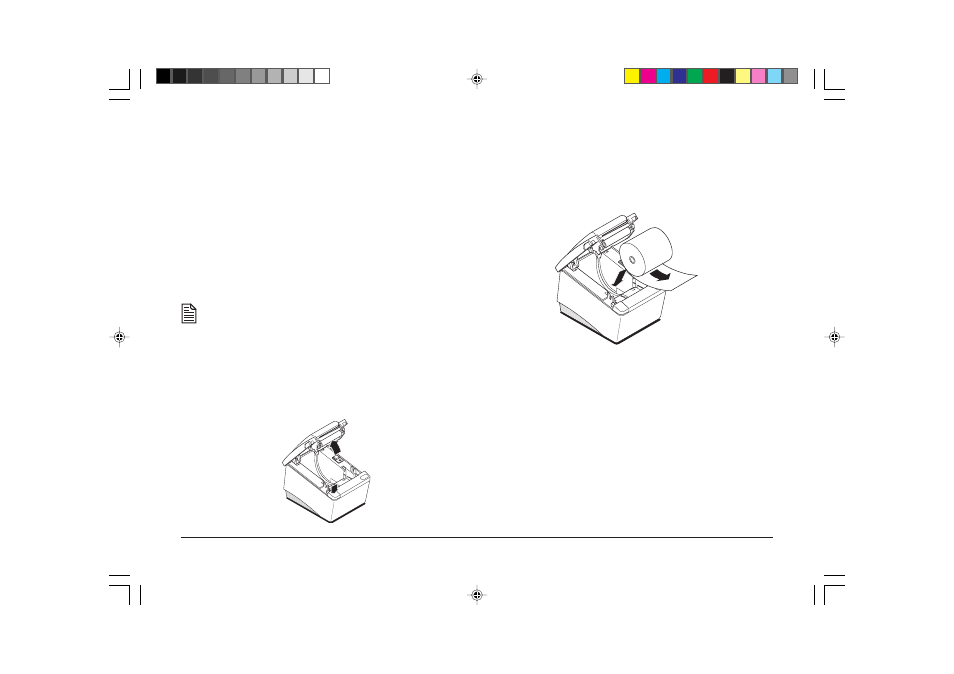
12
OKIPOS 80 Plus III
Loading and Removing Paper
This section describes how to load and remove paper. Change
the paper when the Status LED flashes. This indicates that the
paper is low. The printer will stop. You must change the paper
for the printer to resume operating.
Put in the New Paper Roll
Follow these instructions for loading paper.
If this is a new installation, a receipt roll is supplied with
the printer.
1.
Open the paper cover by firmly pressing the cover latch
button.
If you are changing the paper, remove the used supply
roll.
2.
Place the paper roll so the paper unwinds from the bottom
(front).
3.
Close the cover firmly.
80p3gb.p65
12/01/99, 11:43
12
See also other documents in the category Oki Printers:
- C6050 (40 pages)
- B 6200 (32 pages)
- C5540MFP (1 page)
- C3530MFP (138 pages)
- B4545 MFP (154 pages)
- B4600 Series (104 pages)
- C5250 (83 pages)
- C 7300 (12 pages)
- C 5200n (82 pages)
- 5650 (2 pages)
- B6000 (6 pages)
- PRINTING SOLUTION B2400 (36 pages)
- B6000 Series (8 pages)
- B4000 (2 pages)
- 520 (68 pages)
- C5000 (6 pages)
- 80 Series (97 pages)
- Pos 407II (65 pages)
- OFFICE 87 (40 pages)
- C5900n (6 pages)
- LAN 510W (44 pages)
- 490 (94 pages)
- B 410d (84 pages)
- 42625502 (1 page)
- 84 (99 pages)
- 3391 (35 pages)
- C 130n (172 pages)
- C8800 (87 pages)
- C8800 (179 pages)
- B8300 (95 pages)
- 390 (135 pages)
- 390 (131 pages)
- ES3640E (220 pages)
- ES3640E (24 pages)
- 1220n (207 pages)
- C5200 (2 pages)
- OFFICE 86 (4 pages)
- CX 1145 MFP (177 pages)
- 8c Plus (24 pages)
- 2024/2024e (260 pages)
- FAX 740 (80 pages)
- PRINTER MPS420B (74 pages)
- C 7200 (2 pages)
- B4000 Series (2 pages)
- 2500 (80 pages)
