English – Oki POS 80 Plus III User Manual
Page 11
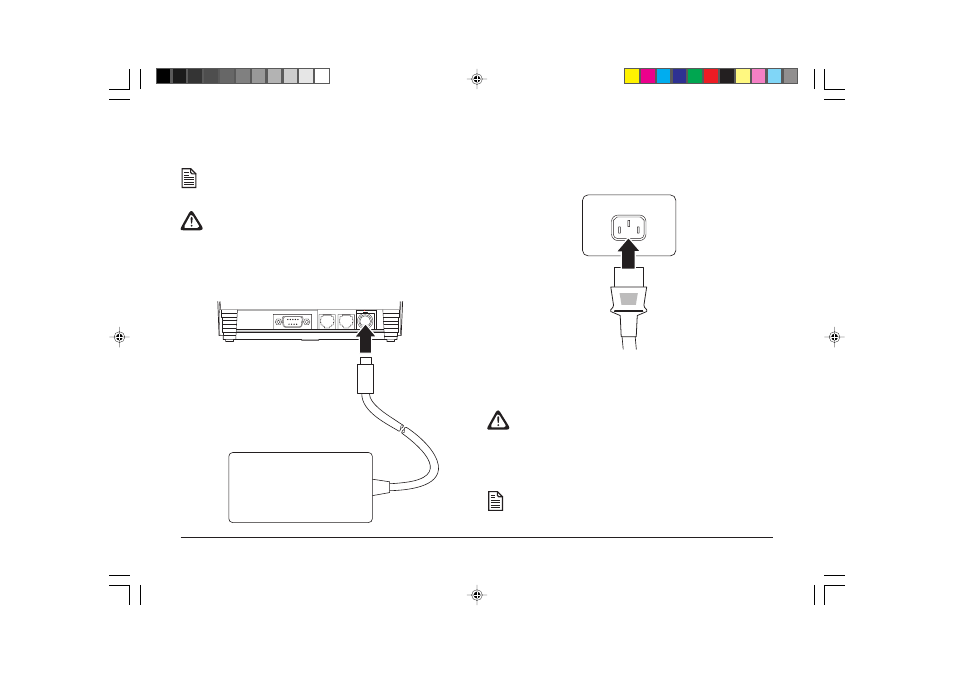
11
User’s Guide
English
Connecting the Power Cable
The external power supply and AC power cable are
ordered and shipped separately.
The printer must be earthed through the three-pin power
connector. DO NOT use any ground defeating adapter.
1.
Connect the external power supply cable to the power
supply connector located on the back of the back of the
printer.
2.
Connect the power cable to the external power supply.
3.
Plug the power cable into an earthed three-pin power
socket.
The power cable should be connected to a nearby earthed
power socket which should remain easily accessible at
all times.
The LED turns green indicating the printer is on.
The printer takes about 1.5 seconds to begin operation.
80p3gb.p65
12/01/99, 11:43
11
See also other documents in the category Oki Printers:
- C6050 (40 pages)
- B 6200 (32 pages)
- C5540MFP (1 page)
- C3530MFP (138 pages)
- B4545 MFP (154 pages)
- B4600 Series (104 pages)
- C5250 (83 pages)
- C 7300 (12 pages)
- C 5200n (82 pages)
- 5650 (2 pages)
- B6000 (6 pages)
- PRINTING SOLUTION B2400 (36 pages)
- B6000 Series (8 pages)
- B4000 (2 pages)
- 520 (68 pages)
- C5000 (6 pages)
- 80 Series (97 pages)
- Pos 407II (65 pages)
- OFFICE 87 (40 pages)
- C5900n (6 pages)
- LAN 510W (44 pages)
- 490 (94 pages)
- B 410d (84 pages)
- 42625502 (1 page)
- 84 (99 pages)
- 3391 (35 pages)
- C 130n (172 pages)
- C8800 (87 pages)
- C8800 (179 pages)
- B8300 (95 pages)
- 390 (135 pages)
- 390 (131 pages)
- ES3640E (220 pages)
- ES3640E (24 pages)
- 1220n (207 pages)
- C5200 (2 pages)
- OFFICE 86 (4 pages)
- CX 1145 MFP (177 pages)
- 8c Plus (24 pages)
- 2024/2024e (260 pages)
- FAX 740 (80 pages)
- PRINTER MPS420B (74 pages)
- C 7200 (2 pages)
- B4000 Series (2 pages)
- 2500 (80 pages)
