Oki POS 80 Plus III User Manual
Page 10
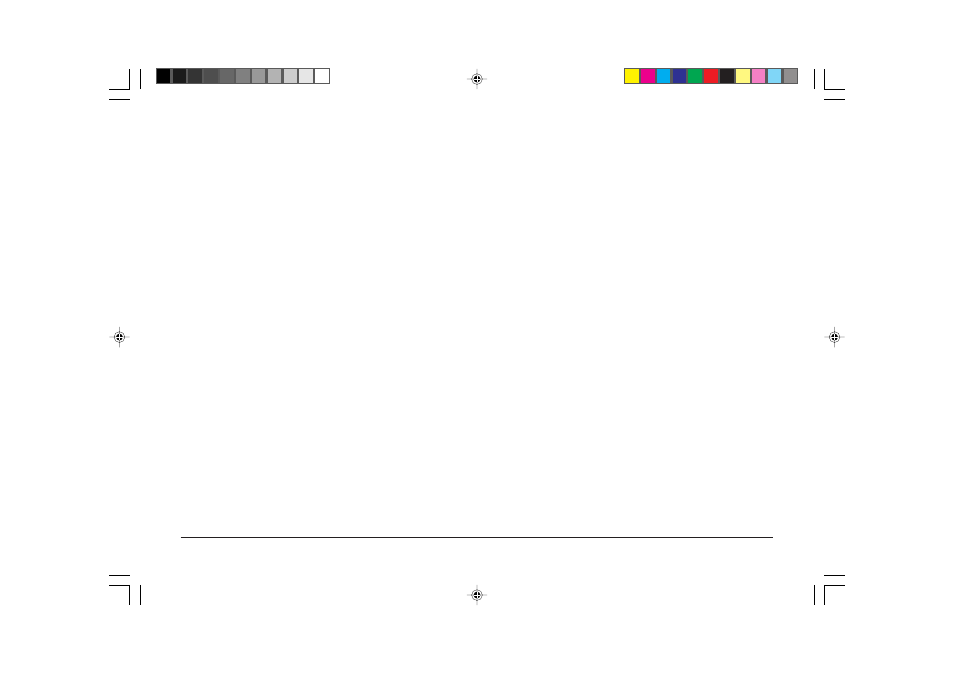
10
OKIPOS 80 Plus III
Choosing a Location for the Printer
The OKIPOS 80 Plus III Printer is designed to be placed on
point-of-sale terminals, counter tops, or any other flat stable
surface that can support the weight of the printer (about 1.8kg).
Please refer to the dimensions when selecting the best possible
location. Be aware of the environmental conditions of the
location where you place the printer. Generally, the environment
in any store is suitable for operating the printer.
Dimensions
•
Width: 152mm
•
Length: 216mm
•
Height: 142mm
Weight
•
Approximate weight: 1.8kg
•
Approximate shipping weight: 4.5kg
Environmental Conditions
The printer will run at its best when stored and operated in an
environment that meets the following temperature and humidity
conditions:
•
Operating temperature: 0° to 40°C
•
Storage temperature: -10° to +60°C
•
Operating relative humidity: 10% to 90% (non-
condensing)
•
Storage relative humidity: 5% to 90%
80p3gb.p65
12/01/99, 11:43
10
- C6050 (40 pages)
- B 6200 (32 pages)
- C5540MFP (1 page)
- C3530MFP (138 pages)
- B4545 MFP (154 pages)
- B4600 Series (104 pages)
- C5250 (83 pages)
- C 7300 (12 pages)
- C 5200n (82 pages)
- 5650 (2 pages)
- B6000 (6 pages)
- PRINTING SOLUTION B2400 (36 pages)
- B6000 Series (8 pages)
- B4000 (2 pages)
- 520 (68 pages)
- C5000 (6 pages)
- 80 Series (97 pages)
- Pos 407II (65 pages)
- OFFICE 87 (40 pages)
- C5900n (6 pages)
- LAN 510W (44 pages)
- 490 (94 pages)
- B 410d (84 pages)
- 42625502 (1 page)
- 84 (99 pages)
- 3391 (35 pages)
- C 130n (172 pages)
- C8800 (87 pages)
- C8800 (179 pages)
- B8300 (95 pages)
- 390 (135 pages)
- 390 (131 pages)
- ES3640E (220 pages)
- ES3640E (24 pages)
- 1220n (207 pages)
- C5200 (2 pages)
- OFFICE 86 (4 pages)
- CX 1145 MFP (177 pages)
- 8c Plus (24 pages)
- 2024/2024e (260 pages)
- FAX 740 (80 pages)
- PRINTER MPS420B (74 pages)
- C 7200 (2 pages)
- B4000 Series (2 pages)
- 2500 (80 pages)
