Oracle Audio Technologies Sun Oracle SunDual 10GbE XFP User Manual
Page 39
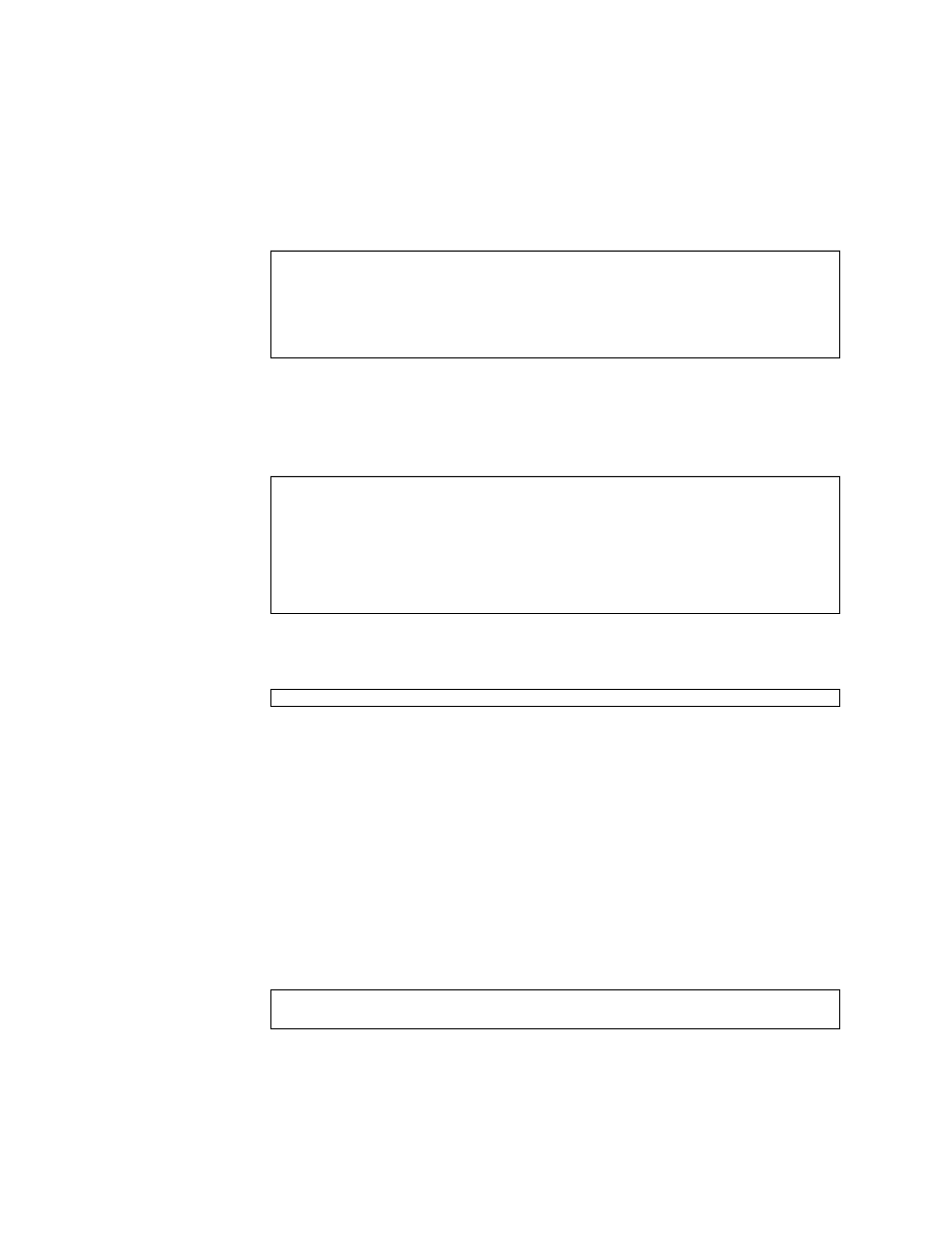
Chapter 4
Network Configuration
29
5. Shut down and halt the client system.
Use the shutdown command to go to the OpenBoot (ok) prompt.
6. At the ok prompt, use the show-nets command to find the device path of the
10-Gigabit Ethernet device.
The show-nets command lists the system devices. You should see the full paths
and names of the network devices, similar to the example below.
7. At the ok prompt, boot the client system using the full device path of the 10-
Gigabit Ethernet device, for example:
8. Proceed with the Solaris Operating System installation.
Refer to the Solaris Advanced Installation Guide for more information about
installing the Solaris Operating System over the network.
9. After installing the Solaris Operating System, install the Sun x8 Dual 10
Gigabit Ethernet software on the client system.
The software installed in
Step 4
is required to boot the client system over the 10-
Gigabit Ethernet interface. You now need to install the software in order for the
operating system to use the client’s 10-Gigabit Ethernet interfaces in normal
operation.
Before installing the Sun 10-Gigabit Ethernet driver, ensure that the client system
does not already have the driver installed. Use the pkginfo command to see if
the Sun 10-Gigabit Ethernet software packages are installed on the client system.
# shutdown -i0 -g0 -y
. . .
(shutdown command messages omitted)
. . .
ok
ok show-nets
a) /pci@7c0/pci@0/pci@8/network@0,1
b) /pci@7c0/pci@0/pci@8/network@0
c) /pci@7c0/pci@0/pci@2/network@0,1
d) /pci@7c0/pci@0/pci@2/network@0
e) /pci@780/pci@0/pci@1/network@0,1
f) /pci@780/pci@0/pci@1/network@0
q) NO SELECTION from the above list
ok boot /pci@7c0/pci@0/pci@8/network@0
# pkginfo | grep SUNWnxge
