Index to parts and controls, Front panel – Onkyo PR-155X User Manual
Page 8
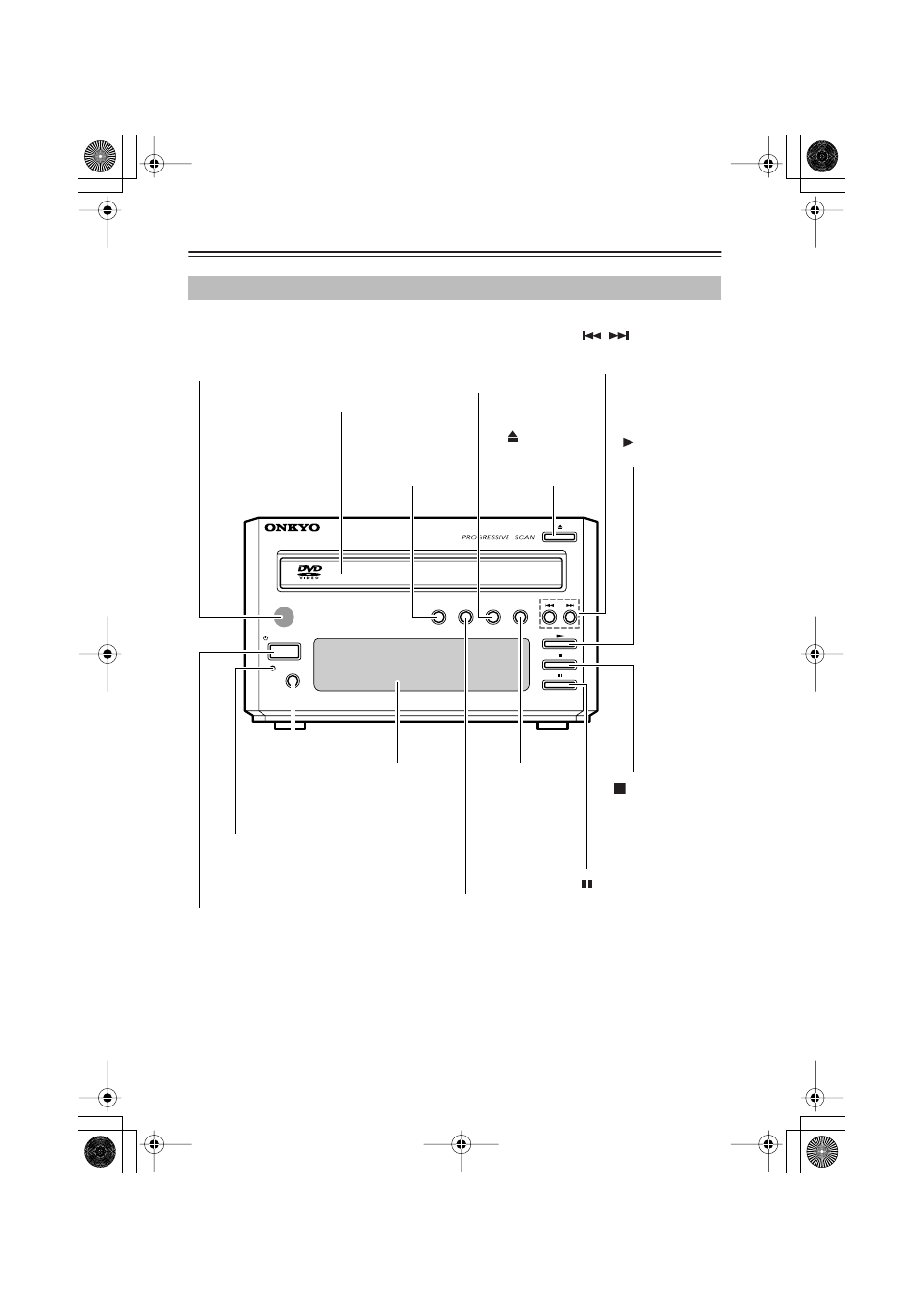
8
Index to Parts and Controls
Front panel
DISPLAY
STANDBY / ON
STANDBY
DIMMER
PROGRESSIVE
RANDOM
REPEAT
DVD PLAYER
DV-S
155X
Remote control sensor
Receives signals from the remote
control unit.
Disc tray
Insert the disc here.
REPEAT button
Starts repeat-
playback.
PROGRESSIVE button
Switches the video output
to progressive mode.
(NTSC only)
Operate this while the
player is stopped.
(Open/Close)
button
Opens or closes
the disc tray.
/
buttons
Find the beginning of
a chapter or song.
(Play) button
Starts playback.
STANDBY/ON button
Switches the power between
standby and on.
STANDBY indicator
Lights when the unit is in
standby mode, and is
dark when the power is
turned on.
DISPLAY button
Switches the infor-
mation shown in
the display.
Display section
See the follow-
ing page.
RANDOM button
Switches to random play-
back mode.
DIMMER button
Switches the
brightness of the
display section.
(Pause) button
Pressing this button during
video or audio playback will
freeze the video and tempo-
rarily stop the audio. Press
this button once again to
resume playback.
(Stop) button
Stops playback.
