Preparing the remote controller – Onkyo PR-155X User Manual
Page 12
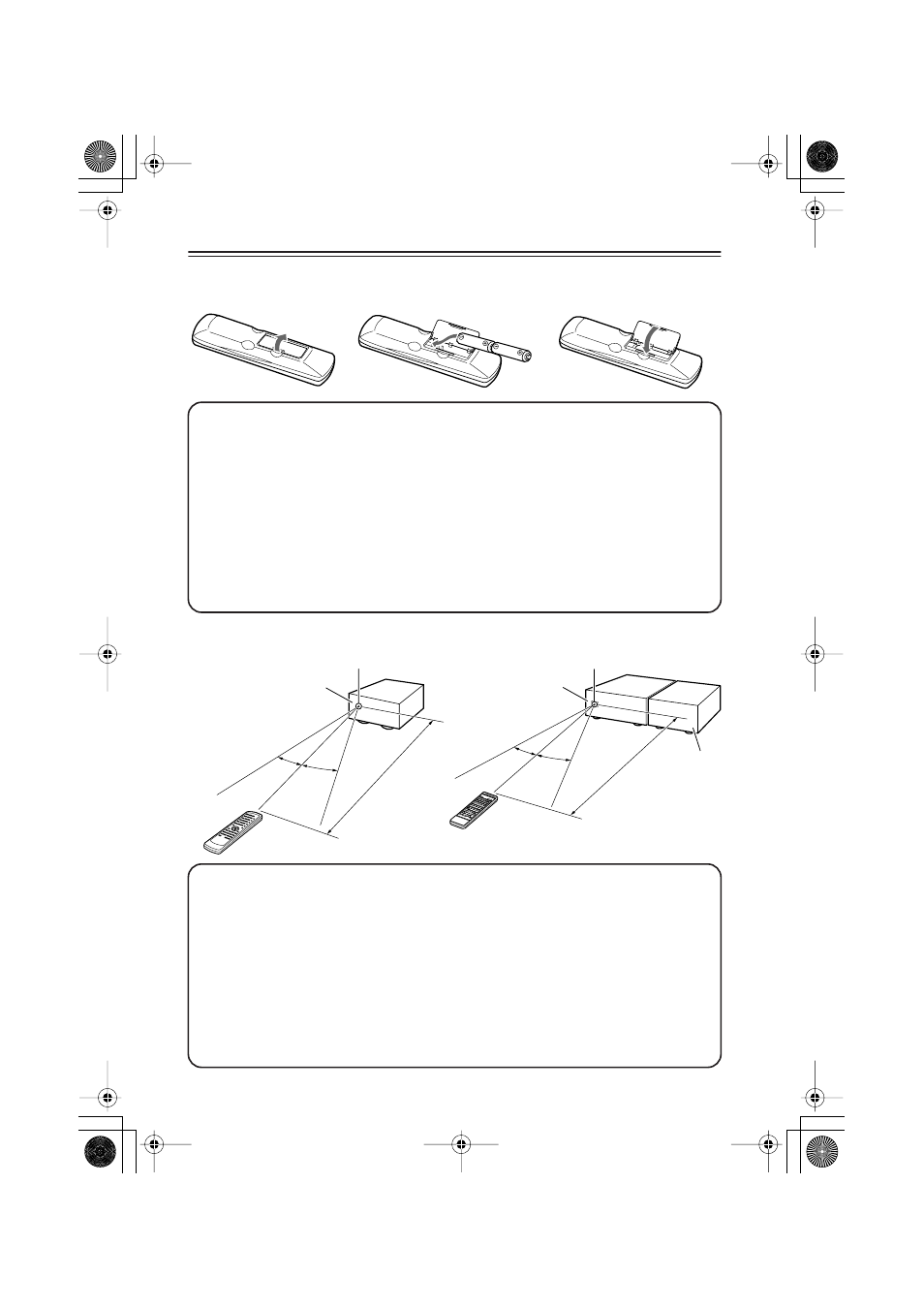
12
Preparing the Remote Controller
Inserting the batteries
Using the remote controller
1
2
3
1 Detach the battery cover.
2 Insert two size-AA/R6 batteries.
Be sure to match the + and – ends of the batteries with to diagram inside the battery
compartment.
3 Attach the battery cover.
• Do not mix new batteries with old batteries or different kinds of batteries.
• To avoid corrosion, remove the batteries if you do not intend to use the remote controller
for a long time.
• Remove dead batteries immediately to avoid damage from corrosion. If the remote con-
troller does not operate smoothly, replace both batteries at the same time.
• The batteries should last for about six months, although this will vary with usage.
DV-S155X
RC-522DV
30˚
30˚
DV-S155X
30˚
30˚
Remote control sensor
About 5 m (16 f
eet)
Point the remote controller toward the remote control sensor.
• Place the unit away from strong light, such as direct sunlight or inverted fluorescent light,
which can prevent proper operation of the remote controller.
• Using another remote controller of the same type in the same room or using the unit near
equipment that uses infrared rays may cause operational interference.
• Do not put any object (such as a book) on the remote controller. The buttons of the remote
controller may be pressed by mistake, which drains the batteries.
• Make sure the audio rack doors do not have colored glass. Placing the unit behind such
doors may prevent proper remote controller operation.
• If there is an obstacle between the remote controller and the remote control sensor, the
remote controller will not operate.
Amplifier
(PR-155X, etc.)
RC-568S
About 5 m (16 f
eet)
Remote control sensor
