Advanced setup —continued – Onkyo PR-155X User Manual
Page 69
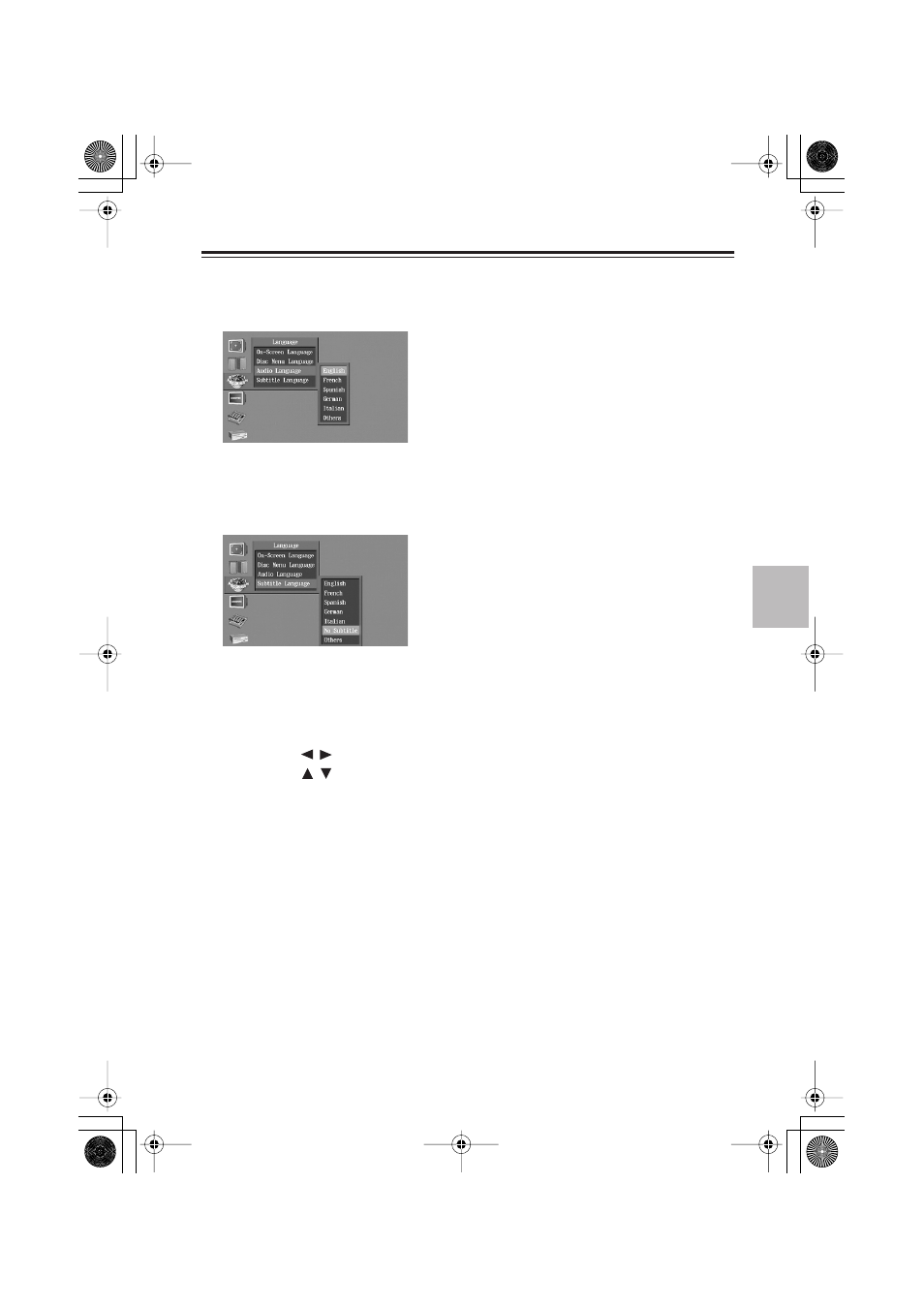
69
Advanced setup
—Continued
■
Audio Language
This selects the language of the soundtrack that will play automatically when you play a DVD
that contains soundtracks in multiple languages.
English
French
Spanish
German
Italian
Others
: Choose the desired language from the lan-
guage code list on page 70.
■
Subtitle Language
This selects the language of the subtitles that will be displayed automatically when you play a
DVD that contains subtitles in multiple languages.
English
French
Spanish
German
Italian
No Subtitle
: Subtitles will not be displayed.
Others
: Choose the desired language from the lan-
guage code list on page 70.
■
If you select “Others”
1
Select "Others" and press the ENTER button.
A list of language codes will appear.
2
Use the
/
buttons to select the input field.
3
Use the
/
buttons to input the desired language code.
Refer to the language code list on page 70.
4
Press the ENTER button.
