Advanced cd or video cd playback —continued – Onkyo PR-155X User Manual
Page 51
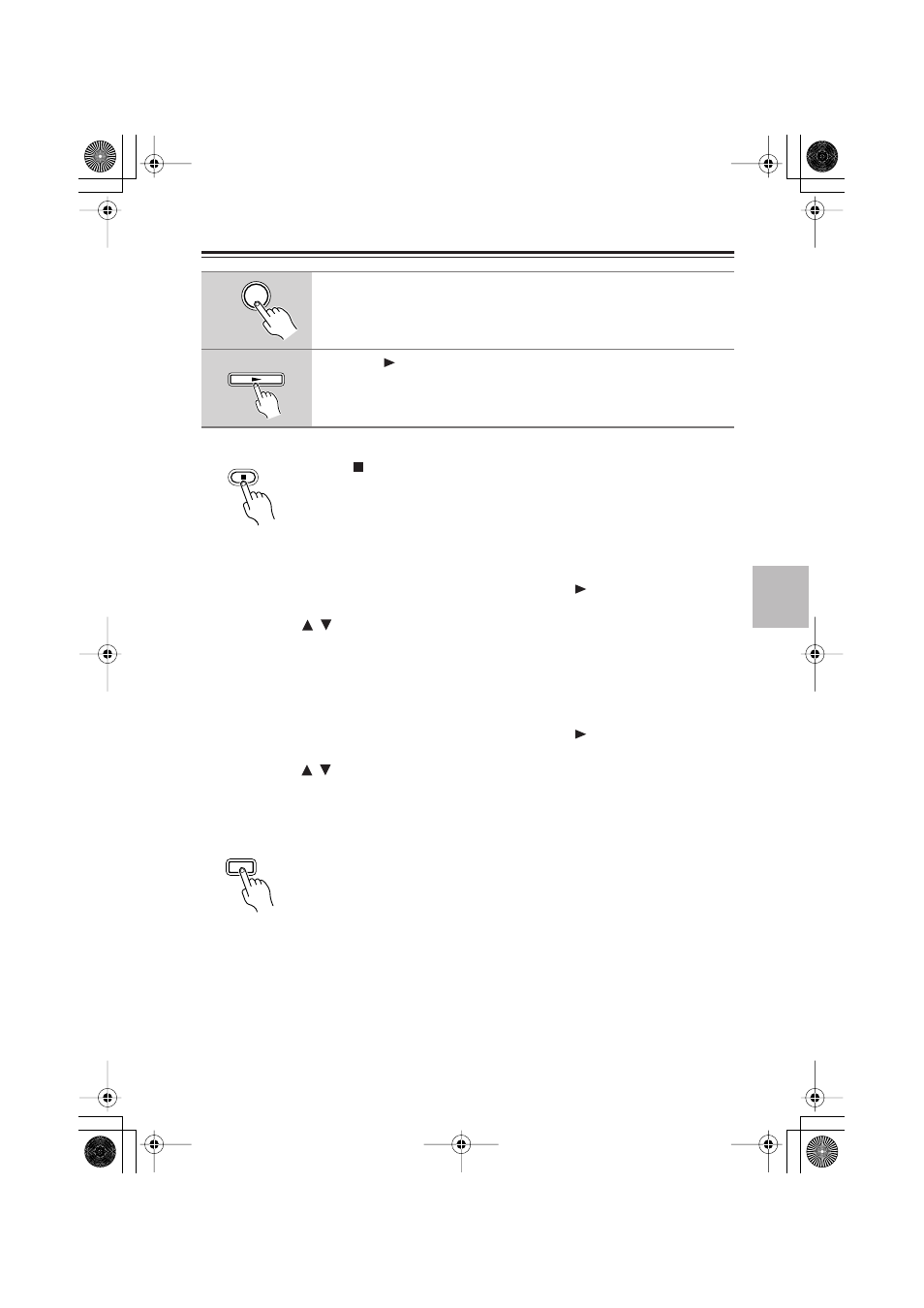
51
Advanced CD or video CD playback
—Continued
■
To stop memory playback
Press the (Stop) button twice.
■
To insert an item into memory
1
Access the Memory Play Setup screen
2
The memory input area is selected, but press the
button to move to the
list below
3
Use the
/
buttons to select the location at which you want to insert an
item, and press the ENTER button
4
Specify the track you want to memorize, and press the ENTER button
■
To remove an item from memory
1
Access the Memory Play Setup screen
2
The memory input area is selected, but press the
button to move to the
list below
3
Use the
/
buttons to select the item you want to remove, and press the
CLEAR button
■
To exit the memory setup screen
Press the MEMORY button.
Tip
• Some discs prohibit memory playback.
• The search functions are not available during memory playback.
3
Press the ENTER button
If you want to continue specifying additional items, repeat steps 2 and 3.
4
Press the
(Play) button
Memory playback will begin
ENTER
MEMORY
