Dvd playback (basic playback), Playing a dvd – Onkyo PR-155X User Manual
Page 24
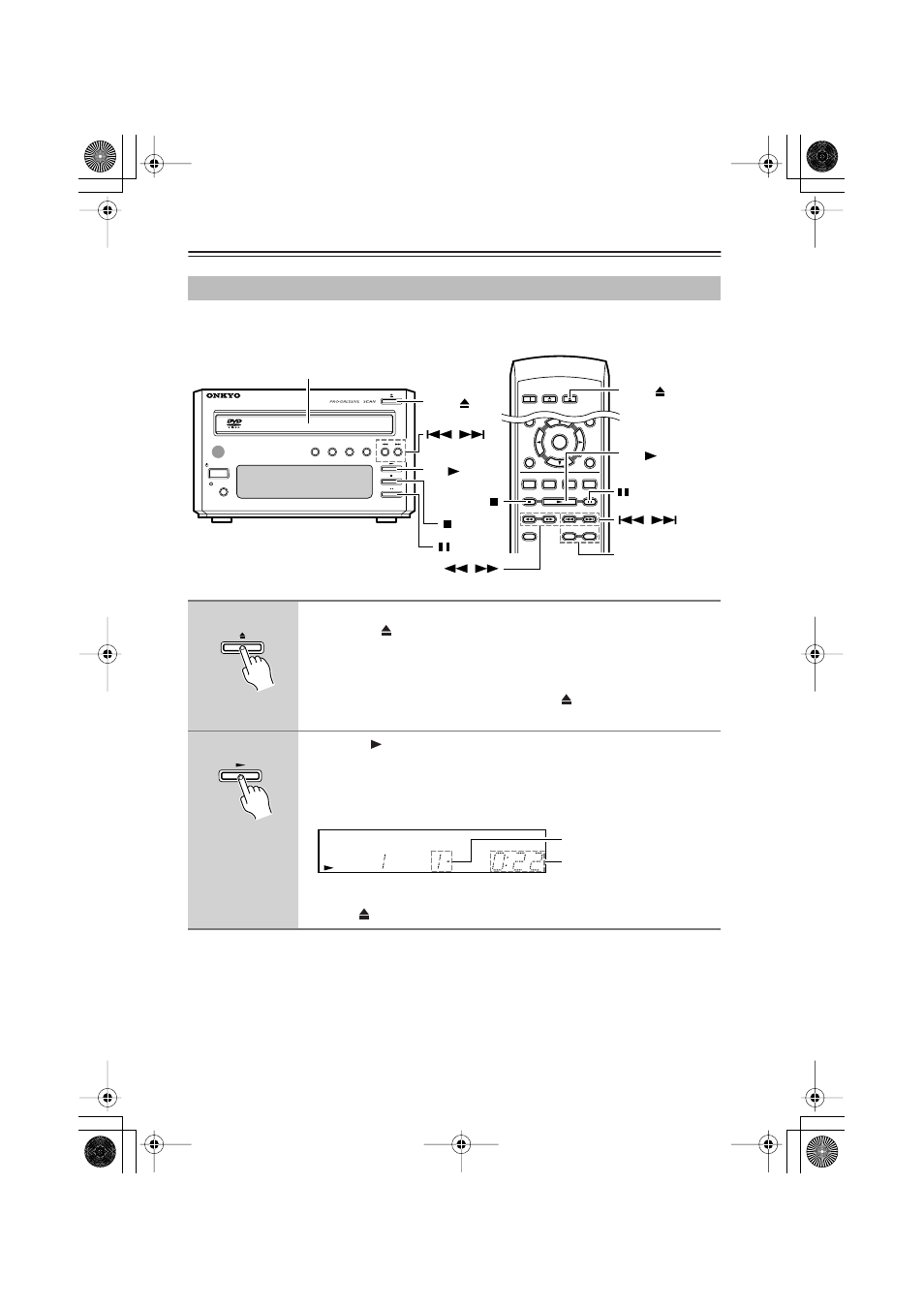
24
DVD playback (Basic playback)
To watch DVD video, turn on the power of your television, and switch the input select setting of
your television to the input that the DV-S155X is connected to.
Playing a DVD
1
Loading the DVD
1
Press the
(Open/Close) button to open the tray
2
Place the DVD on the tray
Place the disc on the tray with the label facing upward.
Tip
When in Standby mode, pressing the DVD’s
button will automatically
turn on the power.
2
Press the
(Play) button
The tray will close, the player will read the disc, and then playback will
begin.
• The display shows the type of disc you inserted. It may take some time
for the disc to be read.
To remove the DVD
Press the
button.
DISPLAY
STANDBY / ON
STANDBY
DIMMER
PROGRESSIVE
RANDOM
REPEAT
DVD PLAYER
DV-S
155X
ON
STANDBY
SEARCH LAST MEMORY MEMORY
DIMMER
SETUP
RETURN
AUDIO
ANGLE SUBTITLE ZOOM
PROGRESSIVE
STEP/SLOW
OPEN/
CLOSE
ENTER
+
-
2
1
STEP/SLOW +/–
OPEN/CLOSE
,
,
,
1
1
2
2
1
1
DVD
TITLE
CHP
PROGRAM
Currently-playing track
Elapsed time
