S7, b, Setting the trigger function – Opticon NFT 1125 User Manual
Page 52
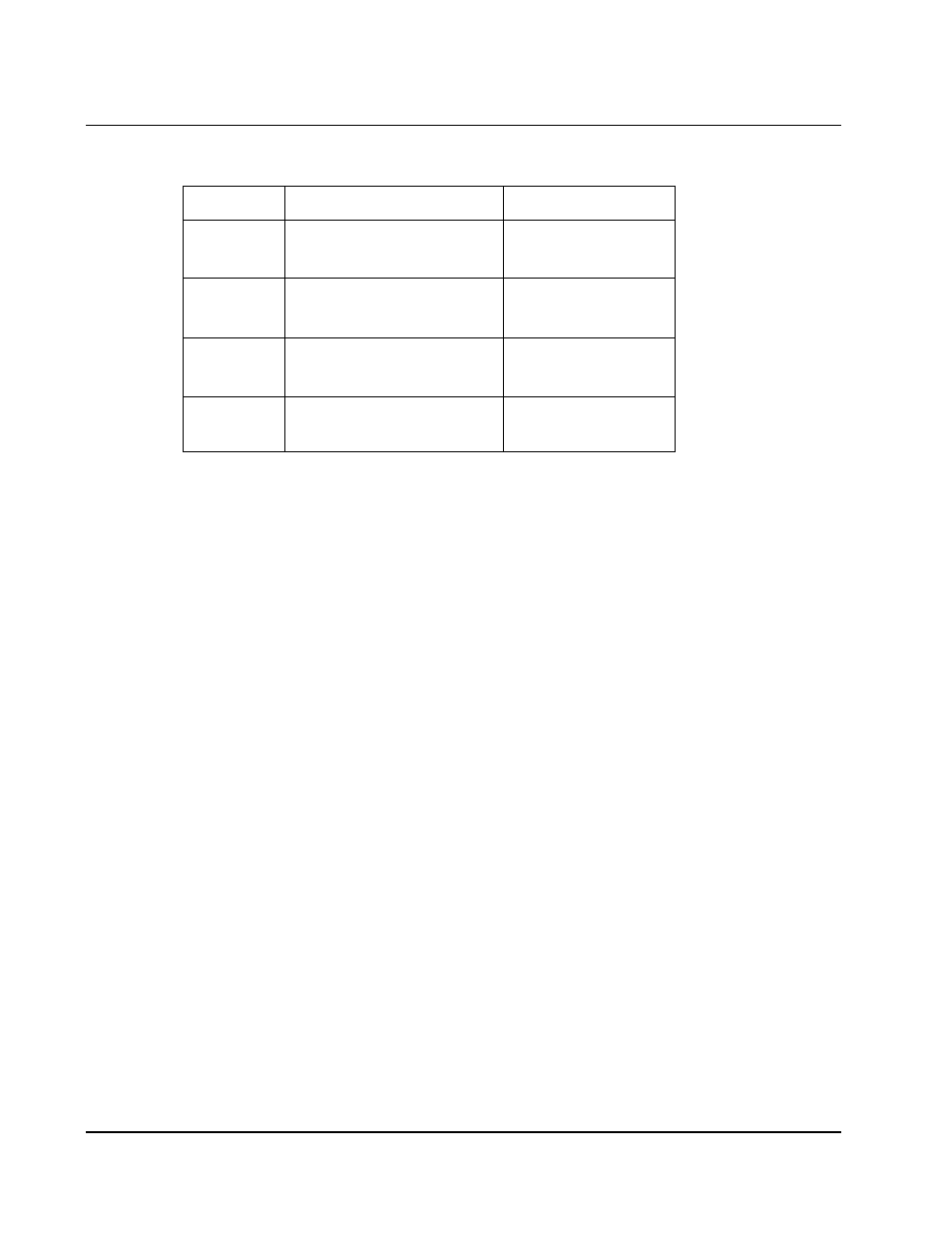
Manual No. 25-NFT1121-01
Series NFT-1121/2135 Mini CCD Fixed Position Scanners
23. Setting the Trigger Function
The Trigger function is disabled in the default setting. This means that the red scanning light is ON
continuously and the scanner is always ready to read. For some applications, you may wish to activate the
scanner only at a specific time. This can be done by enabling the Trigger function. Once in the Trigger
Enabled mode, the red scanning light is OFF until the trigger is activated or pulled. Either a hardware
trigger or a software trigger pulse may be used to activate the scanner.
The hardware trigger is actuated by pulling Pin #16 (on the standard DB25 female connector) LOW. The
software trigger is actuated by downloading and
Scanner Timeout to establish the length of time the scanning light remains ON after the trigger is activated.)
Page 46
Computer
Command
Function
/Description
Bar Code
Command
(Z7)
START/END
Programming Menu
,Z7,
S7
Disable the trigger function
/ Red scanning light is ON
continuously
,S7, B
S8
Enable the trigger function /Red
scanning light is OFF until trigger
is activated or pulled
,S8,
Z
Activate the trigger; turns on the
red scanning light
Use
Computer Command
