Oceanic Dive Computer Pro Plus 2 User Manual
Page 78
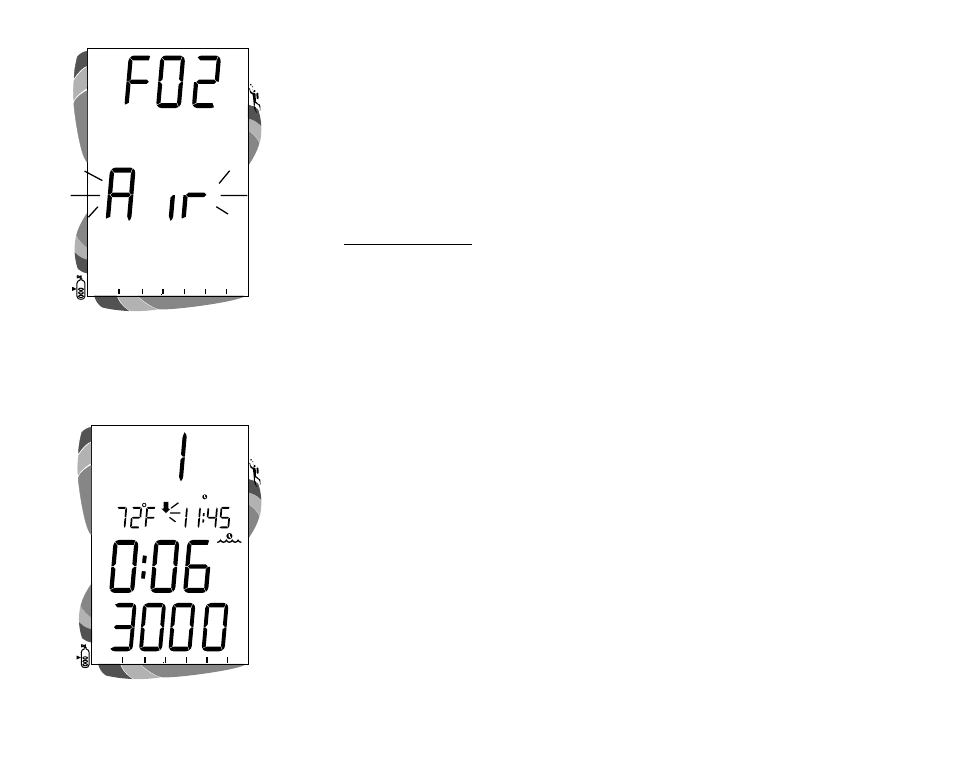
78
DEMO
PSI
10
20
30
40
50
60
0 5
ATR
O
2
N
2
ATR
O
2
N
2
DEMO
• Press and release the Right (Select) button to toggle
between Pressure ON and OFF.
• Press and release the Left (Advance) button to accept the
setting and revert to Demo Surface Mode with the
DEMO icon flashing.
• Press and release the Left (Advance) button to access
DEMO: FO2 with the DEMO icon and Air (or a numeri-
cal value) flashing (Fig. 88).
• Press and hold the Right (Select) button to scroll from Air
to 21% through 32% in 1% increments. The scroll will
stop when the button is released, or at 32%.
• Press and hold the Right (Select) button again to scroll
from 32% through 50% in 1% increments, then to Air.
The scroll will stop when the button is released, or at Air.
• Note that pressing and releasing the Right (Select) button
advances the FO2 setting from AIR to 21 through 50, in
increments of 1% per button depression (no scroll).
• Press and release the Left (Advance) button to accept the
setting and revert to Demo Surface Mode with the
DEMO icon flashing.
Demo Dive Mode
• Press and hold the Right (Select) button for 2 seconds to
access Demo Dive Mode. The DOWN Arrow will
appear flashing (Fig. 89).
Fig. 88 - Set Demo FO2
Fig. 89 - Demo Dive Mode
