Oceanic Dive Computer Pro Plus 2 User Manual
Page 64
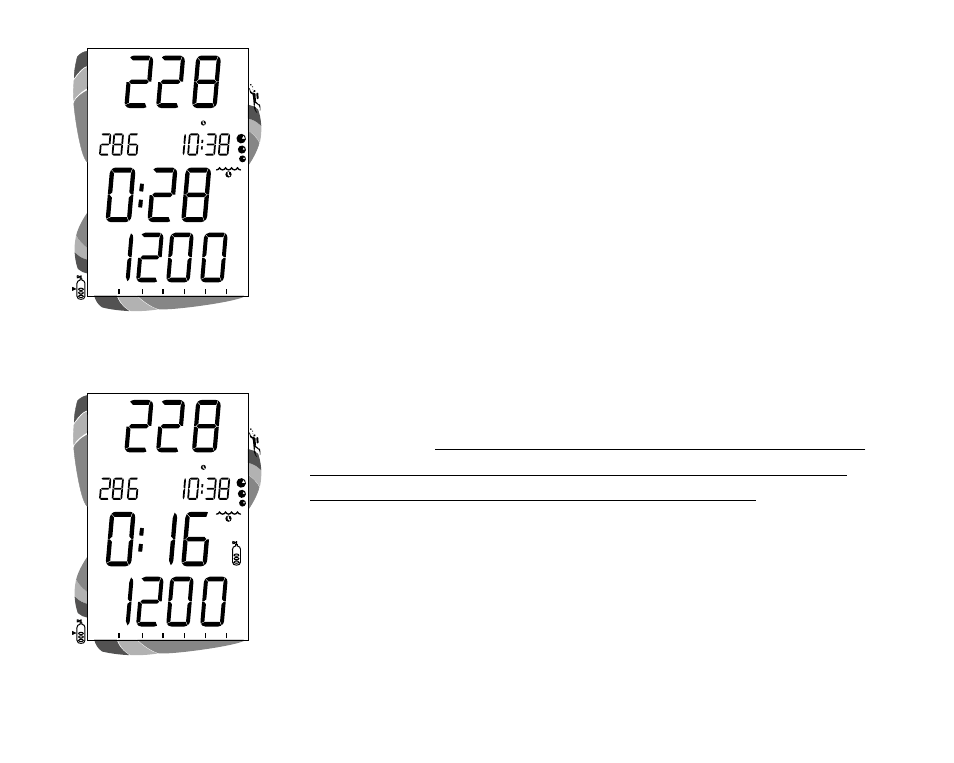
64
MAX
PSI
10
0 5
ATR
FEET
O
2
N
2
MAX
PSI
10
0 5
ATR
FEET
O
2
N
2
USER SET DIGITAL GAUGE MODE
When Digital Gauge Mode is set for ON, the Pro Plus 2 will
operate as a Digital Depth Gauge/Timer without performing
nitrogen and oxygen calculations (Fig. 69).
Time of Day and Elapsed Dive Time will also be displayed.
• Press the Left (Advance) button to view Air Time Remain-
ing for 3 seconds in place of Elapsed Dive Time (Fig. 70).
UNEXPECTED LOSS OF DISPLAYED INFORMATION
If your Pro Plus 2 stops working for any reason, it is impor-
tant that you have anticipated this possibility and are pre-
pared for it. This is an important reason for not pushing the
no decompression and oxygen accumulation limits, and a
critical reason to avoid entering decompression. If you dive
in situations where your trip would be ruined or your safety
would be jeopardized by losing the use of your Pro Plus 2, a
backup instrument system is highly recommended.
Fig. 69 - User Set Gauge Mode
Fig. 70 - User Set Gauge Mode
(Air Time Remaining)
