Ab c – Oceanic Dive Computer Pro Plus 2 User Manual
Page 13
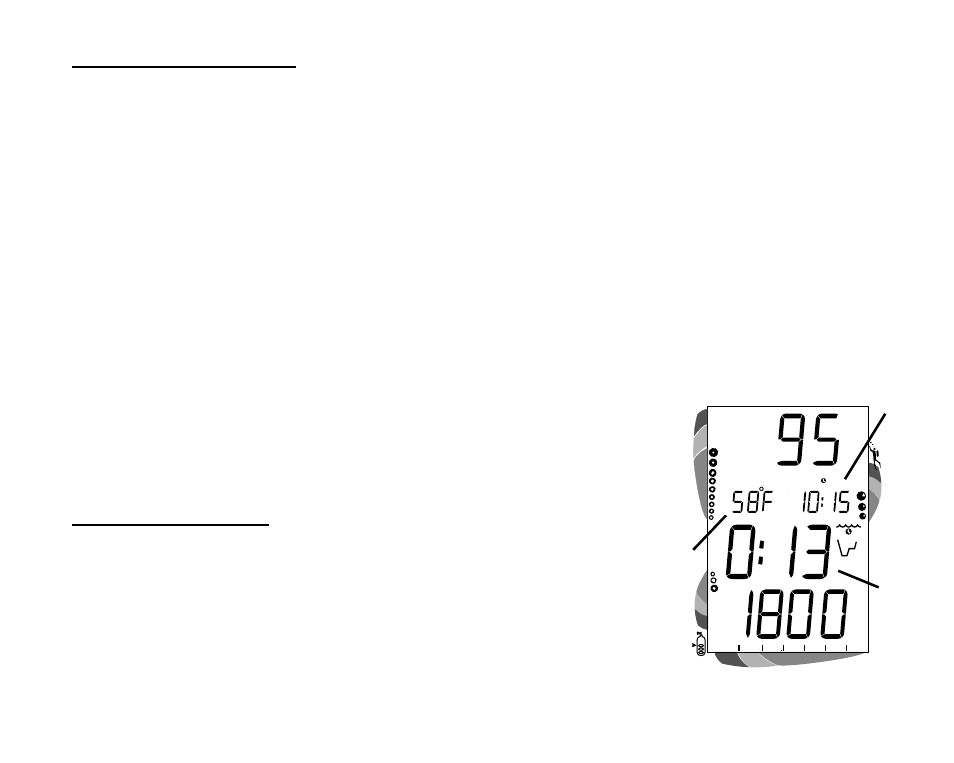
13
PSI
10
20
0 5
ATR
FEET
O
2
N
2
Time and Date Displays
Time displays are shown in hour:minute format (i.e., 1:16 represents 1 hour and 16
minutes, not 116 minutes!). The colon that separates hours and minutes blinks once per
second when the display is indicating real time (e.g., Elapsed Dive Time), and is solid
(non-blinking) when times are calculated projections (e.g., Time to Fly).
The Main Time display is located in the lower/middle portion of the display (Fig. 7a)
and a second time display (Fig. 7b) is located in the center/right. Both displays are
identified by clock icons.
• Time of Day can be set for 12 hour format (Am/Pm) or 24 hour format.
Date is displayed in the center/left portion of the screen only
to identify dive data while it is viewed in the Log Mode (see
page 70). When Units of Measure are set for 'Imperial', the
Month appears to the left of Day. When set for Metric, the
Month appears to the right of Day.
Temperature Display
Ambient Temperature is displayed in the center/left
portion of the screen (Fig. 7c) while in the Surface Mode and
Log Mode, and can be viewed as part of an Alternate Display
when the Left (Advance) button is pressed while in a dive
mode. If the Temperature exceeds a value of '99', two dashes
( - - ) will be displayed on the screen until the unit's tempera-
ture decreases to '99'.
Fig. 7 - Time and Temperature
Displays
a
b
c
